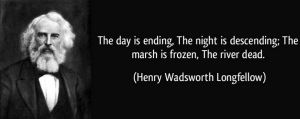
But I fear the same will happen here in four months.
It is a black day.
My thoughts on Slackware, life and everything
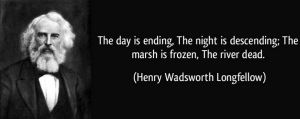
But I fear the same will happen here in four months.
It is a black day.
 I wanted the latest LibreOffice in the upcoming Slackware Live Edition 1.1.4 (PLASMA 5 variant) so I have built and uploaded a set of packages for LibreOffice 5.2.3. They are for Slackware-current only.
I wanted the latest LibreOffice in the upcoming Slackware Live Edition 1.1.4 (PLASMA 5 variant) so I have built and uploaded a set of packages for LibreOffice 5.2.3. They are for Slackware-current only.
The announcement on the Document Foundation blog for this version is just a couple of days old. This is still considered bleeding edge: “LibreOffice 5.2.3 “fresh”, the third minor release of the LibreOffice 5.2 family, <represents> the bleeding edge in term of features and as such targeted at technology enthusiasts, early adopters and power users“.
The package version for Slackware 14.2 will have to remain at 5.2.1 for a while (a set of LibreOffice packages takes a day to compile in my virtual machine). There’s also the somewhat stale but stable 5.1.5 version for which you can find packages in my Slackware 14.1 repository. They work on Slackware 14.2 too.
Get the LibreOffice packages preferably from one of the mirrors because of the package size, and take into account that only the master site and ‘bear’ will have the packages during the first 24 hours:
Note: the LibreOffice browser plugin (NPAPI based) has been removed in LibreOffice 4.4.0: https://skyfromme.wordpress.com/2014/09/25/killing-the-npapi-plugin/
Have fun! Eric
 After last week’s updates by Adobe, addressing new vulnerabilities in their Flash Player plugins, today we have another bugfix release. That’s faster than I had anticipated. Luckily I was alerted by a dutch news site so I could quickly wrap the new Flash binaries into Slackware packages for your consumption.
After last week’s updates by Adobe, addressing new vulnerabilities in their Flash Player plugins, today we have another bugfix release. That’s faster than I had anticipated. Luckily I was alerted by a dutch news site so I could quickly wrap the new Flash binaries into Slackware packages for your consumption.
The plugin for the Chromium browser (chromium-pepperflash-plugin) was stamped with version number 23.0.0.207 while the plugin for Mozilla browsers (flashplayer-plugin) was upped to version 11.2.202.644 (both 64bit and 32bit).
As always, Slackware packages for these Flash plugins are available for download & install in the following locations:
Have fun with these. Better even, try to avoid sites that are still using Flash… HTML5 is the better alternative.
![]() A new release of the Chromium source code was made available earlier this week. For me this is the first Chromium 54 package and unfortunately the SlackBuild script needed a lot of rework. Google is quite “dynamic” when it comes to developing and discarding in-house tools. The change from “gyp” to “gn” to generate the “ninja” makefiles was not trivial to incorporate into my build script. But I think I did it right, and I hope that no functionality has been lost in the new chromium package.
A new release of the Chromium source code was made available earlier this week. For me this is the first Chromium 54 package and unfortunately the SlackBuild script needed a lot of rework. Google is quite “dynamic” when it comes to developing and discarding in-house tools. The change from “gyp” to “gn” to generate the “ninja” makefiles was not trivial to incorporate into my build script. But I think I did it right, and I hope that no functionality has been lost in the new chromium package.
Packages for Slackware 14.2 and -current are now available from my repository. I’ll try to find time to make packages for Slackware 14.1 too, but a new set of Plasma 5 packages has a higher priority.
I hope to get up to speed after the weekend, and will try to release a new set of Live ISOs containing the new Plasma 5 after I have packaged that.
Cheers, Eric
 Multilib
MultilibA mountain of security fixes landed in Slackware this week. Many of these updated packages have a multilib equivalent, so today I have updated my multilib repository for Slackware releases 13.37 and newer.
New to multilib or don’t know what it is all about? Read the multilib article found in the Slackware Documentation Project. Download the new multilib packages here:
At the same time, I have uploaded the latest package versions for the Flash Player plugin for Mozilla and Chromium browsers.
They are accompanied by Flash player security bulletin APSB16-36.
The updated plugin for the Chromium browser (chromium-pepperflash-plugin) has the version number 23.0.0.205 while the plugin for Mozilla browsers (flashplayer-plugin) is now at version 11.2.202.643 (both 64bit and 32bit versions).
Slackware packages for these Flash plugins are available for download & install in the following locations:
If you are using the slackpkg+ extension for slackpkg, then you just run “slackpkg update && slackpkg upgrade flash”. Alternatively, you can subscribe to my repository RSS feed to stay informed of any updates.
Have fun! Eric
© 2024 Alien Pastures
Theme by Anders Noren — Up ↑
Recent comments