I do regular updates of packages in my repository. I focus on the software that is popular, or relevant to Slackware. For the software with a high visibility I usually write a blog post to alert people to the new stuff.
During the last couple of weeks I have not been writing so much about updates due to personal circumstances, some of it has to do with the Corona outbreak.
I was also affected the death of Erik Jan Tromp (Slackware’s alphageek) early March just after I visited him for a final time in his apartment in Leeuwarden.

Anyway, here is a summary of what was refreshed during these weeks.

The new KDE-5_20.03 batch is now available for download from my ‘ktown‘ repository. As always, please remove KDE4 first (check the README for instructions if you still need those). These packages will not work on Slackware 14.2.
This March release contains the KDE Frameworks 5.68.0, Plasma 5.18.3 and Applications 19.12.3. All this on top of Qt 5.13.2.
Deps:
The most interesting event this month is of course the addition of qt5 and its dependencies to Slackware-current itself. I could remove several packages from my own ktown ‘deps’ section: OpenAL (renamed to openal-soft in Slackware), SDL_sound (integrated to Slackware’s sdl package), brotli, hyphen, libxkbcommon, socat, qt5, qt5-webkit, wayland, wayland-protocols and woff2.
I also updated the sip package so its version matches again with that in Slackware (the ktown version has Qt5 support which the Slackware version still needs to pick up). The qca-qt5 package was updated to the latest version.
Frameworks:
Frameworks 5.68.0 is an incremental stability release, see: https://www.kde.org/announcements/kde-frameworks-5.68.0.php.
Plasma:
Plasma 5.18.3 is the fourth incremental release of 5.18 LTS (Long Term Support). See https://www.kde.org/announcements/plasma-5.18.0.php for the full announcement including several video’s portraying the strong points of KDE’s desktop environment and https://www.kde.org/announcements/plasma-5.18.3.php for information on these latest updates.
Plasma-extra;
In plasma-extra I updated latte-dock.
Applications;
Applications 19.12.3 is a stability and bugfix update for the 19.12 cycle. Remember that I still call this ‘Applications‘ but KDE folk prefer the new name ‘Releases‘. See https://kde.org/announcements/releases/2020-03-apps-update/
Applications-extra:
In applications-extra I updated kstars and added a new package: labplot.
Telepathy:
KDE Telepathy is no longer part of my ‘ktown’ distribution of KDE Plasma5.
PAM support
My ‘ktown’ has two sub-repositories. The ‘latest‘ sub-repository is always meant to be used with the official Slackware-current packages. and the ‘testing‘ sub-repository is where I test stuff that is not yet ready to be adopted by the larger population.
Since last month, Slackware’s own ‘/testing’ area contains a set of packages that add PAM support to Slackware. My regular ktown aka ‘latest’ repository content is meant for an up-to-date Slackware-current without PAM. The ‘testing’ repository on the other hand is compiled against a pam-ified Slackware and can be used if you have added the new ‘testing’ PAM packages of Slackware-current to your system.
The packages that picked up PAM support are: kscreenlocker and plasma-workspace (in the ‘plasma’ directory), and sddm-qt5 (in ‘plasma-extra’). A new package has been introduced as well: kwallet-pam (in the ‘plasma’ directory).
Where to get KDE Plasma5 for Slackware
Download the KDE-5_20.03 from the usual location at https://slackware.nl/alien-kde/current/ or one of its mirrors like http://slackware.uk/people/alien-kde/current/ .
Check out the README file in the root of the repository for detailed installation or upgrade instructions.
Development of Plasma5 is tracked in git: https://git.slackware.nl/ktown/ .
A new Plasma5 Live ISO is available at https://slackware.nl/slackware-live/latest/ (rsync://slackware.nl/mirrors/slackware-live/latest/) with user/pass being “live/live” as always.

While I was working on new Plasma5 packages, Pat Volkerding released packages for gcc 9.3.0 for Slackware-current. When I told him I did not have the time to compile multilib versions for the new gcc because I was busy, Pat responded by updating the gcc-multilib.SlackBuild script and compiling a set of multilib gcc packages for me. So what you download from my multilib repository was actually built by Pat this time.
 For those who still use the older Java7, I updated my openjdk7/openjre7 packages to 7u251_b02 with the help of IcedTea 2.6.21 release. This is a security bugfix release, as these Java releases always are I guess.
For those who still use the older Java7, I updated my openjdk7/openjre7 packages to 7u251_b02 with the help of IcedTea 2.6.21 release. This is a security bugfix release, as these Java releases always are I guess.
I get questions from time to time why I do not release packages for Java 11, and my answer always is: I do not see the need. I build my packages using IcedTea framework and when they add support for newer Java versions than 8, I will release packages for that too.
 There were several Chromium 80 updates in rapid succession during the last month, and the most recent version you can get from my repository now is 80.0.3987.132. I realize that there’s even a slightly newer release available but there’s only so much time to work on Slackware.
There were several Chromium 80 updates in rapid succession during the last month, and the most recent version you can get from my repository now is 80.0.3987.132. I realize that there’s even a slightly newer release available but there’s only so much time to work on Slackware.
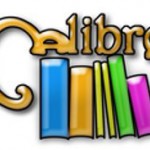 The advantage of having Qt5 in Slackware nowadays, is that it becomes a lot easier to compile a Calibre package for slackware-current. Nevertheless, the calibre package for Slackware 14.2 is still big because my Calibre packages contain all the dependencies inside and the version for Slackware 14.2 includes qt5 libraries.
The advantage of having Qt5 in Slackware nowadays, is that it becomes a lot easier to compile a Calibre package for slackware-current. Nevertheless, the calibre package for Slackware 14.2 is still big because my Calibre packages contain all the dependencies inside and the version for Slackware 14.2 includes qt5 libraries.
 I am regularly updating packages that are part of my ‘Digital Audio Workstation’ collection.
I am regularly updating packages that are part of my ‘Digital Audio Workstation’ collection.
During the past weeks I updated the MuseScore package (Musescore can create, playback and print music scores) and along with that I updated the Qt5 based JackQtl graphical interface to the Jack2 audio server.
For my own laptop and desktop, I am now starting qjackctl in Plasma5 on login and all my ALSA and Pulseaudio sound pipes through Jack into my speakers now, without the need to change anything to Slackware’s default ALSA and Pulseaudio configurations.
Have fun! Eric
 Andrew Hughes (aka GNU/Andrew) announced a new release for IcedTea 2 on the distro-packager mailing list earlier this week.The new version 2.6.23 builds OpenJDK 7u271_b01. This release includes the July 2020 security fixes for Java 7 from Oracle.
Andrew Hughes (aka GNU/Andrew) announced a new release for IcedTea 2 on the distro-packager mailing list earlier this week.The new version 2.6.23 builds OpenJDK 7u271_b01. This release includes the July 2020 security fixes for Java 7 from Oracle.


 For those who still use the older Java7, I updated my openjdk7/openjre7 packages to 7u251_b02 with the help of
For those who still use the older Java7, I updated my openjdk7/openjre7 packages to 7u251_b02 with the help of 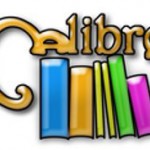 The advantage of having Qt5 in Slackware nowadays, is that it becomes a lot easier to compile a Calibre package for slackware-current. Nevertheless, the calibre package for Slackware 14.2 is still big because my Calibre packages contain all the dependencies inside and the version for Slackware 14.2 includes qt5 libraries.
The advantage of having Qt5 in Slackware nowadays, is that it becomes a lot easier to compile a Calibre package for slackware-current. Nevertheless, the calibre package for Slackware 14.2 is still big because my Calibre packages contain all the dependencies inside and the version for Slackware 14.2 includes qt5 libraries. I am regularly updating packages that are part of my ‘
I am regularly updating packages that are part of my ‘
Recent comments