I do regular updates of packages in my repository. I focus on the software that is popular, or relevant to Slackware. For the software with a high visibility I usually write a blog post to alert people to the new stuff.
During the last couple of weeks I have not been writing so much about updates due to personal circumstances, some of it has to do with the Corona outbreak.
I was also affected the death of Erik Jan Tromp (Slackware’s alphageek) early March just after I visited him for a final time in his apartment in Leeuwarden.

Anyway, here is a summary of what was refreshed during these weeks.

The new KDE-5_20.03 batch is now available for download from my ‘ktown‘ repository. As always, please remove KDE4 first (check the README for instructions if you still need those). These packages will not work on Slackware 14.2.
This March release contains the KDE Frameworks 5.68.0, Plasma 5.18.3 and Applications 19.12.3. All this on top of Qt 5.13.2.
Deps:
The most interesting event this month is of course the addition of qt5 and its dependencies to Slackware-current itself. I could remove several packages from my own ktown ‘deps’ section: OpenAL (renamed to openal-soft in Slackware), SDL_sound (integrated to Slackware’s sdl package), brotli, hyphen, libxkbcommon, socat, qt5, qt5-webkit, wayland, wayland-protocols and woff2.
I also updated the sip package so its version matches again with that in Slackware (the ktown version has Qt5 support which the Slackware version still needs to pick up). The qca-qt5 package was updated to the latest version.
Frameworks:
Frameworks 5.68.0 is an incremental stability release, see: https://www.kde.org/announcements/kde-frameworks-5.68.0.php.
Plasma:
Plasma 5.18.3 is the fourth incremental release of 5.18 LTS (Long Term Support). See https://www.kde.org/announcements/plasma-5.18.0.php for the full announcement including several video’s portraying the strong points of KDE’s desktop environment and https://www.kde.org/announcements/plasma-5.18.3.php for information on these latest updates.
Plasma-extra;
In plasma-extra I updated latte-dock.
Applications;
Applications 19.12.3 is a stability and bugfix update for the 19.12 cycle. Remember that I still call this ‘Applications‘ but KDE folk prefer the new name ‘Releases‘. See https://kde.org/announcements/releases/2020-03-apps-update/
Applications-extra:
In applications-extra I updated kstars and added a new package: labplot.
Telepathy:
KDE Telepathy is no longer part of my ‘ktown’ distribution of KDE Plasma5.
PAM support
My ‘ktown’ has two sub-repositories. The ‘latest‘ sub-repository is always meant to be used with the official Slackware-current packages. and the ‘testing‘ sub-repository is where I test stuff that is not yet ready to be adopted by the larger population.
Since last month, Slackware’s own ‘/testing’ area contains a set of packages that add PAM support to Slackware. My regular ktown aka ‘latest’ repository content is meant for an up-to-date Slackware-current without PAM. The ‘testing’ repository on the other hand is compiled against a pam-ified Slackware and can be used if you have added the new ‘testing’ PAM packages of Slackware-current to your system.
The packages that picked up PAM support are: kscreenlocker and plasma-workspace (in the ‘plasma’ directory), and sddm-qt5 (in ‘plasma-extra’). A new package has been introduced as well: kwallet-pam (in the ‘plasma’ directory).
Where to get KDE Plasma5 for Slackware
Download the KDE-5_20.03 from the usual location at https://slackware.nl/alien-kde/current/ or one of its mirrors like http://slackware.uk/people/alien-kde/current/ .
Check out the README file in the root of the repository for detailed installation or upgrade instructions.
Development of Plasma5 is tracked in git: https://git.slackware.nl/ktown/ .
A new Plasma5 Live ISO is available at https://slackware.nl/slackware-live/latest/ (rsync://slackware.nl/mirrors/slackware-live/latest/) with user/pass being “live/live” as always.

While I was working on new Plasma5 packages, Pat Volkerding released packages for gcc 9.3.0 for Slackware-current. When I told him I did not have the time to compile multilib versions for the new gcc because I was busy, Pat responded by updating the gcc-multilib.SlackBuild script and compiling a set of multilib gcc packages for me. So what you download from my multilib repository was actually built by Pat this time.
 For those who still use the older Java7, I updated my openjdk7/openjre7 packages to 7u251_b02 with the help of IcedTea 2.6.21 release. This is a security bugfix release, as these Java releases always are I guess.
For those who still use the older Java7, I updated my openjdk7/openjre7 packages to 7u251_b02 with the help of IcedTea 2.6.21 release. This is a security bugfix release, as these Java releases always are I guess.
I get questions from time to time why I do not release packages for Java 11, and my answer always is: I do not see the need. I build my packages using IcedTea framework and when they add support for newer Java versions than 8, I will release packages for that too.
![]() There were several Chromium 80 updates in rapid succession during the last month, and the most recent version you can get from my repository now is 80.0.3987.132. I realize that there’s even a slightly newer release available but there’s only so much time to work on Slackware.
There were several Chromium 80 updates in rapid succession during the last month, and the most recent version you can get from my repository now is 80.0.3987.132. I realize that there’s even a slightly newer release available but there’s only so much time to work on Slackware.
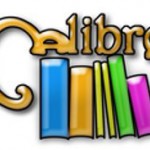 The advantage of having Qt5 in Slackware nowadays, is that it becomes a lot easier to compile a Calibre package for slackware-current. Nevertheless, the calibre package for Slackware 14.2 is still big because my Calibre packages contain all the dependencies inside and the version for Slackware 14.2 includes qt5 libraries.
The advantage of having Qt5 in Slackware nowadays, is that it becomes a lot easier to compile a Calibre package for slackware-current. Nevertheless, the calibre package for Slackware 14.2 is still big because my Calibre packages contain all the dependencies inside and the version for Slackware 14.2 includes qt5 libraries.
 I am regularly updating packages that are part of my ‘Digital Audio Workstation’ collection.
I am regularly updating packages that are part of my ‘Digital Audio Workstation’ collection.
During the past weeks I updated the MuseScore package (Musescore can create, playback and print music scores) and along with that I updated the Qt5 based JackQtl graphical interface to the Jack2 audio server.
For my own laptop and desktop, I am now starting qjackctl in Plasma5 on login and all my ALSA and Pulseaudio sound pipes through Jack into my speakers now, without the need to change anything to Slackware’s default ALSA and Pulseaudio configurations.
Have fun! Eric
Thank you for the update.
Very sorry to hear about Erik. He struck me as a most courteous and intelligent man. What a sad loss — to Slackware and to the world.
The loss of someone dear to us is suffering indeed. I didn’t notice the updates because I’ve been stocking my underground bunker with its nanotube air filter that catches anything larger than a molecule in response to the Wuhan Pneumonia. The flu is deadlier and more widespread, yet the planet is closed due to a cold?
Obquote: “Dammit, Jim, I’m a scientist, not a politician.” -Doctor McCoy, attrib
If you think the flu is deadlier… then my suggestion would be to educate yourself.
And not only is Corona more deadly (with a factor of more than 30), a substantial percentage of those who don’t die are saved by acute Intensive Care. This to address respiratory problems of which you will die if not treated with induced coma, intubation and artificial ventilation.
Here’s a few facts for those who think the flu is deadlier.
According to the former Ethiopian Health Minister, who is now the director of W.H.O., this is the first ever pandemic caused by a coronavirus, and the first ever introduction of this particular virus into the general population. As you know, the coronavirus family includes the common cold. The Wuhan Pneumonia virus, a term coined by a Japanese legislator, is a mutation of a cold virus found in the population of bats inhabiting the caves near Wuhan China, where bat hunters pick them off the ceiling for sale in the live critter markets. This flavor of the cold virus is particularly virulent, it passes easily from person to person via miniature droplets exhaled in the breath. The body has never experienced anything remotely similar to the RNA proteins of the virus, so the immune system goes nuts, damaging other organs as it tries to overwhelm the invaders. This results in permanent lung damage among many survivors. The immune system does not produce the mucous necessary to wash out the dead virus-containing cells via coughing, the dry cough does nothing to relieve the lung congestion.
Soap dissolves the lipid molecules of the virus fatty shell breaking down the virus; you don’t need alcohol, just soap. Most infected people don’t know they are ill, the symptoms are mild. a few spend a week of couch time. Only the severe illnesses go to the hospital, it is their test results that get banner headlines. Carriers may take two weeks before symptoms appear. For an analogy, One lily-pad in a pond doubles. Those two lilly-pads double to make four, It takes 38 days to fill the pond in lilly-pads. On which day is the lilly pond half full? … Day 37. That is why there is suddenly so many infected people overwhelming hospitals.
Sorry about alphageek’s death.
Thank you Eric! Installed the plasma (PAM-enabled) packages and everything so far is working good.
Did I see in the README a subtle hint that Plasma 5 is about to get incorporated into Slackware or it’s just me…?
It is my hope but it is not a certainty.
My plan is to stop providing monthly updates for Plasma5 and that will probably happen next month. As I mention above, I had not even intended to release this March batch. If Pat picks up Plasma5 then that would hopefully lead to a seamless experience, but otherwise you may get stuck without updates for a while.
Sorry to hear about alphageek, my condolences to all who loved him.
About Plasma 5 and PAM, I had already switched to a PAM-ified Slackware64 a few weeks ago (no issues so far!) and yesterday I updated your packages and realized I’m not using your PAM-ified versions.
Since I use slackpkg+ I added your testing repo as “ktownpam” alongside your regular “ktwon” repo and reinstalled kscreenlocker, plasma-workspace and sddm-qt5, and installed kwallet-pam
Should I just replace ktown’s URL instead?
It seems cleaner but I’m not sure which way is better 🙂
Relevant sections from /etc/slackpkg/slackpkgplus.conf in case it’s useful:
PKGS_PRIORITY=( slackpkgplus restricted ktownpam ktown alienbob )
REPOPLUS=( slackpkgplus restricted alienbob ktownpam ktown )
MIRRORPLUS[‘slackpkgplus’]=http://slakfinder.org/slackpkg+/
MIRRORPLUS[‘alienbob’]=https://slackware.uk/people/alien/sbrepos/current/x86_64/
MIRRORPLUS[‘restricted’]=https://slackware.uk/people/alien/restricted_sbrepos/current/x86_64/
MIRRORPLUS[‘ktown’]=https://alien.slackbook.org/ktown/current/latest/x86_64/
MIRRORPLUS[‘ktownpam’]=https://alien.slackbook.org/ktown/current/testing/x86_64/
Thanks.
You should use only one of the two ‘latest’ or ‘testing’ repositories. You have both of them listed which is incorrect.
Tkanks Eric, I’ll remove the extra repo and keep ‘testing’ only.
A thought for alphageek, sad news.
The news packages work, here.
Eric, thanks for taking Plasma5 to a fully function environment. I notice great improvements in the background transparency and in the general layout. Sorry about your friend.
Thank you Eric for latest KDE5 update.
Condolences to Erik’s family and friends.
Does MuseScore depend on something else?
musescore
musescore: error while loading shared libraries: libportaudio.so.2: cannot open shared object file: No such file or directory
Thanks!
I think I found it, on Slackbuilds
This requires: lame, qt5-webkit, portmidi, portaudio, jack
Indeed, as documented. Portaudio, portmidi and jack2 are not part of Slackware so you’ll have to get those from my repository as well.
After I posted I thought about it for a bit and figured you were probably updating a Slackbuild.
That was the first I had heard of MuseScore, it came in handy as I was able to key in my daughters sheet music from band while she is home from school. Have you added anything else new to your Digital Audio Workstation?
I realize I used the wrong the URL in the article and will fix that.
My original DAW article has been updated several times since I wrote it, you’ll find these as “Update dd-mmm-yyyy” sections.
Hi Eric,
Slackware -current updated packages QScintilla, sip, gpgme with QT5 support and added PyQt5. I guess those same packages from ktown repository can now safely be replaced by the official Slackware packages.
Am I correct?
Thanks.
Yes. Once I remove these packages from the ‘ktown’ repository, you can safely upgrade your installation to the Slackware versions.
If you use the slackpkg+ extension for slackpkg then the ktown packages will have higher priority than the Slackware versions, and that is OK. Until I remove the packages from my repository and then slackpkg will propose to replace them with the Slackware versions.
Thanks Eric for confirmation.
I’m using slackpkg+ and added the following lines in /etc/slackpkg/blacklist:
SLACKPKGPLUS_ktown PyQt5
SLACKPKGPLUS_ktown sip
etc…..
This allowed me to upgrade the packages to their Slackware -current version while they are still present in ktown repository. I will remove those lines when you remove the packages from ktown.
They were removed already early today.
HI Eric,
My deep condolences about alphageek.
Thanks for this update.
Hello Erik
I can’t help but ask you about this painful subject because if this alphageek is the same one I knew ages ago from IRC Linuxphere then I am saddened even more acutely since he was the major force in starting my journey with Slackware. I am a bit confused because the alphageek I knew and respected did indeed have his site on dyndns.org but iirc he lived in Newfoundland. I still have some photos of his beautiful cats. I recall he once showed me his desktop of which he was quitte deservedly proud that was built by him on top of a Blackbox framework but had icons, apps, and applets from at least three other WM/DEs, all integrated and organized. He was aptly named.
I feel for you in the loss of your friend and if he is the same as who was once an important acquaintance of mine, then I feel it doubly strong and commiserate with you at such a loss. Be well. Stay healthy. You have my deepest respect and condolances.
Hi James. Alphageek was born in Canada indeed. He moved to the Netherlands some yeara ago, together with his dad who is of Dutch origin. It’s the same guy you knew.
Is the configuration for virtual desktops in system settings working? I’ve tried it on Slack Live and -current with ktown, but it always crashes upon opening the virtual desktops config page (the other pages seem to be fine).
It seems I can load it directly from the Application Launch (going straight into Virtual Desktop settings), but never from the main System Settings window. So not such a big deal then, just odd.
That’s funny… for me it is just the opposite. I can access Virtual Desktop settings just fine, time after time, from within the System Settings but if I try starting it directly from the Application Launcher, it crashes always.
I had never before opened Virtual Desktop settings before btw.
FWIW, I experience the same behaviour as alienbob, it’s been ages since I touched my virtual desktop settings but I did modify it from the defaults (3 virtual desktops, one in each row in the pager).
Same as Dave. And as march 29, I tried to set date and time from the clock. It seems not to work although the help says that without systemd, it utilisies ntpdate ot rdate. Tried directly with ntpdate and works fine. So, not very bad, but …
How to change the language settings of Plasma itself, for example if I want it to be all in French? I understand that KDEi is gone and language settings have been transferred into individual packages but I can’t find a way to change language for plasma itself. Going into system settings -> Regional settings just results in a crash of the system settings window. Thanks.
Unfortunately I also get this crash.
Looks like the theming engine may have an issue.
Try running System Settings this way, using the ‘material’ theme, from a terminal prompt:
$ QT_QUICK_CONTROLS_STYLE=Base systemsettings5
In this case, the window theme looks a bit different but the application no longer crashes and I can apply changes.
Hi Eric,
I do confirm that “QT_QUICK_CONTROLS_STYLE=Base systemsettings5” solves the crash issue when selecting regional settings in “System Settings”.
Yes, it works that way. Thanks Eric!
I’m getting a lot of messages like:
[system] Rejected send message, 1 matched rules; type=”method_call”, sender=”:1.121″ (uid=1000 pid=23151 comm=”/usr/bin/kcmshell5 khotkeys “) interface=”org.freedesktop.DBus.Introspectable” member=”Introspect” error name=”(unset)” requested_reply=”0″ destination=”org.freedesktop.UPower” (bus)
None of my system tray programs appear in the system tray.
Am I missing something?
I have no idea what change could be causing this. When did this system tray issue start occurring? Directly after an upgrade?
I hosed my kde5/plasma5. The 29 Mar upgrade included aaa_elflibs, which includes libicui18n.so.65. While troubleshooting why systemsettings5 virutaldesktops instantly segfaults, I did a upgradepkg –reinstall slackware64-current. kde5 requires libicui18n.so.56, which no longer exists. Perhaps you might include the necessary libraries in deps? Meanwhile, I’m wading through the ktown sources. I think I have to rebuild everything to include debug symbols in systemsettings. I’m writing this from xfce.
I’m putting my helmet back on, climbing back under the bed to hide from the covid-19 google police.
BTW, I opened a bug report at bugs.kde.org on the virtual desktops segfault. Works fine when I use kcmshell5, but systemsettings segfaults choosing virtual desktops. I was going to compile systemsettings with debug symbols to get the list of kirigami errors that appear in the tty from which I launched startplasma-x11.
It is not a KDE bug. systemsettings5/virtual-desktops works fine on Fedora. Might have something to do with kirigami. Here’s the messages from launching it in Konsole:
QQmlEngine::setContextForObject(): Object already has a QQmlContext
file:///home/hpfeil/Qt/5.14.2/gcc_64/qml/org/kde/kirigami.2/FormLayout.qml:112:21: Unable to assign [undefined] to double
file:///home/hpfeil/Qt/5.14.2/gcc_64/qml/org/kde/kirigami.2/FormLayout.qml:112:21: Unable to assign [undefined] to double
Constructing a KPluginInfo object from old style JSON. Please use kcoreaddons_desktop_to_json() for “/usr/lib64/qt5/plugins/kwin/effects/configs/kcm_kwin4_genericscripted.so” instead of kservice_desktop_to_json() in your CMake code.
KCrash: crashing… crashRecursionCounter = 2
KCrash: Application Name = systemsettings5 path = /usr/bin pid = 2613
KCrash: Arguments: /usr/bin/systemsettings5
Mystery to me.
Your report looks like you have compiled at least Kirigami2 against a custom Qt 5.14.2 while KWin is still compiled against the system Qt (5.13.2?). Which means I can not help you.
If you need libicui18n.so.65 (as opposed to 56) you can install icu4c-compat from Eric’s repositories.
It contains, among others:
/usr/lib64/libicui18n.so.61.1
/usr/lib64/libicui18n.so.63.1
/usr/lib64/libicui18n.so.64.1
/usr/lib64/libicui18n.so.64.2
/usr/lib64/libicui18n.so.65.1
I don’t know how you screwed up your system but libicui18n.so.65 still exists, it is a symlink pointing to libicui18n.so.65.1 and provided by the icu4c-65.1-x86_64-1 package in Slackware-current. Try re-installing that package.
Need icu4c-56. The Slackware-current package installs icu4c-65, so I built and instlalled v56. That fixed the kinit problem, now ksplash segfaults.
Can you tell me what program on your computer still requires icu4c-56? There should be none left.
And your attempt to fix this by compiling icu4c-56 and thereby replacing the version 65.1 on your system… that would break even more stuff.
There was a helpful hint by Ricardo a few posts back.
Dr. Hameleers,
I installed icu4c-56 as a separate install, did not replace version 65. I don’t recall which program required it, can’t startx because ksplashqml segfaults, so I get a black screen with a cursor.
I’m running ldd on ktown packages with /usr/bin files, reinstalling the ones with no executables.
Trying to build kde from your sources. ECM/find-modules/run-sip.py can’t find PyQt5.Qt, although PyQt5 is installed. I checked pip, it is in there along with PyQt4. I don’t know python, having been weaned on VAX assembler and C. What python modules are required for run-sip.py to work?
I am not a doctor.
The aaa_elflibs package by the way, was last updated on 15 March, and it does not contain any icu4c library. The previous package version, also did not include any icu4c libraries.
The only recent version of aaa_elflibs that had icu4c libraries inside, was aaa_elflibs-15.0-x86_64-12.txz from October 2019.
There actually has not been a icu4c-56.x for a long time now in Slackware-current, as it was replaced with icu4c-60.1 on Dec 6th, 2017.
But there still is one in Slackware 14.2: icu4c-56.1-x86_64-2 was last updated in May 2016. Perhaps you have some packages on your computer that are from Slackware 14.2 instead of installing them from a Slackware-current mirror.
Rather than trying to recompile all of my ktown packages and not fixing anything eventually, I think it is better to have a good look at your computer’s installed packages, and then run a “upgradepkg –reinstall –install-new” for all the ‘ktown’ packages after you have downloaded a fresh set.
Not A Doctor Hameleers, ;->
I got kde working again using the ktown packages. I added libqxcb.so from qt.io to /usr/lib64/qt5/plugins/platform, the absence of which was causing the starup crashes. Back to systemsettings/virtual desktops,
`kcmshell5 kcm_kwin_virtualdesktops` works as advertised. I copied some messages from the tty used to launch startkde.
/usr/share/kpackage/kcms/kcm_desktoptheme/contents/ui/main.qml
header: RowLayout { <—cannot anchor an item that isn't a parent or sibling. Trying to show an empty dialog.
FormLayout.qml:112:21 unable to assign [undefined] to a double
QQmlEngine: setContextForObject() – object already has a context
I haven't a clue why, but systemsettings segfaults every time virtual desktops gets clicked.
The libqxcb.so library is part of the qt5 package. You have a broken system if you have an up-to-date system and that library is missing, is my guess.
Sorry for the plerf. I traced the startup problem to a corrupted .config folder. The kde/plasma folders each contained a duplicate folder where my recent updates resided, leaving the top folder containing outdated config files. I cleaned up the directory tree to restore the system to full service.
Hi Eric,
Could you please recompile k3b in KDE 5 following the update of libdvdread on Sun. 5th Apr?
(see this LQ post: https://www.linuxquestions.org/questions/slackware-14/requests-for-current-14-2-15-0-a-4175620463/page318.html#post6107947).
Thank you.
According to Nate Graham, installing kio-fuse will improve file/data I/O a lot: https://www.phoronix.com/forums/forum/phoronix/latest-phoronix-articles/1170018-kde-starts-april-with-big-performance-jump-for-local-i-o-50~95-faster-samba-transfers?p=1170046#post1170046
For info, Eric, for build future (applications) ‘grantlee-5.2.0’ is needed, tested here on release-service ‘20.03.90’, without this version ‘khelpcenter’ doens’t compil.
Hi Eric,
I recently update my slackware-current to updated packages, and your kde5 from 5_19.06 but X refuses to start reporting “libQt5Core.so.5 undefined symbol: u_strToUpper_64”.
Unique change I applied form your istructions is to symlink ICU4c’s links ver 64 to 65 installed.
Any suggestion about ? Thanks in advance , Devis
Hi Devis,
KDE5 5_19.06? That is nearly a year old. I must assume that your system is pretty much broken until you upgrade the KDE5 packages to their latest version. One of the changes is that Qt5 is now part of Slackware and the version you have installed as part of KDE5 5_19.06 (5.12.3) is not compiled against the libraries that Slackware-current wants.
But it is possible that I did not interpret your message correctly and you did already do an upgrade from that old KDE5 from May 2019 to the latest release. Please check that the packages like qt5, libxkbcommon etc are now actually coming from Slackware and are not old versions from my repository.
Also, when you upgrade from such an old release and skip almost a year, you need to check for all the new packages that have been added to ‘ktown’ during that time, and also there were many packages that got removed. If you use the “slackpkg+” extension for slackpkg then the easiest way is to:
# slackpkg update
# slackpkg install ktown
# slackpkg upgrade-all
# slackpkg clean-system <---- and that last command will show you a lot of packages that are not or no longer part of any repository. Inspect all of those carefully and *only* keep the ones selected that you actually want to have removed. The ktown README has details about what packages got removed in what months.
Thank you for your reply Eric,
meanwhile I found some hints on web bringing me suspicious about problem above might be referred to multilib; I replaced multilib packages with original from -current and now KDE5 works fine.
But since I need multilib for an old executable, I’ll try slackpkg way you suggest in order to have a “cleaner” (and overall working) system.
Another, due to new libdvdread current package, dvdauthor need rebuild, umbrello ‘20.03.90’ not compil herre, probabbly due to the new llvm, but not sure.
From: https://slackware.nl/alien-kde/current/latest/README
The instruction in the README: “… or instead of the above, simply run ‘slackpkg remove kde’.”
Doesn’t appear to prompt me with the same list as indicated in the readme. I hope I’m doing the right thing.
I’m using slackware-current from 10-04-2020.
Hi Bifferos,
That’s OK. The list in the README only mentions the packages you really need to *remove* because they no longer exist in Plasma5. All the other packages in KDE4 will be overwritten by ‘upgradepkg’ with packages of the same name but with newer versions.
The “slackpkg remove kde” is easier to type, but it will remove a lot more packages. The batch of “upgradepkg –reinstall –install-new” commands will then install instead of upgrade them.
In the end, the result is the same.
Understood. ‘slackpkg remove kde’ seemed to work in any case. I found only one problem so far, I got two volume controls! I also figured out I have to use pavucontrol to change my sound outputs, instead of the KDE4 phonon sound settings ‘audio hardware setup’ tab, it seems the KDE guys moved that functionality. Unfortunately, just like phonon sound settings, pavucontrol doesn’t persist its settings either.
Yeah Plasma5 has two volume control widgets that offer slightly different functionality. I think that the Pulseaudio widget offers the functionality you are now using pavucontrol for.
What I cannot explain is why your audio settings do not persist actoss reboots.
Anyone else run into problems with intel graphics
lspci | grep VGA
00:02.0 VGA compatible controller: Intel Corporation Broadwell-U Integrated Graphics (rev 09)
This latest batch of updates on -current locks mysystem starting X
Hi Erick,
Could you, please, consider applying the following patch from ArchLinux kdeconnect package in the next update?
https://git.archlinux.org/svntogit/packages.git/tree/trunk/kdeconnect-openssh-8.2.patch?h=packages/kdeconnect
This is needed to fix file browse navigation in the paired devices.
Thanks.
Sure.
For info ‘kdeconnect-kde’ is in ‘applications’ now, in rc 20.03.90 release 😉
/usr/share/ECM/find-modules/run-sip.py throws an error, no such module PyQt5.Qt. My training wheel language was Pascal, don’t know anything about Python.
“from PyQt5.Qt import PYQT_CONFIGURATION”
From the command line, I can import PyQt5.QtCore and get the value of PYQT_CONFIGURATION, but running run-sip.py always throws the not-found error. I used pip to install everything related to PyQt5, no joy. How did you get past that when you compiled kcoreaddons?
I never had this issue, but I also never directly invoke run-sip.py. You are not specific about the context of how you want to use this script, but I can assure you that on a clean Slackware (where I build all my packages) everything works and I do not have to tweak or cheat. Your system may be broken somehow.
Time for a fresh install. It is cmake-gui that throws the run-sip error when kcoreaddons requires ECM v5.69. Resorted to manual cmake after kdesrc-build threw the same error. I’ve built Qt 5.15 and want to see if the systemsettings5 crash still occurs. Since the crash happens with a new user, it isn’t a profile issue.
Here’s the generic CMakeFiles error for any package that depends on ECM. I can import PyQt5.Qt from Konsole python3, so the module exists. Fool thing just wants the sip-flags added to argv. A kluge might be to manually insert the sip-flags into sys.argv.
Traceback (most recent call last):
File “~/kde/usr/share/ECM/find-modules/run-sip.py”, line 9, in
from PyQt5.Qt import PYQT_CONFIGURATION
ImportError: No module named PyQt5.Qt
make[2]: *** [src/lib/CMakeFiles/sip_generated_KCoreAddons_files.dir/build.make:85: src/lib/pybuild/PyKF5/KCoreAddons/unifiedKCoreAddons.cpp] Error 1
make[1]: *** [CMakeFiles/Makefile2:467: src/lib/CMakeFiles/sip_generated_KCoreAddons_files.dir/all] Error 2
I had to fix this by applying a band-aid.
The error is caused by the absense of Python2 bindings in the PyQt5 package. As you may be aware, Pat added qt5, PyQt5 and friends to Slackware so that I could remove these packages from my own ‘ktown’ repository, however Pat decided to drop Python2 support from the PyQt5 package when he rebuilt that.
I thave tried addressing the above error by also recompiling sip and removing the Python2 support from that too, but it did not resolve the error. I changed the /usr/bin/python symlink to point to pytyon3 instead of python2 and that too, did not fix the error.
Eventually I rebuilt PyQt5, re-adding Python2 support, and now the “ImportError: No module named PyQt5.Qt” no longer occurs.
Summary: removing Python2 from Slackware 15.0 is a tricky business.
by removing the python2 package before compiling, the build is successful
(removing Python2 from Slackware 15.0 is a tricky business)
For the moment, it’s even, impossible, I think. 😉
If, like me, you are an old konqueror user, you have probably noticed a very old bug of it, you could only open one window from the menu, this bug has just been fixed by (David Faure):
https://cgit.kde.org/konqueror.git/commit/?id=bebc1972900db5fe93942034ea9897566d952def
Hi Eric,
Python 2 support has been added to PyQt5 in Slackware current. Could you please remove packages PyQt5 and python-enum34 (also added to current) from your ktown repository?
Thank you.
When I have time. They do not harm your computer.
Hello all!
Anyone using yakuake around here?
I’m experiencing crashes sometimes when I close a session using Ctrl+D.
I’d like to know if it’s just my system or a general problem.
Thanks!
Well, I was about to say I’ve never had it crash (yakuake is open all the time here), but I realized I can trigger crashes if I open the settings panel (like right click “edit current profile”, close that, and then Ctrl-D log out, which causes a crash here). But with normal use, I don’t notice any crashes on Ctrl-D logouts.
Thanks, I didn’t experience crashes yesterday but I was careful not to leave any text selected with the mouse (X selection) before closing the session, which was my biggest suspicion.
But today I realizaed that since I’m working from home I use to have my TV connected via HDMI and yesterday I didn’t, that might be another factor to consider.
I’ll see if I can find a bug report on KDE’s bugzilla, at least now I know I’m not the only one 🙂
Found a bug report: https://bugs.kde.org/show_bug.cgi?id=418264
Is it just me, or with Okular 1.10.0, does disabling scroll bars in the Okular settings lead to the page up/page down keys not working for documents?
I tried it just now, I can move through the document either with keyboard nor mouse wheel, even draggin the document failed.
I changed the mouse action to zoom and then I could select some text, went back to navigation mode and mouse and keyboard scrolling started working again.
My guess is after closing the settings dialog the document loses focus and doesn’t regain it easily.
Errata: I can*not* move through the document…
Eric,
I am using the latest Plasma5 installed on Slackware64 current, Everything is working well, but I have just noticed one strange thing.
Doing a file search for “*.new” files under “/” I found the file “/usr/info/dir.new”. This file was from the texinfo package of Slackware. However a “/usr/info/dir” file added by the “speech-dispatcher” package was already present. Due to this the info command only shows the information about the speech-dispatcher.
Now the “/usr/ifo/dir” can be updated using the update-info-dir command. But this issue will happen again when the speech-dispatcher package gets re-installed.
I think the speech-dispatcher package should probably not be installing a “/usr/share/info/dir” file (/usr/share/info is a symlink to /usr/info).
Good catch, I already have an alternative approach to adding info files which I need to apply to this package.
Eric, just a suggestion, for unified /usr/doc/HTML directory in your SlackBuild options, i think it’s better to use the option
( -DHTML_INSTALL_DIR=/usr/doc/HTML \ ), this avoids moving it. 😉
I would not know what SlackBuild script this advice applies to.
Sorry, Eric, it seems that the new option for this is :
( -DKDE_INSTALL_DOCBUNDLEDIR=/usr/doc/HTML ) the two options works ,but it seem
( -DHTML_INSTALL_DIR=/usr/doc/HTML \ ) is deprecated now.
Same for (-DSYSCONF_INSTALL_DIR=/etc/kde )
now it seem the good option is:
( DKDE_INSTALL_SYSCONFDIR=/etc/kde )
Probabbly these all are concerned:
in /kde/cmake/
applications
kepim
frameworks
plasma
and many others
but, it’s just suggestion 😉
Greetings Eric!
I’d like to start out by complimenting you for all the hard work and dedication to providing us with much-needed services for Slackware. Thank you!
However, I have run into a problem with the KDE Plasma upgrade. After the upgrade, my system tray and weather widget have failed to make an appearance. I am at a loss as to the problem. Any help would be greatly appreciated. Thanks!
Matthew, you provided very little information. Did you just upgrade from standard Slackware KDE4 to Plasma5? OR did you have that running already but upgraded Slackware to the PAM-ified version? And what did you do exactly to perform that “Plasma upgrade”.
If all fails, you can do a re-install of all ktown packages. How to do that, depends on whether you upgrade by hand (upgradepkg –reinstall –install-new) or slackpkg+ (untested idea: “slackpkg upgrade-all; slackpkg reinstall ktown ; slackpkg install ktown”).
I apologize, I didn’t think to tell you that part. I upgraded Slackware -current to include PAM, and I already run Plasma 5. I ran the following command to upgrade:
upgradepkg –install-new deps/*.t?z kde/*/*.t?z
in the x86_64 directory.
I’ve downgraded to the previous version (I keep the old Plasma 5 versions by renaming the directories in which they’re contained), and apparently Plasma 5 is none the worse for wear, so to speak. Everything runs as intended.
Hi Matthew,
Your command “upgradepkg –install-new deps/*.t?z kde/*/*.t?z” will not have had any effect probably (except adding kwallet-pam), since the package names in ‘testing’ and ‘latest’ repositories were the same. You need to *reinstall* the few ktown packages that are affected by PAM, as detailed in the *more recent* article where I wrote about PAM’s introduction into Slackware core OS.