Some updates to share with you regarding Slackware software packages.

A new batch of Plasma5 packages for Slackware-current is available now. The KDE-5_20.05 release is also the last monthly update you’ll see from me for a while in my ‘ktown‘ repository. I expect Pat to add Plasma5 to Slackware-current, but I am done waiting and have an urgent need to dedicate my spare time to other matters. With PAM finally added to the core distro, there should no longer be a showstopper for getting rid of KDE4 and replacing it with Plasma5.
And remember, these packages will not work on Slackware 14.2. Along with adding the May batch for -current, I have removed the old (KDE 5_17.11) Plasma5 packages that were still in my ‘ktown’ repository for Slackware 14.2. They have been un-maintained for two and a half years, who knows what security issues they cause. If you really want or need Plasma5, migrate to Slackware-current please.
This May ktown release contains the KDE Frameworks 5.70.0, Plasma 5.18.5 and Applications 20.04.1. All this on top of Qt 5.13.2 that is in Slackware-current. Check the README for installation & upgrade instructions if you are new to this.
Deps:
I added the package libqalculate which enables interactive graph plotting capability in krunner, and recompiled speech-dispatcher to properly install the info files.
Frameworks:
Frameworks 5.70.0 is an incremental stability release, see: https://www.kde.org/announcements/kde-frameworks-5.70.0.php.
Plasma:
Plasma 5.18.5 is the final incremental release of 5.18 LTS (Long Term Support) before 5.19.x becomes available. I do not know if Pat wants to stick with 5.18 for a while or go ahead with 5.19, I hope he will leave the LTS release behind. See https://www.kde.org/announcements/plasma-5.18.0.php for the full announcement including several video’s portraying the strong points of KDE’s desktop environment and https://www.kde.org/announcements/plasma-5.18.5.php for information on these latest updates.
Plasma-extra;
In plasma-extra I recompiled sddm-qt5 to give it an updated set of PAM configurations. Root can now login to SDDM, some people thought that should be allowed, and so be it.
Applications;
Applications 20.04.1 is an incremental bug fix release, see also https://kde.org/announcements/releases/2020-05-apps-update/
Applications-extra:
In applications-extra I recompiled krita against the new boost libraries, updated calligra, kdevelop, kdev-php, kdev-python and kstars, okteta and added a new package: kid3, which is an audio file tagger.
Telepathy:
KDE Telepathy is no longer part of my ‘ktown’ distribution of KDE Plasma5.
Where to get KDE Plasma5 for Slackware
Download the KDE-5_20.05 from the usual location at https://slackware.nl/alien-kde/current/ or one of its mirrors like http://slackware.uk/people/alien-kde/current/ .
Check out the README file in the root of the repository for detailed installation or upgrade instructions.
Development of Plasma5 is tracked in git: https://git.slackware.nl/ktown/ .
A new Plasma5 Live ISO will be available soon at https://slackware.nl/slackware-live/latest/ (rsync://slackware.nl/mirrors/slackware-live/latest/) with user/pass being “live/live” as always.
DAW
 I am regularly updating packages that are part of my ‘Digital Audio Workstation’ (DAW) collection.
I am regularly updating packages that are part of my ‘Digital Audio Workstation’ (DAW) collection.
And today I was able to add a new release of Ardour . After a long development process, there’s finally a jump from version 5 to 6!
Ardour is a professional-grade cross-platform DAW, and among the new features in version 6 are:
- Full latency compensation
- New high quality resampling engine at its core
- Cue monitoring
- Much better MIDI workflow
- Improved plugin management
- Pulseaudio output (useful for mixing/arranging using bluetooth speakers/headset)
- ARM (Raspberry Pi) binaries available
- A virtual MIDI keyboard was added
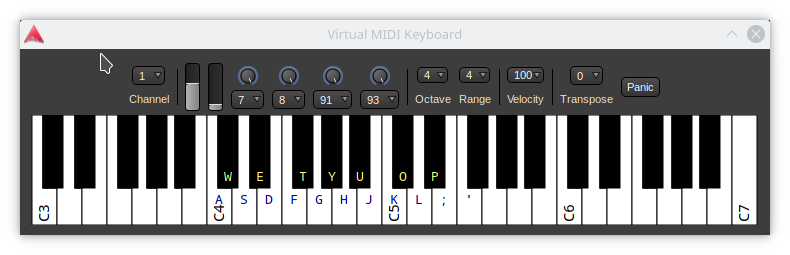
Let me know what you think of this new Ardour and its Slackware package. Is anything missing? Are you happy?
Have fun! Eric
Thank you!
Thanks for building the new release of Ardour! I’ll be getting some time off work after this week so I look forward to testing it out.
Is there an easy way to selectively install all your DAW packages from your mirror? I currently have slackpkgplus set up for the ‘alienbob’ repo mirror, which holds a variety of packages including the DAW software. I could make up a filelist to feed into slackpkg but I’m just curious if you already had something in place to simplify getting the DAW specific software installed.
Cheers,
Bob
Hi Bob
I am trying to come up with some concept of a “meta-package” to install all of my DAW packages easily, or perhaps I have to put them in a separate repository URL. I am working on it…
In hindsight, things can be so simple.
I remembered the “template” functionality of slackpkg and I armed with my regained knowledge I have updated the main article at https://alien.slackbook.org/blog/explorations-into-the-world-of-electronic-music-production/ with a “Easy installation” section describing how to use http://www.slackware.com/~alien/tools/templates/daw.template for easy installation of the DAW package collection.
Thanks Eric,
I tried out your template after getting my ktown install updated and it worked like a charm. Lots of audio software to play with now 🙂
Also I would like to say thanks for providing the ktown packages over the past years. I have been running it for a while but it really helped me out these last few months during the covid epidemic when I had to switch to teaching online from home. Having the full suite of tools including kdenlive for video editing and jack+ardour for audio recording made it an easy transition for me to start producing online content for my courses.
Hopefully we see plasma 5 introduced to current soon.
Cheers,
Bob
Thank you Eric! Re: Plasma5, everything works OK here so far.
I would suggest you add to the README (in the install section) the removal of cracklib and libpwquality in case someone forgot to remove them when these where added to -current.
They don’t have to be removed Eduardo. If you use slackpkg then the Slackware versions will be installed, replacing my obsoleted versions.
Otherwise if you use “upgradepkg –install-new” the same will happen and my old packages will be upgraded with their Slackware versions.
Eric,
A very big thank you for your ktown repository. It took me a while to start using it (back in Dec 2019 IIRC) but I do no regret it at all. Your packages are very dependable and your altruism is remarkable. I appreciate that you continue providing high-quality packages despite repeated criticism from some who believe that it’s your normal duty to serve them. Hopefully that’s a minority.
A side note: libqalculate is not enough to draw nice plots in krunner. gnuplot needs to be recompiled with qt support. I’m sure you saw my LQ post on the matter. No work from you expected.
Big thank you Eric for your efforts and for making Plasma5 available for Slackware for so long! I have been using it from the very early days and have been really happy with it. Really looking forward to seeing it make its way to current.
Thank you very much, Eric. It is a wonderful job. I was already doing some tests with the live version (KDE 4 is no longer for me) and soon I will install current on my laptot as well. Thank you \ o /
Thank you Eric, you are always in the top of the wave.
Happy to hear from, and also watching slackware development… i feel D day is near.
As Nikolay, i’m using plasma from early days.
Im also hosting kde on my personal server, kinda mirror of latest release.
https://unixar.net/slackware/packages/current/kde_2005_alien
Kind regards!
Hello Eric, thanks for the new KDE releases!
FYI, kjots needs to be recompiled with Pat’s Qt5, I think:
$ kjots
kf5.ki18n: KCatalog being used without a Q*Application instance. Some translations won’t work
kjots: symbol lookup error: kjots: undefined symbol: _ZN16KontactInterface20PimUniqueApplication5startERK11QStringListb
I downloaded your scripts and source and can confirm that the rebuilt package works, though I only tested it lightly.
Cheers!
As always, yet another flawless upgrade to the next ktown. I’ve been using ktown since you released it. Really appreciate the effort put in putting it together and maintaining it all these years. Looking forward to see what other projects on the back burner are.
Hi, thank you for the update. I have just one issue with the kamoso application. When I try to start it, I got an error message like:
The webcam controller was unable to find or load wrappercamerabinsrc plugin; please make sure all required gstreamer plugins are installed.
Do you have an idea what I am missing?
Greetings
Lioh
This “wrappercamerabinsrc” is part of gstreamer-plugins-bad which will never be part of Slackware.
You can install it yourself and recompile kamoso.
Plasma 5: It’s good.
Installed your Live CD and all is working very good. I did come accross one thing though.
When I started Korganiser it was complaining that it cant find the server and Akonadi cant start.
I found the issue. In /.config/akonadi/akonadiserverrc the line [QSQLITE] reads “Name=/home/live/.local/share/akonadi/akonadi.db” instead of the “Name=/home/user_name/.local/share/akonadi/akonadi.db”
A quick change and restart Korganiser and all is good.
Again thank you for your work.
I know I mentioned it on your original DAW post but I still think guitarix would make an excellent addition to the collection. I believe you already have most (if not all) of its dependencies already met. It offers lots of options for modelling amplifier sounds with guitars that I haven’t seen elsewhere and integrates nicely into Ardour. Also a lot of its effects can be used standalone in Ardour as plugins.
Something to think about, but I know not everyone is a guitar head like myself. I’ll still be happy if you decide otherwise.
Bob
There’s several unfulfilled dependencies for Guitarix, but I will consider it.
You got lucky Bob… today I added packages for Guitarix and also for Non-DAW to my collection.
Well it was my birthday last week so this feels like a nice surprise!
Thanks for putting Guitarix (and Non, and Zyn-fusion, which was my other request a while ago 🙂 ) in the DAW collection. I think you pretty much have everything covered that the dedicated audio distros like KXstudio offer, but now on Slackware. Much thanks!
Hi Alien, have I found the following behavior.
When you login on some ttys, then start kde via tty’s or sddm, and try to shutdown on kde.
You get a freeze there, can’t shutdown. Black screen and only the pointer. Maybe you can reproduce it that way.
Thank you!
The update Plasma5 Live ISO is a life savior. I tried to update my 4 years old Slackware 14.2 following the slackpkg instructions and it kind of worked, but…
– it ended up having the battery widget not working, doesn’t see any batteries (it seems to be pam related since I have a lot of messages that , provoked by either upowerd or NetworkManager)
– Can’t change / scan wireless networks – not authorized.
– Missing the options to reboot / power off / sleep in the Leave section.
I’ve spent quite some time trying to figure out what went wrong, but except missing some of the kdepim packages and dependencies, most of the python-* modules and tcl, tk everything looks fine. (All of those look irrelevant to me, but I remember once that the clock widget stopped working without having kdepim installed). Still not willing to give up, but at least I can just setup2hd it now.
Cheers!
Hello svily0, there are several new packages for supporting PAM in -current, make sure you don’t have any blacklisted in /etc/slackpkg/blacklist and do a ‘slackpkg install-new’, just in case.
Cheers!
Oh, the message didn’t show up (I’ve put it in angle brackets)… “Activate service ‘org.freedesktop.PolicyKit1’ failed: …unknown code 127
Usually this kind of error boils down to one of these core issues:
1) you did not install a required package… hence the advice for Slackware always to perform a full installation.
2) you did not add your regular user account to the proper groups. Access to local resources is often connected to group memberships (cdrom for access to your CD/DVD device, lp for printing, power for the ability to shutdown, audio for access to audio devices, plugdev for managing removable hardware etc)…
Thank you for the feedback, Eric and Ricardo. All the configuration files seem to be fine, I’ll try to install all those seemingly unrelated packages next and see how it goes. Anyway, my computer works the way it is, writing this message on that machine actually, it’s just the installation is not quite finished yet. More than happy with the progress Plasma5 made since the last version working on Slackware 14.2
Hello Eric!
There’s a bug in konsole that affects yakuake, wherein if you interact with the right click menu in a yakuake tab, when you close that tab sometimes yakuake crashes.
It seems to also affect Dolphin’s terminal.
There’s a bug report (https://bugs.kde.org/show_bug.cgi?id=415762) and a patch to fix it (https://invent.kde.org/utilities/konsole/commit/d40e3c72f2ad9262d6028bc62bc2837067b824a0).
I applied that patch to konsole and rebuilt it using your slackbuild and no more crashes \o/
If you won’t be able to keep updating your Plasma packages for now, maybe you can consider appliyng this patch to konsole?
Thanks in advance!
Could you reproduce the issue:
When shutting down plasma, and more than one / two users are logged in to pc, You get a freezed.
Manage to reproduce it in two separate environments.
Thanks
Acidtripper further up mentioned the same behaviour and I have it too. When I try to shutdown/reboot I get a warning from Plasma that there are users logged in at one or more tty’s and that is correct. Continuing will then close my Plasma5 session but hangs at a black screen with (in my case) only a poise pointer to be seen.
Pressing Ctrl-Alt-BckSp will kill the X server and relaunch SDDM after which you can normally shutdown the computer.
If you find a fix let me know.
Alien / Eric, I have found something related to Polkit rules, in concrete the ones related to Shutdown / Restart for multiple users.
Also tried doing pkexec with a common users, it gave me an error.
I’m almost there, tried changing rules for all unix-users:*, also allow_any>yes< in the rules.
However at the moment couldn't solve it, i'll continue investigating.
If you ask me, the trouble is there in between: polkit, polkitqt, etc.
Kind regards,
I did some tests, and xfce was asking me for password when multiple users logged in.
So I could solve it. adding the following rule on /etc/polkit-1/rules.d:
I’m part of the wheel group.
/* Allow members of the wheel group to execute any actions
* * without password authentication, similar to “sudo NOPASSWD:”
* */
polkit.addRule(function(action, subject) {
if (subject.isInGroup(“wheel”)) {
return polkit.Result.YES;
}
});
Also added the following on /etc/polkit-1/localauthority/50-local.d
[root@cuquin 50-local.d]# cat power.pkla
[Local restart]
Identity=unix-group:power
Action=org.freedesktop.consolekit.system.restart
ResultAny=yes
ResultInactive=no
ResultActive=yes
[Local shutdown]
Identity=unix-group:power
Action=org.freedesktop.consolekit.system.stop
ResultAny=yes
ResultInactive=no
ResultActive=yes
[Local restart – multiple]
Identity=unix-group:power
Action=org.freedesktop.consolekit.system.restart-multiple-users
ResultAny=yes
ResultInactive=no
ResultActive=yes
[Local shutdown – multiple]
Identity=unix-group:power
Action=org.freedesktop.consolekit.system.stop-multiple-users
ResultAny=yes
ResultInactive=no
ResultActive=yes
Maybe you can find something more fancy / tidy.
But at the moment this solved the issue for me.
I don’t think that the polkit rule for wheel is needed. And I like that you connect the PKLA rules to the ‘power’ group.
Your PKLA file “etc/polkit-1/localauthority/50-local.d/power.pkla” should be all that is needed.
I would also add rules for suspend and hibernate as well, to be complete:
[Local restart – multiple]
Identity=unix-group:power
Action=org.freedesktop.consolekit.system.restart-multiple-users
ResultAny=yes
ResultInactive=no
ResultActive=yes
[Local shutdown – multiple]
Identity=unix-group:power
Action=org.freedesktop.consolekit.system.stop-multiple-users
ResultAny=yes
ResultInactive=no
ResultActive=yes
[Local hibernate – multiple]
Identity=unix-group:power
Action=org.freedesktop.consolekit.system.hibernate-multiple-users
ResultAny=yes
ResultInactive=no
ResultActive=yes
[Local suspend – multiple]
Identity=unix-group:power
Action=org.freedesktop.consolekit.system.suspend-multiple-users
ResultAny=yes
ResultInactive=no
ResultActive=yes
I am at work so cannot test, but you could try and see if this is indeed sufficient.
Hi, i did test it. It wasn’t sufficient in my case
Completly removing this from /etc/polkit-1/rules.d, didn’t work. I changed wheel for power here.
polkit.addRule(function(action, subject) {
if (subject.isInGroup(“power”)) {
return polkit.Result.YES;
}
});
For info, if you try to rebuild ‘frameworks’ with the new ‘qt5-5.15.0’ current, package, you need to make also a new
‘qt5-speech-5.15.0’, without this, ‘kpackage’ fail to build, you need also to rebuild ‘qt5-webkit’ package, without this,’kdewebit’ fail to build.
Have you been able to rebuild the stock qtwebkit-5.212.0-alpha4 from -current without modifications? Does not work for me here.
Yes, with my old amd 4 core machine but, only with make -j1 , but 7or 8 hours of compilation, my other amd 6 core machine is broken, for the moment.
Sorry, 😉
without this,’kdewebkit’ fail to build.
I’ll see what I can do, but it may take a while. I hope Pat will be faster but that hope may be idle.
Eric,
I noticed a couple of issues with qt 5.15 in current. System Settings virtual desktops no longer crashes. However, the none of the desktop switch animations work. The scroll wheel on a desktop no longer switches desktops. The CTRL-Fx shortcut does not switch to desktop x.
Upon startup, the window decorations are gone. They are restored by kwindecoration.
Which applications need to be rebuilt in order to restore the desktop switch animations?
Hi Henry,
Sorry, I ran out of available time to spend on KDE Plasma, I have new priorities. Perhaps later. Hopefully someone else can chime in. Gérard Monpontet already made some suggestions higher up on this page.
The problem might be local to your setup, virtual desktop crashes are fixed for me too, but I have no problems with switching virtual desktops (I have it set to Ctrl-1/2/3) or with the switch animations, window decorations, etc.
Thanks for your help! I’ll create a new user, compare .configure and go from there. Appreciate not having to rebuild kde against qt5.15!
Dave,
I can switch desktops with keyboard shortcuts and the mouse wheel in the pager. I used to be able to switch desktops by the mouse wheel on an unused portion of the desktop. That no longer works. The desktop switching animation works with a new user, but not the current user; I don’t know which .config file controls that. I don’t know how to fix the scroll wheel on desktop to switch desktops. Thanks again for your help.
The switch animations work, but the mouse wheel switching works only in the pager on the panel. It’s a kde/plasma/qt problem, same issue on a Fedora 32 box.
I upgraded qt5 to 5.13.2 using the link that Gérard provided below. Now I can spin the desktop cube animation from the desktop again. All this wailing, gnashing of teeth and rending clothes was due to the qt-5.15.0 upgrade in current. Had nothing to do with kde/plasma! Thank you, Gérard!
Just FYI, there is a bug-report on the issue of switching desktops with the mousewheel. The problem is fixed in Plasma v5.19.2 as demonstrated with the 2July version of KDE Neon.
No, don’t rush out and build plasma 5.19.2, KDE Neon is based upon Ubuntu, which according to the bug reports, does not exhibit the desktopswitch bug.
Finally, i have rebuild (with qt5-5.15.0) and installed the ‘qt5-webkit’ current package, installed my personnal ‘qt5-speech-5.15.0’ package, now, all ‘frameworks’ modules compil without problem.
I have also build plasma (unstable 5.18.90, it’s the rc 5.19.0 ), the new module ‘kwayland-server’ need to build before ‘kwin’, because kwin depend on it, i have no compiled the module ‘xdg-desktop-portal-kde’ because it have a new depend, ‘pipewire’, and it is not util for me.
Eric, due the hiccups of the new qt5-5.15.0 from -current interacting with your ktown, is it possible for you to provide qt-5.13.2 that you used to have in ktown?
try here:
https://mirrors.linux-bulgaria.org/slackware/slackware64-current/slackware64/l/qt5-5.13.2-x86_64-4.txz
Thanks, Gérard. That worked.
HI Eric,
Using your latest Plasma here on Slack64-current. Have been using Spectacle for quite some time in previous iterations of Plasma 5 without problem. With the latest version I have a problem. After the application starts I see the screen shot and the cursor has turned into a hand symbol. If I try to left-click and select an area the entire screen area will be dragged out of the application instead of being able to select a portion for use as a screen shot. I rebuilt the app using your infrastructure but the problem persists. Are you seeing this too or do I have something local causing the problem. Thanks
Tom, I see the same but to me that’s expected behaviour: you drag the screenshot to paste it onto some other application.
If you want to take a screenshot of an area of your screen, you have to make a new screenshot with “Rectangular region” (or something similar, my desktop is in Spanish) selected from the pop up.
Then you get the chance to select a region to take the screnshot.
It always worked that way for me.
Cheers!
Thank you Ricardo. I set it to rectangular and took a new screen shot and all is again fine with the world. Don’t know what I had been thinking. Well, it’s almost Friday 😉
There is an undocumented dependency tree that gets clobbered by qt5-5.15.0-x86_64-1.txz in current. Upgradepkg makes a copy of the existing /usr/lib64/qt5 tree, installs the new one and deletes the old one. Using `diff –recursive` on the clean /usr/lib64/qt tree and the tree populated by kde5 packages, The diff produced 597 files and folders that vanish with that uqt5 upgrade. The first 100 lines in the diff file were generated by some 60 kde/frameworks packages. I suspect that the entire kde/framworks packages need to be re-installed after the qt5 upgrade. The qt5/plugins folder contains many kde/plasma packages. A quick grep of qt5 against the MANFEST file shows thousands of files, so I did a complete reinstall of the entire ktown deps and kde folders. Caveat qt5-5.15.
The upgradepkg command does not remove directory trees containing files that do not belong to the package it is upgrading. I do not know what you are hinting at, but I see no sign of accidentally removed files when I upgraded qt5 here to the 5.15 package of Slackware.
You are correct, Eric. I was troubleshooting the missing desktop switch using the mouse wheel on the desktop. I probably deleted the q5 tree myself.
.config/plasma-org.kde.plasma.desktop-appletsrc contains “wheel:Vertical;NoModifier=org.kde.switchdesktop” under [ActionPlugins][0], but there is no Containments[0]. I think I need to find the containment for plugin=org.kde.panel, then create an actionplugin for that containment?
In qt-5.15, I can switchdesktops with the mouse wheel in the pager and use the mousewheel to switch tasks on the taskbar. However, I cannot left-click on an empty space on the desktop and use the mousewheel to switch desktops. I can do that with qt-5.14.2, but not qt-5.15.0. Cube animation works with both.
I consider that a mysterious loss of function. No other changes, only the qt5 version. Is this an undocumented feature?
This issue is an open bug
https://bugs.kde.org/show_bug.cgi?id=419867
Obquote: Nothing to see here, move along.
Just a word of warning.
Yesterday I got curious, installed the fish shell and then changed my shell by using chsh.
At next boot, I couldn’t even login with SDDM.
Going to runlevel 3 and starting with startx, Plasma started only partially; the desktop shell was not visible (black screen only) but Krunner was usable.
Tried, but was unable to see what went wrong in log files.
Changed back my shell to bash, rebooted, and everything went perfectly.
So, don’t change your shell to fish…
SDDM is supposed to support the fish shell. However, it looks like there is some incompatibility which occurs when SDDM’s Xsession script sources /etc/profile – which is meant for bash compatible shells.
If you look at that Debian thinks about this: https://bugs.debian.org/cgi-bin/bugreport.cgi?bug=904698 they explicitly mention bash-completion as troublesome and their fix was to just disable sourcing of /etc/profile when the user’s shell is fish. See these two lines in “/usr/share/sddm/scripts/Xsession:
*/fish)
[ -f /etc/profile ] && . /etc/profile
Try commenting out or removing that second line. You will then have to find another way to populate your environment with the shell variables you need.
Thanks Eric. I just installed fish out of curiosity, so I think I would just stick with bash. Maybe I’ll start fish in some yakuake window and that would be it.
Read the Debian bug and also a fish bug they referenced, and I think that would be the best course of action.
All,
Pat recompiled qt5-webkit.
Apart from patching konsole and recompiling kjots I do not really see what else needs recompiling in ktown.
Virtual desktop switching works for me using the scroll-wheel when the mouse is over the desktop background.
Gérard you mentioned qt5-speech but I removed that package many months ago because it is already part of the big qt5 package.
I need to recompile akonadi. It was crashing on start on my computer. It wasn’t necessary connected with newer qt, maybe some other current changes case it.
Well, the shutdown is something which still does not work. The suggestion by acidtripper to use a set of PKLA files is actually not OK: the use of PKLA files was deprecated after polkit-0.105.
Greetings
Regarding Ardour6 : I first installed Ardour when it was so new Mr. Davis didn’t even give installation instructions and there was no configure or Makefile included. He was so busy creating it he rightly assumed he had no time for answering questions. It took many tries but I finally got it installed and though it was new, sparse, and a bit clunky I could see where he was headed largely because I’d spent over $1000.00 a few years earlier on Magix Sequoia which was great but forced me to boot into Windows XP.
Soon, as Ardour advanced, that changed to “reboot into Windows XP and then 7” and finally, several years ago, Slackware uptime became measured in months… mostly thanks to Ardour.
I can’t thank you enough for v6 Ardour Slackbuild. I actually didn’t even realize it was available as I’ve been so pleased with v.5 These days Sequoia, at least the ancient version I have, runs very well in Wine 5x. The few things that are “iffy” I don’t need but Ardour as of v4 has replaced almost everything I ever needed from Sequoia and only cost me some time, and you, Eric, minimized even that now.
BTW great job on Digikam as well. Man! has that advanced, eh?
Nice story James, thanks for sharing 🙂
Yes, Eric I think I missed an episode 😉
Just to update you all, turned out I’ve uninstalled mozjs60, since I didn’t quite realize that the GUI is so dependent on js. All is working fine now, even migrated my mother’s computer to -current.
Thanks Eric
Yeah that was why the first line of comment you received from me was “you did not install a required package… hence the advice for Slackware always to perform a full installation”. You should install a full Slackware by default until the time where you are experienced enough that you are able to judge with reason whether installing a Slackware package is needed or that you can skip it.
Thank you, Eric.
I’m a happy Slacker since around 1999 so I had the impression I can judge well enough, but to be honest I tend to install and forget it as long as everything works. And although I kind of read about all the progress made, it didn’t occur to me the QML and JS are supposed to work together. Silly me…
Thank you once more, you are doing an amazing work! I wish I was 1/10-th as productive as you are.
hi all, i have posted one screenshot of the latest version of frameworks, plasma, applications, with wayland and elogind on linuxquestions:
https://www.linuxquestions.org/questions/slackware-14/plasma-wayland-on-current-4175677108/
The packages from Widya’s repository should not be needed if you use my ‘elogind’ branch with whichI have been testing the last couple of weeks (but don’t have the time at the moment): https://git.slackware.nl/ktown/log/?h=elogind
I have tested your script, before, and , finally i have used, the ‘Widya’ scripts, your version of sddm-qt5, not work here it crash at start. 😉
it crash at start, but only with the ‘plasma wayland’ session 😉
I had a glitch in the beginning that was self inflicted. I forgot after updating current to update and run lilo, while also forgetting the initrd. Rats. But that’s easily fixable, just takes a bit more time. 🙂 After that all is well with KDE and my unprivileged user autologin. Thanks for this! The only problem was with VLC segfaulting. That’s for another day. Don’t know if anyone else has this problem because I just had it. Music by Mplayer tonight…..
Plasma Wayland works as advertised. Middle-click paste is rumored to work in Plasma 5.20, just like x11. Wacom tablet isn’t supported at all. In x11, I can configure the touchpad to switch off when I plug in my wireless mouse usb adapter, but in Wacom, I can do that only by disabling the touchpad in System Settings.
Is current ready to take over KDE/Plasma5/Wayland?
I don’t think Wayland is ready to go as the default, but for KDE 5 in general, yes, it’s been ready perhaps even for years by now.
I downgraded to KDE 4 because of the many problems with WAYLAND and KDE5. I was using KTOWN for many years, but I stop using it one week ago 🙁
There’s no requirement to use Wayland, X11 is still there and going fine.
For what it’s worth, I tried Wayland on a new install recently, and I couldn’t tell the difference between Wayland/X11. I had some glitches with Wayland on a different system (HiDPI) though. Still, the choice is there.
mmm maybe because was a new installation. Mine is my everyday use notebook.
I dont know way, but after I upgrade to last ktown the only option at startup was WAYLAND and not X11.
You probably missed some packages to install or upgrade then. Check your system. If it works for everyone except for you, the issue will not be on the other side.