I have uploaded a set of fresh Slackware Live Edition ISO images. They are based on the liveslak scripts version 1.3.5. The ISOs are variants of Slackware-current “Tue Feb 18 05:20:50 UTC 2020” with the 5.4.20 kernel but without PAM.
The PLASMA5 variant is my february release of ‘ktown‘ aka KDE-5_20.02 .
Download these ISO files preferably via rsync://slackware.nl/mirrors/slackware-live/ (or its mirror rsync://slackware.uk/people/alien-slacklive/ but allow that 24 to sync up) because that allows easy resume if you cannot download the file in one go.
Liveslak sources are maintained in git. The 1.3.5 release has some improvements to the ‘setup2hd’ hard disk installer:
- Include disk partitioning (cgdisk and/or cfdisk) in the setup2hd.
- Create a non-root user and set the root password through dialogs.
- Attempt to speed up the rsync from the squashfs files to the hard drive.
The Plasma5 variant has a nice customized “About the distro” dialog:
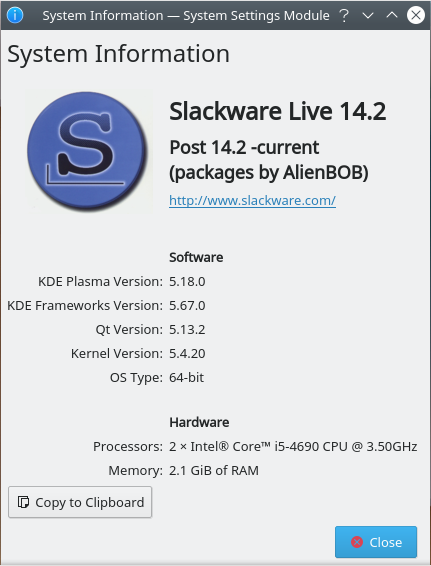
Please be aware of the following change in the Plasma5 Live Edition. The size of the ISO kept growing with each new release. Partly because KDE’s Plasma5 ecosystem keeps expanding, and in part because I kept adding more of my own packages that also grew bigger. I had to reduce the size of that ISO to below what fits on a DVD medium.
I achieved this by removing (almost) all of my non-Plasma5 packages from the ISO.
The packages that used to be part of the ISO (the ‘alien’ and ‘alien restricted’ packages such as vlc, libreoffice, qbittorrent, calibre etc) are now separate downloads.
You can find 0060-alien-current-x86_64.sxz and 0060-alienrest-current-x86_64.sxz in the “bonus” section of the slackware-live download area. They should now be used as “addons” to a persistent USB version of Slackware Live Edition.
Refreshing the persistent USB stick with the new Plasma5 ISO
If you – like me – have a persistent USB stick with Slackware Live Edition on it and you refresh that stick with every new ISO using “iso2usb.sh -r <more parameters>”, then with the new ISO of this month you’ll suddenly be without my add-on packages.
But if you download the two sxz modules I mentioned above, and put them in the directory “/liveslak/addons/” of your USB stick, the modules will be loaded automatically when Slackware Live Edition boots and you’ll have access to all my packages again.
What was Slackware Live Edition and liveslak again?
If you want to read about what the Slackware Live Edition can do for you, check out the official landing page for the project, https://alien.slackbook.org/blog/slackware-live-edition/ or any of the articles on this blog that were published later on.
Extensive documentation on how to use and develop Slackware Live Edition (you can achieve a significant level of customization without changing a single line of script code) can be found in the Slackware Documentation Project Wiki.
Have fun!
Well Eric,
Aside from being the LQ Live Linux distro of the year, Slackware Live Edition is shaping up to be a polished and feature rich and installable LiveCD that *destructifies* barriers that beginners, or those folks who just want to dip their toe into the water, can painlessly testdrive, adopt, and even migrate their daily driving operating platform to.
With respect to not just Linux, but in particular Slackware Linux, public awareness of the operating system (kernel) that powers more personal devices on the Internet than any other is as easy peasy as popping in a DVD or USB stick and booting their computers.
Thank you for all you do, and your commitment to excellence – you’re a true champion of FOSS and it cannot be said enough!
Kindest regards,
Bradley
Hi Eric, thanks for this update!
ISO Already downloaded. I am going to test setup2hd script, today (plasma). I normally use my desktop at home and rsync my home and data files to/from my liveslack usb stick when leaving/coming back to home.
I have some low end boxes (baytrail with 2Gb RAM). On those boxes, plasma liveslack, when browsing a lot is pretty slow, so I would like to test other liveslack variants in those boxes:
1. XFCE desktop behaves better but there is no setup2hd script to install to hd. I Installed it from regular slackware DVD but update process is long and I feel better with slacklive isos much more updated.
2. CINNAMON and MATE ISOs were included in early releases, not now. From liveslack documentation, they can be generated using make_slackware-live.sh. Should it be downloaded from git and run inside live slack? Any special advice?. Can those desktops be installed to hd using setup2hd script?
Thanks in advance Erick for your suggestions and advice. Thanks again for your effort releasing this live slack isos.
Hi Francisco,
Several questions, so multiple answers:
I submitted a patch to liloconfig to Pat Volkerding which configures your new installation to boot the generic kernel plus an initrd. Currently, the installer of Slackware can only install a huge kernel for you. If that patch gets into Slackware, I can finally add the setup2hd script to the XFCE image which does not contain a huge kernel.
Cinnamon and Mate ISOs were available for download in the past, but my ‘bear’ server’s disk space was claimed more and more by Slackware’s and my own packages (more and bigger packages). Today I decided to stop auto-generating slackware64-live-current.iso file every time the Slackware ChangeLog.txt has an update. That freed up 6 GB of disk space which I will use to once again host a MATE ISO.
You can generate your own CINNAMON ISO yourself, or any other variant if you want. You need a Slackware -14.2 installation or newer. Slackware-current can use ZSTD compression on the ISO, while 14.2 cannot. I do not give any guarantee about running liveslak scripts on any other distro.
You must indeed checkout a git copy of the liveslak scripts or get them from http://www.slackware.com/~alien/liveslak/ and then change into the ‘liveslak’ directory. The rest (mainly downloading a copy of the Slackware package tree) is taken care of by the script. The command to generate a MATE ISO of Slackware64-current is simply this:
# ./make_slackware_live.sh -d CINNAMON
If you already have a local copy of a Slackware package tree and do not want the script to download all of that again, use the “-s /some/directory/” parameter to point to a directory which must contain the ‘slackware64’ or ‘slackware’ subdirectory.
If you want a faster boot at the expense of 10% larger ISO size, you should use ZSTD compression instead of the default XZ compression:
# ./make_slackware_live.sh -d CINNAMON -c zstd
IF you want to know about all the commandline options:
# ./make_slackware_live.sh -h
All ISOs with the exception of the small XFCE images have the setup2hd and you can install these to your hard disk. And as stated above, I hope to be able soon to also include setup2hd in the XFCE ISO.
Hope this helps.
Hi Eric,
Thanks for your detailed response and helpful hints. I made some progress…
To generate cinnamon liveslak ISO, I changed values of these script variables in make_slackware_live.sh script:
SL_REPO, OUTPUT, TMP, to point to another partition with enough free space.
It took some time but finally No errors. I did it from a slackware Plasma HD install.
Finally I booted ISO cinnamon liveslak but I got this error message:
“Cinnamon just crashed. You are currently running in Fallback mode. Do you want to restart cinnamon?”
I get the desktop with but no application launcher.
Any hint or suggestion?
Thanks in advance.
Quote “All ISOs with the exception of the small XFCE images have the setup2hd and you can install these to your hard disk. And as stated above, I hope to be able soon to also include setup2hd in the XFCE ISO.” Great news
Hi Eric.
I have been testing these liveslack iso images. These are my findings as a novice user:
1. I wanted to setup a server in a low end box. I installed slackware64-live-current.iso in my box using setup2hd script. New functionality to add user and password and to partition hd. At the end, I installed tetris live module from optional directory “unsquashing” it.
No problems at all …. I assume in my case this install can replace original dvd slackware install including kde4. ok?
2. I have my regular and updated liveslack usb stick. I updated it regularly using iso2usb script with -r option and using latest slackware64-live-plasma5-current.iso. iso2usb -r script ended normally no warning/error messages.
Then I rebooted my liveslack USB stick to use setup2hd script for my HD install. I got some errors entering runlevel:4
/usr/bin/sddm line6: 2161 aborted /usr/bin/sddm.bin “$*”
/usr/bin/sddm line6: 2167 aborted /usr/bin/sddm.bin “$*”
/usr/bin/sddm line6: 2173 aborted /usr/bin/sddm.bin “$*”
…etc
and some warnings:
INIT: ld “x1” respawning too fast: disabled for 5 minutes.
3. I am going to generate a totally new liveslack usb stick and make a new install on my HD using setup2hd and let you know results.
Note: I have my /home and /home/mykdeuser partition reused between each install.
A respectful suggestion for setup2hd installer: after calculating available space and before starting slackware “copy” process, please show a screen with the chosen partitions for install process with an option to proceed or abort install process.
Thanks for your attention and for liveslack!.
> I assume in my case this install can replace original dvd slackware install including kde4. ok?
Yes. You can either install Slackware using a regular DVD ISO and running ‘setup’, or else you use a Live ISO and run ‘setup2hd’. Whatever Live ISO you were booting (Plasma5, regular Slackware, MATE, …) is what you’ll get installed onto the hard drive. You can then keep that system up-to-date in regular fashion since the ‘setup2hd’ removes all traces of the Live system and you end with just a notmal Slackware Linux system.
> INIT: ld “x1” respawning too fast: disabled for 5 minutes
No idea what went wrong there…
> A respectful suggestion for setup2hd installer
I do not see the added value. In the steps before you yourself have chosen your partitions already, they were formatted and that’s exactly where the Live modules will be extracted.
Hello eric, We are waiting SlackWare 15, when will be ready to download ?
I am also waiting for Slackware 15, together with a lot of other people. It will be ready when it’s ready.
Hello, Eric
One question about the multilib repository.
I ldd’d the binaries from the repo, and ldd complains about some missing libraries, for example:
llvm-compat32-9.0.1-x86_64-3compat32:
/usr/bin/lldb-mi-32 libpython2.7.so.1.0 => not found
OR: var/log/packages/samba-compat32-4.11.6-x86_64-3compat32
/usr/bin/32/testparm libjansson.so.4 => not found
Is this the way it is expected to be?
Jansson, for example, is in the main -current now.
Maybe I’m doing something wrong though.
These ‘compat32’ packages are not meant to cover all library dependencies completely, because then I would have to add about half of a complete Slackware.
They are meant as the bare minimum to make 32bit programs run, and compile. If some library is required for running or compiling a 32bit binary on Slackware64 multilib, then I will add an extra ‘compat32’ package on request.
Hello Eric. Liveslak 1.3.5 Plasma 5. Everything working really nice here, however I cannot start Plasma 5 desktop. I can boot liveslak into runlevel 3, xwmconfig to fluxbox and work normally. XFCE, fluxbox and the others WMs are normal, even the KDE5 applications work fine from within fluxbox. But when I try to startx Plasma5 it only shows a black screen with my mouse cursor. Anything related to the “tar bug” you have cited elsewhere? Where can I find a log to give you more details?
Thank you!
Hi gauchao,
You are running this straight off the ISO image or have you created a persistent USB stick with the Plasma5 ISO? I just tested the ISO in a QEMU virtual machine and it shows the graphical login (SDDM) and lets me login just fine.
Hi Eric. I am running LIVESLAK from a persistent USB stick, which I have been upgrading/refreshing since the first releases.
I get the message below during the SDDM. After I login, it goes to a blank screen with a cursor pointer and I cannot get out of it.
The current theme cannot be loaded due to the errors below, please select another theme.
file:///usr/share/sddm/themes/breeze/Main.qmp:26:1:plugin cannot be loaded for module
“org.kde.plasma.core”: Cannot load library /usr/lib64/qt5/qml/org/kde/plasma/core/
libcorebindingsplugin.so: (/usr/lib64/qt5/qml/org/kde/plasma/core/libcorebindingsplugin.so: undefined
symbol: xcb_composite_id)
Should I transfer the image again to the USB, destructively, or follow the instructions in “Help, I messed up my persistent USB stick!”? Funny thing I rarely work inside KDE to have changed something. It all happened after I refreshed this last version of LIVESLAK.
Thank you again for your time.
Eric, I have boot with “nop” parameter and deleted the persistence directory “/mnt/livemedia/persistence” and I could startx Plasma5 again. So, the problem was in my home directory, as you suggested in your blog. Can I recreate the persistence directory manually? Any special parameter?
Thank you!
Hi gauchao,
Next time use “nop=wipe” instead of just “nop” because that will wipe the content of the persistence directory/container without actually removing the persistence capability itself.
I need to check tonight how easy it is to re-create a persistence container, but if you just used a directory you can simply re-create that directory “persistence” in the root of your USB stick with “mkdir”.
Great, Eric. Thank you very much. I dindn’t know this option under “nop”. It is very useful. I have recreated the persistence directory with mkdir without problems.
Again, thank you for everything!
Thank you for the mate iso.
Regards, Dick
😀
,,, and the updated (1.24.0) mate iso.
😀
I’ve run into a problem trying to boot up a newly created persistent usb stick. When it gets to the section of rc.S where it checks the root filesystem it throws an error and allows a single-user shell prior to a reboot. I was able to work around this by creating /etc/fastboot but I’m wondering what the underlying problem could be and if there is a better fix. I don’t remember the exact error, but it said something like “fsck: Is a directory trying to check /”
Correction, the message says: “/sbin/e2fsck: Is a directory while trying to open /”
This does not occur on the first boot of the new persistent usb stick, but it does occur on subsequent boots unless the file “/etc/fastboot” exists.
Tried this on 2 completely different usb sticks and on multiple different laptops.
Created using: iso2usb -i slackware64-live-plasma5-current.iso -o /dev/sdd -w 5 -v
Once created I added the multilib-current, alien-current, alienrest-current, and daw-current .sxz files to the addon directory. Once the stick was first booted the most I did was connect to wifi in KDE and browse a few sites in chromium before rebooting via the KDE menu.
I can not comment on your issue at the moment, I would have to create a persistent USB stick first. I don’t have many suitable of those sticks lying about, I’ll have to look.
Hi SoulShadow,
I could reproduce the issue, but only when the “daw” SXZ module is loaded. When you add “noload=daw” to the boot commandline or remove that module entirely, the USB stick boots properly into Slackware.
I’ll check what happened with that “daw” module and then upload a fixed version of it.
I found the probable cause. The thing is, I do not understand how this worked without issue in the past.
The jack2 package adds a line to /etc/fstab if it is not yet there: “none /dev/shm tmpfs defaults 0 0”.
It seems that when the ‘daw’ squashfs module (which contains jack2) is stacked in the overlay, this results in a /etc/fstab file with JUST that single line instead of getting added to the end of the /etc/fstab .
I’ll think this through during the weekend.
Thanks, I’ll remove that package. Not even sure what it’s for, but I usually find all your packages useful, so they all get included by default. Look forward to the next release. Thanks again!
The “daw” module contains a lot of applications that you can use to setup a Digital Audio Workstation and start creating music.
Read my blog post about it here: https://alien.slackbook.org/blog/explorations-into-the-world-of-electronic-music-production/
Good afternoon. There is no way to choose a localization system different from English. After installation on Hard Disk. https://ibb.co/VJmVr8D
Hi, your question does not have a relation to liveslak really. It is a bug in KDE Plasma5.
You should find sufficient information in the comments section of this article: https://alien.slackbook.org/blog/updated-packages-in-the-last-weeks-plasma5-gcc_multilib-openjdk7-and-more/
Hi Eric,
First of all thank you for your work on liveslak. I recently discovered it and have been trying to modify it to suit my needs (a bit of personalisation). During this process I ran into a couple of issues:
Issue #1:
I noticed that the \”.Xresources\” file that\’s created in the user home directory is owned by \”root:root\”; as a result I\’m not able to change it on the fly via an addon module or including it in the skel.txz file. I\’m not sure if that\’s by design, but will it be possible to change it so that the .Xresources file is owned by \”${LIVEUID}:users\” instead?
Issue #2:
I am also updating /etc/asound.conf via an addon module. When I do there is a process that consumes 100% of CPU and NetworkManager doesn\’t start. The process at 100% CPU is \”python3 /usr/bin/hp-lip -x\” (if I remember correctly). I\’m not sure how NetworkManager and this process are related. Let me know if I can provide any additional information.
I\’m using liveslak-1.3.5.1.
Many thanks
PS: I couldn\’t figure out how the .Xresources file in user directory is generated. I\’d much appreciate if you could share that.
Hi Sachin.
Issue #1 was an oversight of mine, and I fixed it now, in git: https://git.slackware.nl/liveslak/commit/?id=6c7bce360c7fd5e55cea3205c0dcc2c829ed3cb4
Issue #2 is weird. The “hp-lip -x” process is the system tray process for the HP printer monitor. It should not have a relation to NetworkManager. And neither of these should have a dependency on /etc/asound.conf either – do you introduce some file or directory ownership changes perhaps that interfere with the HP monitor and NetworkManager?
Hi Eric,
maybe you could ship in liveslak the script mentioned in this post: https://www.linuxquestions.org/questions/slackware-14/%5Bcall-for-testing%5D-a-script-to-make-room-for-slackware-or-slint-alongside-another-linux-4175679126/
This could help a user to install Slackware in dual boot alongside another Linux on bare metal after having tried Slackware live, in case of a single drive with no space left.
PS I keep in mind your kind offer to help providing a live Slint, but need to concentrate on its new installer first.
Take care,
Didier
Hello all.
Just one question, can you upgrade the slackwre64-current live plasma5 edition to the latest release after you install it to the HD? Or you have to wipe and install everytime?
Thank you for this awesome ISO.
After you install a Slackware Live Edition to a harddisk using the ‘setup2hd’ script, it is no longer a Live Distro, but just a regular Slackware installation. In your case, regular Slackware with Plasma5 bolted on top.
Using slackpkg/slackpkg+ you can keep that harddisk installation up to date incrementally (i.e. whenever the packages in the online repositories get updated). No need to re-install from scratch every time.
I see, thank you for your reply.
One more question. Would slackpkg still upgrade kde5 packages though?
Yes, because with the harddisk installation you also get a pre-configured slackpkg+ extension for slackpkg which will take care of the Plasma5 package updates.
Hi Alien,
How do I activate an sxz module.
Thanks.
Hi babam, check out the docs:
https://docs.slackware.com/slackware:liveslak#layout_of_the_iso
Hi Ricardo,
What I mean is how to activate an sxz module while the system is running (on the fly).
Thanks.
Dear Alien,
As usual thanks a lot for this wonderful tool.
Is there a way for a windows user to create a slackware live usb stick WITH persistence, from Windows?
Context: I have been teaching programming and other stuff using slackware as the distro for the computer room. To let students use their home (and old) computers , I burned them usb sticks with persistence , using my own slackware machine. But now during the pandemic I cannot do that, and students are completely clueless on how to install any linux, or create the bootable live usb. They have tried unebootin or rufus with the slack live iso but of course that does not work to activate the persistence. SO my question again: is there any way for them to create the live usb stick with Slackware live AND persistence, from Windows? If the answer is no, thanks ok. Thanks in advance.
Hi William
I have not tried this yet, but I can imagine that the following will work:
* Download the Live ISO that you want to install on a USB drive, to your Windows hard drive.
* Depending on your computer’s RAM (i.e. if your computer has less than 8 GB of RAM) also download the 700 MB XFCE ISO.
* Copy the (XFCE) ISO to your thumb drive, no persistence, using any tool you have available in Windows
* Boot from that USB thumbdrive with the Live bootparameter “toram”. This will load the entire Live OS into memory, hence the advise to use the small XFCE ISO if your computer RAM is limited.
* When the boot is complete, you can remove the USB thumbdrive and login to the Live OS
* In the Live OS, you will have access to the “iso2usb.sh” script. You can mount the WIndows hard drive partition in the Live OS to get access to the Live ISO file.
* Run the iso2usb.sh script to create a Live USB stick with persistence, you can re-use the USB stick since its original Live content is no longer needed.
* Now when you reboot again, you will boot into your Live USB stick with persistence.
Try these steps and let me know about any snags you run into.
I’m not sure which post I should be using for bugs or more likely, user issues so I’m trying this one. =)
I’m having problems running make_slackware_live.sh
./make_slackware_live.sh -d DAW
patching file /mnt/slachwarelive/sbin/lilconfig
Hunk #1_succeeded at 680 with fuzz 1 (offset -87 lines).
Hunk #2 secceeded at 1154 (offset -82 lines)
patch: *** Can’t rename file /mnt/slackwarelive/sbin/liloconfig to /mnt/slackwarelive/sbin/liloconfig.orig : Invalid argument
*** ./make_slackware_live.sh FAILED at line 1811 ***
This is doesn’t happen on XFCE, but does on MATE, DAW, PLASMA5, CURRENT.
I’ve tried on a new Slackware-current VM and Slackware-14.2 VM. Both in VirtualBox wtih 6 CPUs and 8GB of RAM and a couple of physical machines. I moved to VMs after thinking I broke my install of current, but it seems to happen on fresh installs too. (sorry for typos, I had to retype by hand as it’s in VirtualBox in a console only session for these latest runs)
I’ve looked at the patch and it looks like it’s removing the .orig extension, but the error says it’s trying to add the extension. =/
Missing packages or just outdated lists:
(could be a failed mirror attempt on my side – they don’t appear to be fatal.)
Should I worry about “Package kde-runtime not found” and other missing packages? (mplayer-thumbs, lash… not sure how to scroll in VirtualBox yet to see the others.) [These examples are with DAW. I’ve seen them in PLASMA5 too.]
If there is a better post or place for this, let me know and I’ll copy it there. I have some other issues too but it could be user error as well and I’m still diagnosing those.
Hi Adam,
This place is as good as any, it is a ‘fairly recent’ post on liveslak.
What distro and version are you running this on? I can find posts with similar errors on renaming files on the internet. In particular this one has some relevance since the circumstances match those of the liveslak ISO generation: https://bugs.openwrt.org/index.php?do=details&task_id=579 where renaming of a file fails if the file is on an overlay and a file of the same name exists in a lower layer of that overlay.
As it happens, liveslak builds the root filesystem as using overlayfs kernel driver by stacking a number of loop-mounted read-only squashfs files and the top layer is writable (either a RAM filesystem or your USB’s persistent storage).
Could be that you are running the script on a distro version which has a bug that is not present in Slackware-current.
I’m building from slackware64-current installed to my PC along with packages from csb and msb (I like the cinnamon feel, and admittedly looks similar to KDE.); various packages from SBo-git/current and VirtualBox (working on libvirt w/ qemu-kvm but not done yet)
as a side note…
/ is on reiserfs
/home is on ext4
Could reiserfs have this issue perhaps? My VMs have it too. I can test this.
uname -a
Linux slack.info66.net 5.4.72 #1 SMP Sat Oct 17 14:26:06 CDT 2020 x86_64 AMD Ryzen 5 2600 Six-Core Processor AuthenticAMD GNU/Linux
(I’m still reviewing the link you presented.)
Reiserfs could be the reason, I do not use it. All my filesystems are ext4.
Otherwise, if you are running the script on Slackware-current like I do, it should execute without issue.
CONFIRMED! (yelling intended)
ReiserFS does not like the overlays.
Using VirtualBox, I reinstalled Slackware 14.2 and immediately started building.
– XFCE worked as expected
– MATE worked also!
I’ll continue testing, but ext4 has corrected it.
Thank you!
Update:
Each works w/ ext4. I was able to map my pc to a ext4 partition using LIVE_ROOTDIR=/home/mnt/slackwarelive OUTPUT=/home/mnt TMP=/home/mnt/tmp
/home is on ext4 while / is reiserfs (I don’t remember why)
The only one that isn’t working is DLACK but I can’t resolve the domain for it currently.
Eric,
First, I want to thank you for the work that you do on Slackware, all the packages that you have available for Slackware, and the Slackware live project.
Regarding Slackware live, I do have a question. I have run Slackware live from both a USB 2.0 thumb drive, and 3.0 thumb drive, and strangely, I have gotten much better performance running it from the USB 2.0 drive. It is really slow when running it from the 3.0 drive.
My laptop uses an Intel i5 2.2 gigahertz processor and has 8 gigabytes of memory. Do you have any suggestions?
Thank you for your time and continue the greats work!
Ken
Maybe the quality of that USB-3 stick is not so great.
liveslak 1.3.9.1
make_slakware-live.sh flavor XFCE
Installing the mcpp series
mandatory package list file mcpp.lst is missing Exiting
LEAN and SLACKWARE are OK
Thanks for alll your jobs.
Yeah the mcpp package is provided as a ‘local’ package for the XFCE image since it did not make sense to download a complete repository for just one package.
You can find it here : http://www.slackware.com/~alien/liveslak/local/mcpp/ or http://www.slackware.com/~alien/liveslak/local64/mcpp/ (depending on architecture); mirrored at https://slackware.nl/people/alien/liveslak/local/mcpp/ or https://slackware.nl/people/alien/liveslak/local64/mcpp/
Downloading the content of the local and local64 directories is the easiest/fastest probably.