 Hi folks.
Hi folks.
I have a nice set of packages ready for KDE Plasma6 Beta2 which was just announced two days ago.
As you see from below screenshot, it runs nicely as a Wayland session, both logged in via the SDDM login manager and by running “startkwayland” from a console in runlevel 3.
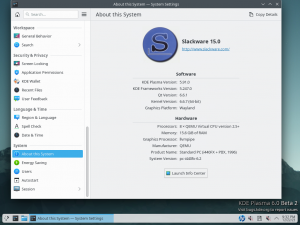 A few issues that I see may be related to running this test in a QEMU virtual machine, connecting to its VNC server interface from inside another remote VNC session… maybe that’s overdoing the complexity, I don’t know. I can not logout from either the X11 or the Wayland session, the virtual display freezes and I have to login via ssh and reboot the VM or do a back-and-forth switch between runlevels 3 and 4.
A few issues that I see may be related to running this test in a QEMU virtual machine, connecting to its VNC server interface from inside another remote VNC session… maybe that’s overdoing the complexity, I don’t know. I can not logout from either the X11 or the Wayland session, the virtual display freezes and I have to login via ssh and reboot the VM or do a back-and-forth switch between runlevels 3 and 4.
Another problem I am facing is the fact that I cannot yet test this on real hardware. I intend to generate and release a KTOWN variant of liveslak, i.e. an ISO image containing this Plasma6 Beta2 release. Unfortunately, the ISO I generated refuses to start either X11 or Wayland sessions, complaining about Qt6 interfaces that are missing or corrupt. I compared the Plasma6-specific package list in the ISO to what I have installed in this QEMU VM, and they are identical.
I will continue my troubleshooting and hope to fix this before Christmas. If not, then this will have to be delayed until after the family visits.
Happy Christmas!
Eric

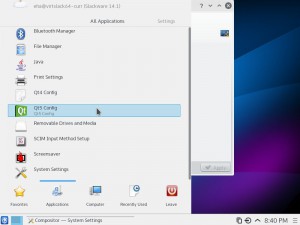
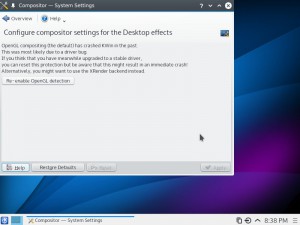


Recent comments