By now, the world will be well aware that there was a new release of Slackware Linux last week. Yes, Slackware 13.0 is there… just when I was enjoying a quiet holiday at the french coast. A pity that the release date slipped past the start of my vacation, I always enjoy the virtual “party” when Pat decides to throw the switch.
This also marks the birth of the first stable official release of 64bit Slackware, aka Slackware for the x86_64 architecture, aka Slackware64. This is a pure-64bit Slackware in the sense that it is unable to compile or run 32bit binaries out of the box. But we took great care to make Slackware64 ready for multilib. A multilib Linux system has full support for compiling and running both 64bit and 32bit binaries. Pat Volkerding made a decision not to add full multilib capability to Slackware64 initially. Perhaps that will change in future releases.
In the meantime, it is really not hard to add a full multilib layer to Slackware64. The first step would be to build/install multilib versions of gcc and glibc. Then, you have to add 32bit versions of the supporting libraries that your 32bit software will need to run (think of qt, gtk, cups, …. you name it).
Perhaps the mention of “build/install multilib” scared you off? To make it easy for you, I published a set of pre-built packages that you can install using “upgradepkg –install-new” (gcc and glibc need to be upgraded, the remainder are new packages). You can find those packages at http://www.slackware.com/~alien/multilib/ .
To accompany these packages I wrote an article for my Wiki explaining the steps you need to go through. If you care to give me feedback on my multilib solution, you can do so on the article’s discussion area: http://alien.slackbook.org/dokuwiki/doku.php?id=wiki:talk:slackware:multilib .
After completing the intructions, you will have a Slackware system that is capable of building and/or running (among others) Wine, Skype, Citrix client. And many more of course!
Note: if you use slackpkg or another semi-automated package manager, you will have to add the gcc and glibc packages to the update blacklist. If you fail to do so, your package manager will automatically “upgrade” the new multilib gcc and glibc packages to their original pure64 Slackware versions…
Enjoy!
Cheers, Eric


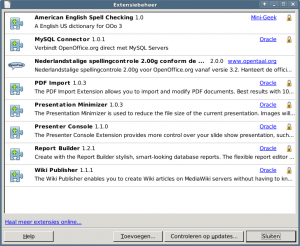
Recent comments