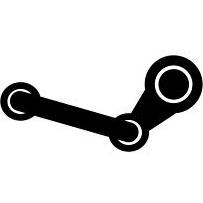 It was already a while ago that I refreshed my ‘steamclient‘ package for Slackware.
It was already a while ago that I refreshed my ‘steamclient‘ package for Slackware.
The steamclient package is meant to bootstrap the installation of Valve’s Steam gaming platform on your Slackware computer. The package installs a couple of scripts and a 32-bit Linux runtime based on Ubuntu. When you first start ‘steam’ from the menu or from the X terminal commandline, the client will download a larger set of runtime libraries, including 64-bit support. Onwards, the client will keep its runtime libraries up-to-date automatically, every time it starts up and connects to the Steam servers.
The Slackware package has a couple of tweaks because we obviously do not have Ubuntu tools on board. As a result, on Slackware-current (32bit and 64-bit with multilib) Steam works out of the box.
The reason for a package refresh is a recent bug report on Valve’s github, about an ALSA related crash on Slackware. The root cause was eventually found and it was part of the customization I added to the steam launcher 6 years ago when we were still on release 14.1 and we did not have pulseaudio as part of the Operating System.
So I removed (actually, commented-out) these lines, and that should fix the root cause for that bug. If you do not use Pulseaudio or want to enforce ALSA sound regardless, just un-comment the relevant lines at the top of the ‘/usr/bin/steam’ script again – it’s self-explanatory.
I have also refreshed the READMEs for Slackware and additionally removed support for all Slackware versions older than 14.2. To be realistic, I assume that gamers are all on the -current platform already.
NOTE:
If you have an older ‘steamclient’ package installed on 64bit Slackware and use the slackpkg+ extension to manage 3rd-party repositories, you need to un-install the old steamclient package first. The old packages have a ‘i386’ architecture tag whereas the new one has a ‘i386’ architecture tag for the 32bit Slackware, and a x86_64 tag for use on 64bit Slackware.
They are the same package actually but I was asked to make ‘steamclient’ installable via slackpkg/slackpkg+ also on 64bit Slackware. So:# removepkg steamclient # slackpkg update # slackpkg install steamclient
Have fun playing games on Steam!
Some other recent package updates in my Slackware-current repository are:
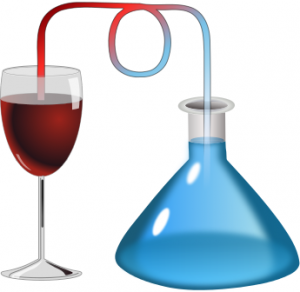 Wine: we’re up to version 6.23 now. The 32bit wine package is just that – 32bit Wine. My 64bit wine package contains both 64bit Wine and the 32bit WoW64 (Wine on Wine64). Both have the ‘staging‘ patches applied.
Wine: we’re up to version 6.23 now. The 32bit wine package is just that – 32bit Wine. My 64bit wine package contains both 64bit Wine and the 32bit WoW64 (Wine on Wine64). Both have the ‘staging‘ patches applied.
The external dependencies for this package remain the same: FAudio and vkd3d are required. On 64bit Slackware you need to have multilib installed. In addition to multilib, you need to convert the 32bit versions of the FAudio and vkd3d packages to ‘compat32’ packages and install those.
 MinGW-w64: I have updated this package to v9.0.0_gcc11.2.0. Mingw-w64 is based on the original mingw.org project (which was created to support the GCC compiler on Windows systems), particularly adding 64-bit support.
MinGW-w64: I have updated this package to v9.0.0_gcc11.2.0. Mingw-w64 is based on the original mingw.org project (which was created to support the GCC compiler on Windows systems), particularly adding 64-bit support.
The MinGW compiler suite is used to generate the native Windows DLLs in the wine package.
 The QEMU machine emulator and virtualizer got a refresh because I am preparing (fingers crossed!) for a release of Slackware 15.0 which according to an online statement could happen soon after New Year 2022.
The QEMU machine emulator and virtualizer got a refresh because I am preparing (fingers crossed!) for a release of Slackware 15.0 which according to an online statement could happen soon after New Year 2022.
I run Slackware Virtual Machines (VMs) in QEMU and I wanted to take advantage of the newest QEMU features. At the moment my VM host is Slackware 14.2 and that has a fairly old QEMU package installed. The VM host will get an upgrade to Slackware 15.0 as soon as the new release is made available.
Dependencies for my qemu package are: vde (historically for non-root network bridge support) and as of now also: device-tree-compiler, jack2 (note that jack2 has its own sub-dependencies!) and virglrenderer.
Have fun with these during the holiday break, and I wish you all a Happy New Year.
Thank you for your efforts.
Zalige Kerst (wat laat!) en Gelukkig Nieuwjaar!
Thks. Dick
Thanks for the update of qemu.
However, version 6.2.0 is not yet uploaded. It’s still version 5.0.0
Meilleurs voeux pour cette nouvelle année
That’s weird. I thought I had uploaded qemu packages days ago, even updated the ChangeLog.txt with it, but apparently forgot to remove the “-n” from the rsync command.
I’ll fix it and qemu 6.2.0 packages for Slackware-current should be online soon.
Thanks for mentioning it gegechris99.
Hey, Eric
I have a weird problem with Steam Client, maybe you’d have some idea how to fix it, or at least where should I look for an actual error which causes it.
I run Slackware64 current with Cinnamon (installed from Liveslak), and whenever I run Steam from desktop shortcut, it crashes my whole cinnamon session: it puts me back in xdm. I’m sure it wasn’t happening at first before… Then I thought then that I would run the app from terminal and log to file, but… when I do so, Steam works just fine. I have no idea how to fix it.
My first try to workaround it was installing from flatpak instead, but the result is pretty much the same. Run from desktop: crash. Run from terminal: works just fine. I searched for the issue here and there, but haven’t found anything like this. Maybe you could point me in some direction.
Right after commenting this I was able to find the issue… It seems to be exclusive to Cinnamon, and I was looking for more general terms and started to think the shell env is somehow a problem here.
I must have previously used 470 nvidia driver (on a persistent liveslak stick where I was testing the distro before installing), but on the actual system I installed the 495 one, and that was the issue. After downgrade everything works fine.
Source: https://forum.endeavouros.com/t/steam-crashes-lastest-cinnamon-desktop/22881/3
Glad you solved it yourself and thanks for that link to the article.
Yeah, the 495 driver will also fill your logs with dbus spam. It was fixed in the 510 driver.
Any chance you could provide Proton Ge build?
https://github.com/GloriousEggroll/proton-ge-custom
Thanks for your hard work.
Nope.
Hi Eric.
Today I tried to install a windows application using wine in my slackware current install.
I am using liveslak installed on my laptop with a pre installed wine from alienbob repo.
I was trying to configure win env running winecfg, I got this:
/usr/bin/winecfg: line 46: /usr/bin/wine: No such file or directory
that line 46 is:
if [ -x “$appdir/wine” ]; then exec “$appdir/wine” “$appname” “$@”; fi
wine seems to be there:
-rwxr-xr-x 1 root root 14K Mar 1 08:56 /usr/bin/wine
Installed package: [alienbob]:wine-7.3-x86_64-1alien
I am not sure about a next step to fix this… there is a lower version available in sbopkg but maybe this can be fixed.
I appreciate your kind help and advice about this.
Regards, Francisco.
You installed it on a non-multilib 64bit OS perhaps?
Hi Eric. I did not installed wine. I used a liveslak ISO for a HD install. Wine was installed.
Does it seem a multilib is needed? I have not used multilib before.
Please give some advice and context. I will read and investigate about multilib.
Thanks again for your help.
Francisco.
If you installed Slackware from a Live ISO, then you end up with an actual Slackware installation. Your hard drive will not be a “live” OS, it will just be Slackware.
None of my Live ISOs contain wine so you’ll have installed it someway and yes, wine on 64bit Slackware requires multilib.
In the begging the wine build says to update PATH for MinGW and login again, but i didn’t find how to do it. Is it necessary when i got MinGW installed ?
Thanks.
The mingw-w64 package installs a profile script to “/etc/profile.d/” which adds the MinGW binaries to your $PATH environment variable. I assume you understand what that means.
Thanks a lot for the latest Wine-8.0 upgrade, works perfectly on my -current multilib system.