 I came across two separate discussions on LinuxQuestions.org that had a common root cause; a lack of Windows VST support in Carla and missing PE binary support in Wine causing Windows games to fail on Slackware.
I came across two separate discussions on LinuxQuestions.org that had a common root cause; a lack of Windows VST support in Carla and missing PE binary support in Wine causing Windows games to fail on Slackware.
They made me think about how I could help fix the core issue, which is that both SlackBuilds.org and Slackware 3rd party repositories (like mine) do not offer MinGW packages or scripts. To address the issue I needed to create a MinGW-w64 package, which is what I did. More on that, further down.
Back to the issue at hand and their common root cause.
Starting with Wine 5.x, the developers added support for compiling wine’s Windows programs and DLLs into Microsoft PE (portable executable) format instead of building them as Linux ELF binaries. This has advantages, one of the more obvious ones adding compatibility with some copy protection schemes in Windows games.
However with wine-5.12 and newer, it appears that the PE binary format is now a requirement for some modern Windows-based games that you can play in Wine on Linux. Diablo III, World of Warcraft and others are mentioned in the relevant bug report.
This meant that I needed to do something if I ever wanted to update my own Slackware package for wine to a newer version than the 5.6 I had in my repository. Apparently to compile binaries into native MS Windows PE format, you need MinGW, the “Minimalist GNU for Windows“. In fact, I needed MinGW-w64 whichs is a fork made in 2007 of the original MinGW which adds 64bit Windows support and a lot of other enhancements, and is actively developed. Since this is not available for Slackware as a package or SlackBuild yet, I needed to come up with my own version.
The LQ thread mentions an OS-agnostic project from developer ‘Tk-Glitch’ called “(Mostly) Portable GCC/MinGW” which people used successfully to obtain a working MinGW compiler on Slackware. Since I was completely clueless about MinGW I started with that script, and for me indeed it built a MinGW compiler suite with support tools. Alas, the script was only meant for 64bit OS-es and of course it was not a proper SlackBuild script. So I used the project as inspiration (like, I used the script’s flow and logic) to write a SlackBuild script that would also work on 32bit Slackware.
The result is that I now have MinGW-w64 packages in my repository for Slackware-current as well as 14.2 (32bit and 64bit). The package installs a profile script to “/etc/profile.d/” which adds the MinGW binaries to your $PATH environment variable. On 64bit Slackware you will get both the MinGW programs that create 64bit Windows PE binaries (x64_64-w64-ming32-*) and those that create 32bit Windows PE binaries (i686-w64-mingw32-*). While on 32bit Slackware you will get programs that create 32bit Windows PE binaries (i586-w64-mingw32-*).
 Having a MinGW-w64 package finally enabled me to compile the newest wine (enhanced with the wine-staging patch set) properly.
Having a MinGW-w64 package finally enabled me to compile the newest wine (enhanced with the wine-staging patch set) properly.
Since the MinGW compilers are in the $PATH, the wine-build will automatically use those where needed, no change to the SlackBuild was required. The result is a wine-5.17wine-5.18 package which has grown considerably in size due to the addition of PE binaries. I hope this package will enable you gamers to play your favorite game again.
Note that I have added new dependencies to the wine package for Slackware-current. In order to improve DirectX sound support you need FAudio. For Direct3D 12 support, wine additionally depends on vkd3d. You’ll have to install those from my repository as well.
Both FAudio and vkd3d fail to compile on Slackware 14.2, due to a lack of Vulkan library support and outdated other libraries such as Gstreamer, so the wine package for Slackware 14.2 was built without them (but it does need OpenAL as a dependency there. This got added to slackware-current as ‘openal-soft’).
 And then there was Carla, the subject of that other LQ thread.
And then there was Carla, the subject of that other LQ thread.
Carla is an audio plugin host; it is contained in my Slackware Live DAW project. It supports a lot of plugin formats, like LADSPA, DSSI, LV2, VST2, VST3 and more. It turned out that my Slackware package for Carla did not support Windows VST plugins. VST is mostly used on Windows, VST is a proprietary format from Steinberg which requires a licence from them to create or host a plugin. The VST3 source code is placed under a GPL3 license; however you still need written agreement from Steinberg if you want to distribute a plugin. Nevertheless, if you are a mucisian and purchased a VST plugin then Carla needs some additional work to use that Windows VST plugin.
Again, MinGW-w64 (and wine) were needed to expand the capabilities of my carla package. Luckily, a new version of Carla was released yesterday so I could apply my newfound knowledge immediately. The new carla-2.2.0 package supports Windows VST’s. Go get it.
For the techies:
Note the different architecture used in the names of the MinGW 32bit binary compilers: “i686” on Slackware64 and “i586” on Slackware. On 64bit Slackware I compile a new gcc, binutils and all the libraries they need first, and use them as a bootstrap for compiling MinGW-w64. That is why I could switch away from Slackware’s “i586” to a new “i686” architecture target, and in principle I can use a different version of GCC than the one shipped with Slackware. On the Slackware 32bit OS I was unable to compile this “bootstrap GCC” so I needed to stick to the version of GCC which is present on Slackware and use that to compile MinGW-w64.
If someone feels adventurous and has a lot of free time, the issue on 32bit Slackware is that after I compile various support libraries, then binutils and then gcc, I can not complete the gcc compilation because it ends prematurely with an error “/tmp/build/mingw_gcc_bootstrap/bin/ld: cannot find -lc“. Apparently the linker does not search /lib or /usr/lib for whatever reason. If I add symlinks for libc into “/tmp/build/mingw_gcc_bootstrap/lib/” then I get a little further in the process, but then the same happens for -lm”. Etcetera. I do not have this issue on 64bit Slackware where I use my multilib version of gcc packages… no idea whether that makes the difference. So in 32bit Slackware I just skip compiling my own GCC and move immediately to compiling MinGW. Suggestions are welcome and appreciated.
Have fun with this! Eric
Note: I used one of Dave Gauer’s logos for MinGW-w64 to decorate this blog page.
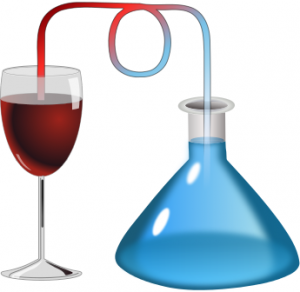 The Wine developers released version 8.4 last week. There’s lots of bugfixes of course, but the announcement also mentions that the work has started on a Wayland graphics driver. Note that in the previous 8.3 release for which I did not create packages, Smart Card support was added, using PCSC-Lite for which I also have a package.
The Wine developers released version 8.4 last week. There’s lots of bugfixes of course, but the announcement also mentions that the work has started on a Wayland graphics driver. Note that in the previous 8.3 release for which I did not create packages, Smart Card support was added, using PCSC-Lite for which I also have a package.
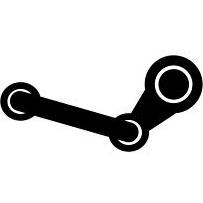 It was already a while ago that I refreshed my ‘
It was already a while ago that I refreshed my ‘ MinGW-w64: I have updated this package to v9.0.0_gcc11.2.0.
MinGW-w64: I have updated this package to v9.0.0_gcc11.2.0.  The QEMU machine emulator and virtualizer got a refresh because I am preparing (fingers crossed!) for a release of Slackware 15.0 which according to an online statement could happen
The QEMU machine emulator and virtualizer got a refresh because I am preparing (fingers crossed!) for a release of Slackware 15.0 which according to an online statement could happen  I came across two separate discussions on LinuxQuestions.org that had a common root cause; a
I came across two separate discussions on LinuxQuestions.org that had a common root cause; a  Having a MinGW-w64 package finally enabled me to compile the newest wine (enhanced with the wine-staging patch set) properly.
Having a MinGW-w64 package finally enabled me to compile the newest wine (enhanced with the wine-staging patch set) properly. And then there was Carla, the subject of that other LQ thread.
And then there was Carla, the subject of that other LQ thread.
Recent comments