 Here’s LibreOffice 7.4.3.
Here’s LibreOffice 7.4.3.
My Slackware packages (targeting the 15.0 and -current releases) are available from slackware.com, my own slackware.nl or any mirror (wait a bit to get the packages synced over there).
Friendly reminder: These packages depend on openjdk11. On -current, please also install boost-compat and icu4c-compat to get back the older libraries that are part of Slackware 15.0 but not found in -current.
Go fetch!
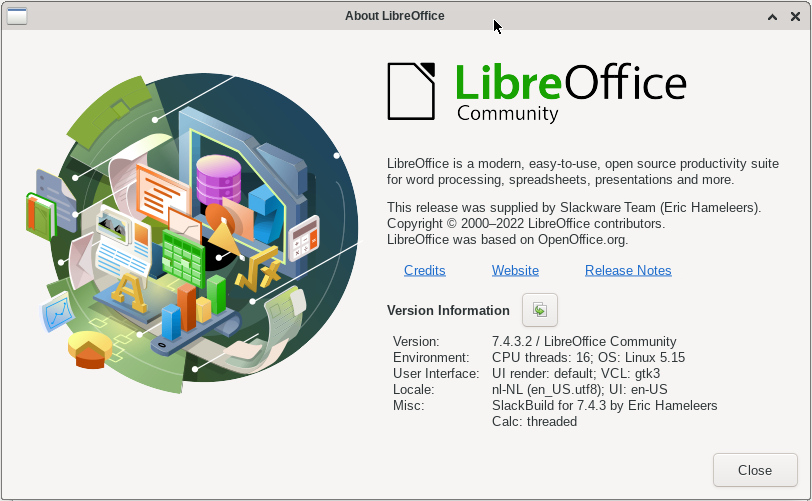
Thank you alienbob !
LibreOffice 7.4.3 installed here and works as expected.
— kjh
Thanks again, Eric!
Thanks Eric.
Using these packages on 15.0
When I open the tools menu and select options, libreoffice freezes and options window does not open. I have to terminate it by clicking on close then kde tells me libreoffice is not responding. Any ideas what I have done wrong please?
If you do a Google search for “libreoffice freezes tools options” you’ll see there’s a lot more people experiencing this issue, not just on Slackware.
First test, is to create a fresh user account, and try if LibreOffice Tools > Options works for the new user. If so, then the issue is somewhere inside your LibreOffice user profile, ~/.config/libreoffice/ .
If not, try playing with un-commenting one after the other SAL_USE_VCLPLUGIN lines in /etc/profile.d/libreoffice.sh to see if the use of a different UI widget set makes a difference.
Using a new user account I could not recreate the problem. On my own account I removed .config/libreoffice and still experienced the freeze.
I then tried strace and found that the freeze happened around some gpg commands. The clue was a message “gpg: can’t connect to the agent” further back in the strace output. When I ran gpg-agent in a shell it failed with libnpth.so.0 not found.
This system was Slackware 14.2 recently updated to 15.0 and npth was not installed. Hence the missing library. Installing npth fixed the freeze.
I have no idea while libreoffice is using gpg and only when using Tools -> Options. All other menus work.
Nice troubleshooting with a satisfying result.
It must be the Security/Certificate settings in LibreOffice that cause gpg to be loaded. What you need to sign a document.
Any idea why you didn’t get the error about the missing libnpth.so.0 in another user account?
It seemed to be down to the existence of the .gnupg directory. The other user did not have that directory and did not experience the freeze. My account has .gnupg and I was getting the freeze. When I renamed my .gnupg the freeze no longer happened. It seems that the existence or non existence of that directory (or possibly something in it) makes libreoffice behave differently.
Hi Eric,
Just to let you know something just happened to me. It is fixed but anyway.
I have to confess that I do not check extensively the Changelog in every update. I know I should do it.
0. I am using Slackware 15.0+
1. I am currently on LibreOffice 7.4.4.2 40(Build:2).
2. Today, trying to run LibreOffice I got:
/usr/lib64/libreoffice/program/soffice.bin: error while loading shared libraries: libicudata.so.71: cannot open shared object file: No such file or directory
3. Then I rechecked your friendly reminder about boost-compat and icu4c-compat packages.
– icu4c-compat was installed
– but boost-compat was not installed,
– boost (not boost-compat) was installed.
[inst] slackware64 : boost-1.81.0-x86_64-1
slackpkg search boost-compat #should show it as not installed?. I have alienbob repos(slackpkg+).
4. my /etc/slackpkg/slackpkgplus.conf config:
REPOPLUS=( slackpkgplus restricted alienbob )
MIRRORPLUS[‘alienbob’]=https://slackware.nl/people/alien/sbrepos/15.0/x86_64
MIRRORPLUS[‘restricted’]=https://slackware.nl/people/alien/restricted_sbrepos/15.0/x86_64
MIRRORPLUS[‘slackpkgplus’]=https://slackware.nl/slackpkgplus15/
5, I downloaded boost-compat package from
http://www.slackware.com/~alien/slackbuilds/boost-compat/
installed it and libreoffice is working again.
Is there something wrong with boost-compat? (maybe uninstalled old libraries after a boost-compat upgrade?
Final Note: pkgtool show me boost-compat-1.79 and boost-compat-1.80 (using option to del packages). Should I remove boost-compat-1,79?… maybe I caused this when I made pkginstall boost-compat-1.80… (I had to remove it before but I did not detect it 🙁 )
Thanks in advance for your input, I want to understand what happened.
Francisco.
The package ” LibreOffice 7.4.4.2 40(Build:2)” is not my package, mine is called “libreoffice-7.4.4-x86_64-1alien”, i.e. BUILD=1.
Also, the warning about boost-compat and icu4c-compat is only meant for users of slackware-current. The “libicudata.so.71′ library was never present in Slackware 15.0.
My LibreOffice packages are working correctly on my Slackware 15.0 which has boost-1.78.0 and icu4c-69.1, and does not have boost-compat or icu4c-compat installed.
Did you download someone else’s LibreOffice package which was meant for Slackware-current?
No, I did not download someone else’s LibreOffice package.
1. My install is Slackware 15 current.
2. My laptop’s install, came from a liveslak install, and as far as I remember, after my install I installed libreoffice choosing one of the available squashfs modules.
3. I normally compile and install additional programs (no libre office), by means of sbopkg script using “ponce repos”.
When this kind of inconsistencies happen, I prefer to reinstall, but maybe I need to change the practice and install the most recent liveslak current from your repo and then install libre office from your repo using slackpkg+.
Thanks for your response.
I was remembering, maybe I
> My install is Slackware 15 current.
You either have Slackware 15.0 or you have slackware-current. My answer would be different based on the Slackware version you are running. Liveslak installations usually give you a Slackware-current installation but I hope that in that case, you have been keeping your installation up-to-date since that moment.
Still the question about “BUILD=2”. My package that is available in the repository has BUILD=1. Try installing my package and also make sure that your Slackware is up-to-date. On -current you will need boost-compat and icu4c-compat.
Hi Eric. I am on Slackware-15.0 and trying to use your latest libreoffice-7.4.4, but I am getting Unspecified Application Error. I have your openjdk11-11.0.17_8-x86_64-1alien, openjdk-8u352_b08-x86_64-1alien, openjre-8u352_b08-x86_64-1alien, icu4c-compat-69.1-x86_64-1alien packages installed as well. Any tips what might be wrong. I know this post is for libreoffice-7.4.3, but I couldn’t find the compiled txz package. Thanks
Perhaps you’ll find the information via this link, it has been discussed before here on the blog: https://www.google.com/search?q=libreoffice+unspecified+application+error+site%3Aalien.slackbook.org