 LibreOffice Community Edition 7.2.5 was released yesterday and I have uploaded a new set packages for Slackware-current.
LibreOffice Community Edition 7.2.5 was released yesterday and I have uploaded a new set packages for Slackware-current.
This is the fifth iteration in the 7.2 release cycle with two more to come in the next three months. Since this is a minor upgrade, the focus is on bug fixing and improving the stability.
The new packages can be found in my repository (https://slackware.nl/people/alien/slackbuilds/libreoffice/) or any mirror if you wait a day, for instance https://slackware.uk/people/alien/slackbuilds/libreoffice/ .
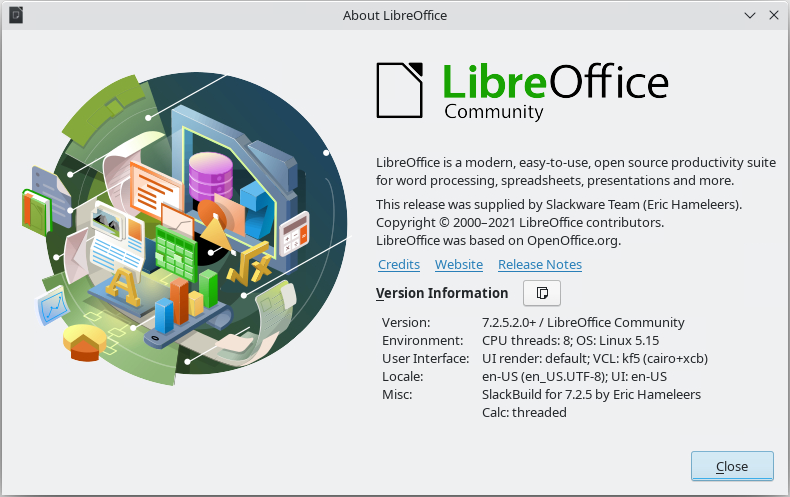
Enjoy the new release – Eric
Woo Hoo !
Thanks Eric !!
— kjh
Awesome, thanks! Happy new year!
Thanks for this. But I’m getting “Unspecified Application Error” just after seeing the Libre Office logo. I wonder if I need other packages from your repository to get this running. I’m on the latest current (last updates from Jan 7)
It works for me, what can I say.
There have been other people with that nondescript ‘unspecified application error’.
Perhaps have a look at the possible UI widgets to use in /etc/profile.d/libreoffice.sh – I use KDE Plasma5 here and do not have to modify that profile script these days, but I had to in the past.
Ok, I managed to get it running by setting
MESA_LOADER_DRIVER_OVERRIDE=i965
I read a lot of posts on LQo and this problem is due to some errors from mesa on specific Intel video drivers. The solution was pointed out here:
https://www.linuxquestions.org/questions/slackware-14/libreoffice-fails-to-start-on-a-current-clean-install-4175686554/page4.html#post6196826
and as found out later, the real issue is using OPEN_CL, disabling OPEN_CL does the same thing. (apparently setting an invalid mesa driver makes libreoffice write a config option that stops it from trying to use OPEN_CL ever again…
Glad you could solve it and thanks for documenting the fix here.
Yes… MESA_LOADER_DRIVER_OVERRIDE=i965 solved it me too. This error on a ASUS Laptop
Since a recent upgrade in which moved libboost to 1.78.0 current libreoffice is failing to find the old libboost_xxx.so.1.77.0
ln -s /usr/lib64/libboost_xxx.so.1.78.0 /usr/lib64/libboost_xxx.so.1.77.0
for xxx in locale system filesystem iostreams; fixed the problem.
Is it possible to build libreoffice to link with just /usr/lib64/libboost_xxx.so ?
Let me again, for the umptiest time, give some pointers about this FAQ for Slackware-current.
https://www.google.com/search?q=alien+libreoffice+boost
https://alien.slackbook.org/blog/libreoffice-6-3-2-for-slackware-current-and-how-to-deal-with-shared-library-so-version-bump/
https://www.linuxquestions.org/questions/slackware-14/boost-1-78-update-broke-alienbob%27s-libreoffice-package-4175707077/#post6322801
https://www.linuxquestions.org/questions/slackware-14/alien%27s-libreoffice-7-2-5-broken-with-kernel-5-15-18-a-4175707203/#post6323674
Creating a symlink is not a good/stable solution. Downgrading boost would break other programs. Installing ‘boost-compat” (which is not the same as boost-compat32 !) is a good solution until LibreOffice releases a new version and I compile a new package.
Thanks Eric, my bad.
The compat library I had previously installed went up to libboost_xxx.so.1.74.0
Even if you do not use slackpkg to keep your system up-to-date, you could still use the slackpkg+ extension to slackpkg just to get an overview of your installed packages that are in need of an update.
Example: the label for my own repository in slackpkg+ is “alienbob” so this is what i get when searching for updates:
I.e. four of my locally installed packages are no longer up-to-date, including that ‘boost-compat’ package!