 After a recent upgrade of the ‘boost’ package in slackware-current my LibreOffice package was in need of a refresh.
After a recent upgrade of the ‘boost’ package in slackware-current my LibreOffice package was in need of a refresh.
I do of course offer a ‘boost-compat‘ package in my own repository to prevent breakage of the 3rd-part applications that have a boost dependency, but a newer release of LibreOffice was available anyway.
So I compiled LibreOffice 6.3.4 for Slackware -current and uploaded these packages to my repository.
Note that the packages for LibreOffice in my repository, do contain “libreoffice-kde-integration” for Slackware -current, containing Qt5 and KDE5 (aka Plasma5) support. On the other hand, the packages I compile for Slackware 14.2 do not contain “libreoffice-kde-integration” any longer.
If you run Slackware-current but do not have KDE5 packages installed at all, don’t worry. LibreOffice will work great – the KDE integration package just will not add anything useful for you. On the other hand, if you have Plasma5 installed you will benefit from native file selection dialog windows and other integration features. And even if you do not have Plasma5 but you do have Qt5 installed, then you will be able to run LibreOffice with Qt5 User Interface elements instead of defaulting to GTK3.
If you want to compile Libreoffice 6.3.4 packages yourself using my SlackBuild, then be aware that by default the KDE5 support is disabled. You will have to set the value of the script parameter “ADD_KDE5” to “YES”. Additionally you will have to install the packages that this functionality depends on otherwise the compilation will fail.
Read the ‘README.kde5‘ file in the source directory for the list of packages you’ll need. All of them can be found in my ‘ktown’ repository: https://slackware.nl/alien-kde/current/latest/
Enjoy! Eric
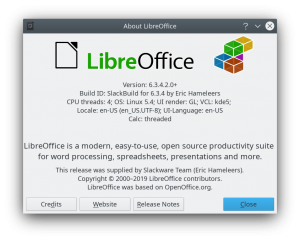
Great, thanks! Hopefully there will be fewer “Libre Office doesn’t start” threads. Until the next time boost is upgraded…
For kde5, I have found, after removing boost-compat-1.72, that deps/cryfs still uses boost-1.71
Hi Helios, oops, I will have to recompile that one then.
Thanks Eric! Running without problems here.
+1 here. Working now..
Thanks Eric
Is there any way to detect broken packages in an automatic way?
Regards
You can write a script which uses ldd and readelf to find binaries and libraries with mising dependencies.
One example of a script is: http://www.slackware.com/~alien/tools/find-whatneedsrecompiling
Thanks Eric!! I will study that code to try a solution.
Happy new Year Eric!!! all the best for you and all slackware community.
Francisco.
Thanks! Impress and Draw wored fine right away on a stripped-down desktop (fluxbox, no KDE components installed). Appreciate your work.
FYI – I updated to your LibreOffice 6.2.8.2 for Slackware 14.2, KDE 4.14.38 on January 4th. On LibreOffice Calc the drop-downs for font color and background color no longer work. This was true for 6.2.5 as well.
I will try rebuilding LibreOffice from source. If that doesn’t work I’ll revert to 6.0.2, where these drop downs did work.
Did you remember to remove libreoffice-kde-integration?
I know it caused problems with KDE 4 so Eric droped it for 14.2.
Cheers.
Also, you might want to fiddle with the variables in /etc/profile.d/libreoffice.{sh,csh} before recompiling that beast 🙂
Ricardo: I did as you advised and uncommented the KDE entry on libreoffice.sh. However, the compile/build of LibreOffice 6.2.8.2 created a new libreoffice.sh file with entirely different variables. Also, per your previous message, yes, I did have libreoffice-kde-integration removed before trying to install Alien Bob 6.2.8.
Anyway, as mentioned, in the AlienBob 6.2.8 version the cell background and font color drop downs in Calc did not work (nor did they in the 6.2.5 version), but after recompiling sources from the SlackBuilds repository these drop-downs now work.
I’m running Slackware64 14.2, KDE 4.14.38 and NVIDIA driver 390.132. Perhaps there is something different about my system that affects the AlienBob versions. I do know that I cannot use Firefox versions more recent that 52.9 because if I attempt to move a browser tab to a different screen Firefox crashes. I suspect the NVIDIA driver.
Hi Eric,
Looking at this LQ thread:
https://www.linuxquestions.org/questions/slackware-14/libreoffice-alienbob-customizing-tool-menu-crashes-4175667697/
I found out that all the symlinks for French in directory /usr/lib64/libreoffice/share/autocorr/ point to acor_fr-FR.dat that does not exist. I understand that acor_fr-FR.dat should be provided by package libreoffice but it isn’t. Package libreoffice-l10n-fr only provides file acor_fr.dat.
The same issue also occurs with de-DE, en-GB, es-ES, it-IT.
Hi Eric,
Another point. I found out the reason for the issue in the thread mentioned in my previous post. My answer is here: https://www.linuxquestions.org/questions/slackware-14/libreoffice-alienbob-customizing-tool-menu-crashes-4175667697/#post6078766
I let you decide if you consider it a packaging issue or a non-issue (i.e. install the necessary language packages).
Hope this helps.
Hi gegechris99, thanks for taking the trouble to figure out the root cause.
It is indeed a packaging issue. I fixed the SlackBuild – see https://git.slackware.nl/asb/commit/?id=010d5f3d42db7a9719b34469b3e6e84d79b0dc31 – and will also upload fixed libreoffice packages for slackware-current.
Hi Eric,
Going back to my previous comment “all the symlinks for French in directory /usr/lib64/libreoffice/share/autocorr/ point to acor_fr-FR.dat that does not exist. I understand that acor_fr-FR.dat should be provided by package libreoffice but it isn’t. Package libreoffice-l10n-fr only provides file acor_fr.dat.
The same issue also occurs with de-DE, en-GB, es-ES, it-IT.”.
Package libreoffice-l10n-en_GB includes acor_en-GB.dat. Therefore all symlinks to this file included in package libreoffice would work when this language package is installed. But this is not the case for French, German, Italian and Spanish language packages that only include acor_xx.dat (ex: French acor_fr.dat and not acor_fr-FR.dat). Wouldn’t it be better to change libreoffice slackbuild for de-DE, es-ES, fr-FR and it-IT as follows (ex for fr-FR):
—–
fr_FR_aliases=”fr-BE fr-CA fr-CH fr-LU fr-MC”
for lang in $fr_FR_aliases; do
ln -sf acor_fr-FR.dat acor_$lang.dat
done
—–
into
—-
fr_aliases=”fr-BE fr-CA fr-CH fr-LU fr-MC”
for lang in $fr_aliases; do
ln -sf acor_fr.dat acor_$lang.dat
done
—-
This way, the symlinks created in libreoffice package will work when we installed the language package.
I had missed this comment earlier, but yes gegechris99 this needs to be fixed. Will happen on the next package version update.
Actually, this whole ‘fr’ block can be removed. And the same is true for the ‘de’, ‘es’ and ‘it’ autocorrect files since they now have incorporated the data for the similar languages previously created as symlinks.
I also fixed the nl_BE to be nl_N since nl-AW is Aruba (they speak dutch there), not Antwerp…