 KDE 5_16.03 is available. I used the latest KDE releases: Frameworks 5.20.0, Plasma 5.5.5 and Applications 15.12.3. You’ll find this also as part of the Slackware Live Edition ISO images based on liveslak-0.7.0 (the PLASMA5 variant) which I uploaded a day earlier.
KDE 5_16.03 is available. I used the latest KDE releases: Frameworks 5.20.0, Plasma 5.5.5 and Applications 15.12.3. You’ll find this also as part of the Slackware Live Edition ISO images based on liveslak-0.7.0 (the PLASMA5 variant) which I uploaded a day earlier.
What’s new in KDE 5_16.03?
- Frameworks 5.20.0 is an enhancement release and no new Frameworks were added. See https://www.kde.org/announcements/kde-frameworks-5.20.0.php .
- Plasma 5.5.5 is the last release of the 5.5 series; since there is an interdependency between development of Frameworks and Plasma, two packages were added as ‘plasma-extra’ to cover for the period between release of Frameworks 5.20.0 and release of Plasma 5.6.0: kactivities-workspace and kactivitymanagerd. Their content will be split into Frameworks 5.21.0 and Plasma 5.6 so the two packages will be removed from the ‘ktown’ repository in the next round. See https://www.kde.org/announcements/plasma-5.5.5.php .
- The Applications 15.12.3 is a bugfix release. For a full list of changes to applications, read this page.
Not much else to mention at this time, but I would like to hear from people who experience a strange screenlock behaviour. I managed to get this once in a virtual machine after leaving the Plasma5 session idle for prolonged time after which the screenlocker activated. WTF!!!! Slackware does not have a steenking systemd you crazy KDE developer:
Installing or upgrading Frameworks 5, Plasma 5 and Applications
You can skip the remainder of the article if you already have my Plasma 5 installed and are familiar with the upgrade process. Otherwise, stay with me and read the rest.
As always, the accompanying README file contains full installation & upgrade instructions. Note that the packages are available in several subdirectories below “kde”, instead of directly in “kde”. This makes it easier for me to do partial updates of packages. The subdirectories are “kde4”, “kde4-extragear”, “frameworks”, “kdepim”, “plasma”, “plasma-extra”, “applications”, “applications-extra” and “telepathy”.
Upgrading to this KDE 5 is not difficult, especially if you already are running KDE 5_16.02. You will have to remove old KDE 4 packages manually. If you do not have KDE 4 installed at all, you will have to install some of Slackware’s own KDE 4 packages manually.
Note:
If you are using slackpkg+, have already moved to KDE 5_16.01 and are adventurous, you can try upgrading using the following set of commands. This should “mostly” work but you still need to check the package lists displayed by slackpkg to verify that you are upgrading all the right packages. Feel free to send me improved instructions if needed. In below example I am assuming that you tagged my KDE 5 repository with the name “ktown_testing” in the configuration file “/etc/slackpkg/slackpkgplus.conf“):
# slackpkg update
# slackpkg install ktown_testing (to get the newly added packages from my repo)
# slackpkg install-new (to get the new official Slackware packages that were part of my deps previously)
# slackpkg upgrade ktown_testing (upgrade all existing packages to their latest versions)
# removepkg xembed-sni-proxy ktux amor kde-base-artwork kde-wallpapers kdeartwork (they don’t exist in the repo anymore)
# slackpkg upgrade-all (upgrade the remaining dependencies that were part of my repo previously)And doublecheck that you have not inadvertently blacklisted my packages in “/etc/slackpkg/blacklist“! Check for the existence of a line in that blacklist file that looks like “[0-9]+alien” and remove it if you find it!
Recommended reading material
There have been several posts now about KDE 5 for Slackware-current. All of them contain useful information, tips and gotchas that I do not want to repeat here, but if you want to read them, here they are: http://alien.slackbook.org/blog/tag/kde5/
A note on Frameworks
The KDE Frameworks are extensions on top of Qt 5.x and their usability is not limited to the KDE Software Collection. There are other projects such as LXQT which rely (in part) on the KDE Frameworks, and if you are looking for a proper Frameworks repository which is compatible with Slackware package managers such as slackpkg+, then you can use these URL’s to assure yourself of the latest Frameworks packages for Slackware-current (indeed, this is a sub-tree of my KDE 5 “testing” repository):
- http://taper.alienbase.nl/mirrors/alien-kde/current/testing/x86/kde/frameworks/
- http://taper.alienbase.nl/mirrors/alien-kde/current/testing/x86_64/kde/frameworks/
Where to get the new packages for Plasma 5
Download locations are listed below (you will find the sources in ./source/5/ and packages in /current/5/ subdirectories). If you are interested in the development of KDE 5 for Slackware, you can peek at my git repository too.
Using a mirror is preferred because you get more bandwidth from a mirror and it’s friendlier to the owners of the master server!
- http://alien.slackbook.org/ktown/ (the master repository, will be slow), rsync URI: rsync://alien.slackbook.org/alien/ktown/
- http://taper.alienbase.nl/mirrors/alien-kde/ (my own US mirror) – rsync has been disabled due to bandwidth abuse.
- http://repo.ukdw.ac.id/alien-kde/ (willysr’s Indonesian mirror), rsync URI: rsync://repo.ukdw.ac.id/alien-kde/
- http://ftp.lip6.fr/pub/linux/distributions/slackware/people/alien-kde/ French fast mirror thanks to Tonus.
- http://slackware.uk/people/alien-kde/ (fast UK based mirror, run by Darren Austin, rsync URI: rsync://slackware.uk/people/alien-kde/
Have fun! Eric
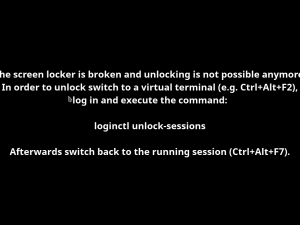
It may not be the same topic, but how could do a minimal installation of kde?? i dont want all that things like telepathy, and bomber and some crap, thanx for your work Eric
There is no recipe for a “minimal KDE”. Stuff you don’t want, you simply do not install. For telepathy, that means skipping the directories deps/telepathy and kde/telepathy . If you do not care about games, I guess you will recognize by their filenames which packages are games. You can verify here: https://www.kde.org/applications/games/
Get the bigger picture here: https://www.kde.org/applications/
I’d do a full install of the deps (minus telepathy), frameworks and plasma package directories though.
really like this latest kde5 Eric sent you a little beer money 🙂 woot woot. 🙂
The best thing to do today, is a split from the new SystemD Linux Environmente.
Take everything after systemd, create a own repository, I do ourselves everything that need to be done.
Let them with the systemd.
We don’t need to follow the same way.
They don’t wanna us, lets take what is needed, and begin “from scratch”, for periods after systemd.
Just that.
In the beginning, maybe will be as when everything began. Until a time, that everything will win a body, again.
Just think about that.
We need to follow our own way.
They don’t wanna us, just if we accept what they want, not respecting our freedom.
“Time to separate the wheat from the chaff”
Think about that, because, you are acting like masochists, why they kick our ass, seems we are asking for more?
Come on guys. Time to WakeUp!
What I meant is. A new kernel, based in linux kernel.
And take all the packaged, and do our own Environment.
Give a new start to all free-unix-hackers wanna so much.
We need to unite in one purpose.
Create a new Unix-Like system, forgetting the differences (Slackers, Debianers, etc, everybody that was disrespected by systemd environment).
Our just, die, and stay imprisoned by the systemd idolizers.
We need to join our power, our strength, and do what we need to do.
Am I kidding? No, you that don’t still wakeup from a illusion, phantasy.
The world changed. It is not the same.
You have haters, that wanna prove be better than you all, and they wanna kick your ass, when get it.
Sorry for that guys, but that is the truth.
Or just accept the systemd, and stop to cry.
Sell yours freedom.
I’m really sorry. You decide.
VERY well done Eric! No news is GOOD NEWS from Tucson, AZ. When I GET some extra $$, you’ll get a tithe from us…. Again, WELL done!
TheTrue were you on drugs when you wrote that? We are not using systemd in Slackware at all.
Drakeo 🙂
Thank you Eric! So far it works very good.
alien. thanks again. I just want to ask you if all your work about KDE5 is considered for the official slackware 15 release. Or the officiall slackware team have to do the entire work again from the scratch?
gorson, for the past many years my ‘ktown’ repository has been the unofficial testing ground for the KDE version which eventually arrived in Slackware-current.
Because the KDE4 in Slackware 14.2 will already be end-of-life when it releases, the Slackware development cycle after 14.2 will most likely see the inclusion of Plasma 5 (using the sources and scripts from ‘ktown’) at some point in time.
There is no need to do this all from scratch again. The ‘official’ Slackware team consists of only one person, Pat. There is a coreteam of volunteers helping him, and I maintain the KDE subsystem.
Just,i have rebuilt kde-baseapps without baloo4, and all seem work fine.
I know alienbob, I know.
Just would like to say an other solution.
Because they will do everything to no other system unix-like work without systemd.
That is a very obscure idea.
No drugs, today. =]
i have also rebuilt kget without nepomuk, work perfectly 😉
Wow interesting that issue with screen lock. I have had my screen no longer waking up from lock a couple of times in past 2 weeks, but since I was busy with making everything work on the new laptop I stll had not started considering it could be a Plasma5 inner issue due to systemd dependencies.
I re did my builds for ktown kde5 SimpleScreenRecorder
since you build qt5 with -reduce-relocations the SSR configure
does not export the -fPIC it is a bug on SSR.
https://github.com/Drakeo/ssr.SlackBuild
same for my jack-pulse-sink
and MIXXX.
I will be finishing up a full kdenlive build soon. I have a nice working one.
This kde5 works good dolphin crashes for me on copy paste instead of renaming it crashes.
Screen locker working fine but removed .kde and .config .cache after upgrading like I always do. Seems the frameworks moves some stuff around at times.
Drakeo, I will be interested to try out your kdenlive.
I basically hated adding to ktown all the packages that are dependencies for kdenlive…
After instalation KDE 5_16.03 on Slackware current i cant start kde as user= black desktop with white terminal window in the upper left corner. Only as root. What is wrong? Wrong permission or group?
I never try running X as root and you shouldn’t, either.
But if root can start a Plasma desktop succesfully and your user can’t, that is certainly a permissions issue. Login permissions are connected to group membership. What groups did you put your user in?
Drakeo -> Same here, we copy-paste a file in Dolphin in the same dir, Dolphin crash instead of showing a new window asking for a new name.
Maybe an upstream bug?
Apart from that, all works stable and fine.
Thanks, Eric!
alienbob -> Fixed! bad symlink xinitrc > xinitrc.kde . I was create new symlink xinitrc > xinitrc.plasma.
I also have to login issue. Got no loginctl and therefore cant login again. Before, I could at least unlock with alt-shift-f10, but that also fails now…
Hi, Eric
please provide way for (re)building kde4:kde-workspace without building all kde4 sources.
Need this for \’PAMify\’ kcheckpass
P.S.
same \’problem\’ as @marcus while installing latest kde5 on -current, maybe replace \"xinitrc\" in doinst.sh when symlink is broken ?
MiRacLe, you should run xwmconfig to define the link /etc/X11/xinit/xinitrc ; I do not consider a broken symlink as something that needs to be fixed here.
About kde-workspace and kcheckpass; the kcheckpass program is now contained in the kscreenlocker package, which is why I disabled compilation of kcheckpass in the kde-workspace package (-DBUILD_kcheckpass:BOOL=OFF).
You do not have to recompile all the kd4 packages but you do have to have at least kdelibs installed in order to compile kde-workspace.
removepkg /var/log/packages/*-4.14.3-* deletes /etc/X11/xinit/kinitrc.kde
Information about xwmconfig must be add to README, this can save many life-hours 🙂
About kcheckpass – my mistake, in result of slackpkg file-search kcheckpass kde-workspace-4.11.22-x86_64-1alien (forgot to update slackpkg). Now i\’m trying rebuild kscreenlocker, thx
Hi MiRacle,
I will add a line about the breaking symlink and xwmconfig to the README.
Hi. First, Thanks for KDE5 packages.
You know about klipper actions create using regular expressions? This function not working in KDE5, but, works very well in KDE4. The trigger don’t start automatic when select links.
Thanks.
Hugo Hernany, functional bugs like you describe (if it is a bug – I do not even recognize the functionality you describe), can best be reported in KDE’s own bugtracker because I am not going to fix a program’s code: http://bugs.kde.org/
Hi Eric, after the last Slackware-current update (which included a new version of NetworkManager) I was unable to login via SDDM. I reverted to initlevel 3.
There are several apps who are complaining that they cannot communicate via DBUS but overall the desktop is usable. The only caveat is that service startup, and app startup, is slower.
I think these problems are going to be fixed in the next Plasma update. Meanwhile, the fact that I can use the desktop productively after such major updates is proof of the quality of both the whole Slackware-current and your efforts. Thanks again for that.
If you have any tips to restore full functionality these will be greatly appreciated.
you right eric, i just felt know. Before, after update i never shutdown this machine always hibernate. When i trying to shutdown this morning the screen lock can’t show it. and i have problem too, qdbus on network manager cannot connected to wireless (qdbus error), and button shutdown, reboot and hibernate has gone in KDE Menu.
Where should i rebuilt? thanks
The polkit package which caused all these issues like slow start of X sessions, dbus errors and probably the missing shutdown/hibernate buttons, has been upgraded and that should have fixed these issues.
I am typing this on a freshly upgraded Slackware64-current with Plasma5. No issues here.
Yeah eric, this problem has fixed. I try following instruction said Mr. Willy, type to reinstall x.
Then i upgraded slackware64-current and go back to normal, thanks anyway.
Hi alienbob,
I have upgraded to the latest Slackware64-current as well and the Hibernate and Sleep buttons are missing from the menu. This is probably the same issue with polkit as before, we’re missing the rules for allowing the power user to hibernate / sleep the laptop.
Suspend and Hibernate buttons are back again courtesy of the the following file placed in /etc/polkit-1/rules.d/ : 10-enable-suspend.rules. The content of the file is:
polkit.addRule(function(action, subject) {
if ((action.id == "org.freedesktop.upower.suspend" ||
action.id == "org.freedesktop.upower.hibernate") &&
subject.isInGroup("power"))
{
return polkit.Result.YES;
}
});
The strange thing is that I installed Slackware64-current with Plasma 5 on the laptop where I am typing this text, on 21 Feb from a Slackware Live ISO. Yesterday I upgraded to the latest -current and I still have suspend/reboot options in the Plasma 5 menu. I had expected with the polkit update and the accompanying config file format change that this would mess with my suspend/reboot but that has not happened.
I have no explanation for it.
Cannot run okular, get error
okular: error while loading shared libraries: libkactivities.so.6: cannot open shared object file: No such file or directory
Cannot run libreoffice
terminate called after throwing an instance of ‘com::sun::star::uno::DeploymentException’
Fatal exception: Signal 6
libkactivities.so.6, is part of ‘kactivities’ pakage
just install it
Eric, okular compil perfectly without old kactivities kde4 version 😉
kapptemplate conflict
look here Eric :
https://projects.archlinux.org/svntogit/packages.git/commit/trunk?h=packages/kapptemplate&id=325828d303bd1758ed815af6574ca36cc648cbd0
Well, "upgpkg: kapptemplate 15.12.3-2 – fix conflict with krunner 5.21.0".
I am not planning on releasing Frameworks 5.21.0 packages to be used with Applications 15.12.3 so this patch is irrelevant.
I am waiting for Applications 16.04.0 so that I can release those together with Frameworks 5.21.0 and Plasma 5.6.2 (and qt5 5.6.0).
Applications 16.04.0 should be tagged in git any time now.
Frameworks 5.21.0 and Plasma 5.6.2 work without problem here 😉
Did you upgrade to Qt 5.6.0 too? All of those were built without issue here, on top of qt5-5.6.0 plus a new package qt5-webkit-5.6.0. Currently checking where the many new tarballs need to be added in the Applications compilation order.
no, juste compiled on qt5-5.5.1
tested here, news phonon and phonon backend, also
tested news libktorrent and ktorrent (need recompil kget)
all work correctly here 😉
Well-spotted Gérard. I can still add them to my next ktown package set. I was done with the 64bit packages and was preparing a new Slackware Live ISO (Plasma edition) but that can wait a bit.
it seem xdg-utils need this patch for frameworks:
http://pkgs.fedoraproject.org/cgit/rpms/xdg-utils.git/tree/0008-xdg-mime-support-for-KDE-Frameworks-5.6.patch
in dep, sip-4.17, is avaliable now in slack-current.
I use openhal-1.17.2 here, without problem.
a new grantlee-5.1.0, is also available:
https://github.com/steveire/grantlee/releases
I have compiled the news kde5, applications (16.04.0)
kdepims need just, 14 new deps (14 news packages) 😉
Yes, as you can see in http://bear.alienbase.nl/mirrors/slackware-live/latest/slackware64-live-plasma5-current.iso I have Frameworks 5.21.0, Plasma 5.6.3 and Applications 16.04.0 (including the new PIM packages, qt5-5.6.0, and all Telepathy ‘deps’ packages recompiled) on top of Slackware 14.2 RC2.
I did not yet have time for 32bit Plasma packages because I wanted the Live ISOs to be ready ASAP and needed a lot of time for script debugging.
Now that the new ISOs are released I am building 32bit Plasma and I hope to release all the packages before the weekend.
thanks Eric, download now, and test it 😉
If you want to compare sources, I have pushed my updates to git already: http://bear.alienbase.nl/cgit/ktown/log/
Ok, the ISO work here, one problem, it seem, that it is impossible to change the keyboard layout on kde, kde-settings keyboard-config.