 The Surge XT synthesizer was recently mentioned in the comments section of another post, and I thought, why not add it to my DAW collection?
The Surge XT synthesizer was recently mentioned in the comments section of another post, and I thought, why not add it to my DAW collection?
So, here it is 😉
Surge XT is a virtual synthesizer originally released as “Surge” into open source by creator Claes Johanson in September 2018. Since then, it is maintained by a group of volunteers. The most recent release of Surge XT is just a month old and this version 1.2.3 is the one I packaged for you, ready for Slackware 15.0 and -current and in 32bit as well as 64bit flavors. Find it via slakfinder.
If you have my “daw_base” package installed (and you should if you intend to use any of my DAW packages!) the package adds itself into the “Slackware DAW” menu in Multimedia (unless if you use the standard Kicker menu of Plasma5 which does not adhere to Linux interface standards, Surge XT will just install itself straight into the Multimedia menu).
Surge XT can be used as a LV2, VST3 or CLAP plug-in instrument in a host program like Ardour. If you want a quick intro into the synth, check out this Music Radar page.
Let’s share a screenshot of its main interface:
Followed by its “about” window:
This package was not trivial to create. Especially adding the LV2 plugin support was not easy. Surge source releases starting with 1.3.0 will have LV2 plugin support out of the box. For the 1.2.3 release I had to add a fork of the JUCE source code which adds that support. This functionality is folded back into a newer version of JUCE which is not yet used by Surge 1.2.x.
I don’t know if I did the packaging 100% correct, so let me know where you stumble. You can try the Flatpak version to compare if you are already an experienced user of Surge, which would help me with potential improvements 😉 I have an article on adding Flatpak support to Slackware.
And to be honest, I have no clue yet how to use Surge, so by all means try it out and tell me your story. Ideally, also share some of the music you created using this synth!
A quick reminder about this old “pro tip” for easy upgrade/installation:
If you use slackpkg together with the slackpkg+ extension, you can download a DAW template here: http://www.slackware.com/~alien/tools/templates/daw.template containing a full list of all my DAW packages. Copy this template file into “/etc/slackpkg/templates/” and use the command “slackpkg update; slackpkg install-template daw; slackpkg upgrade-all” to get all those new packages installed effortlessly, and obtain all the upgrades as well.
And if you installed my daw_base package, this template will already be available in “/etc/slackpkg/templates/”!
Enjoy, Eric

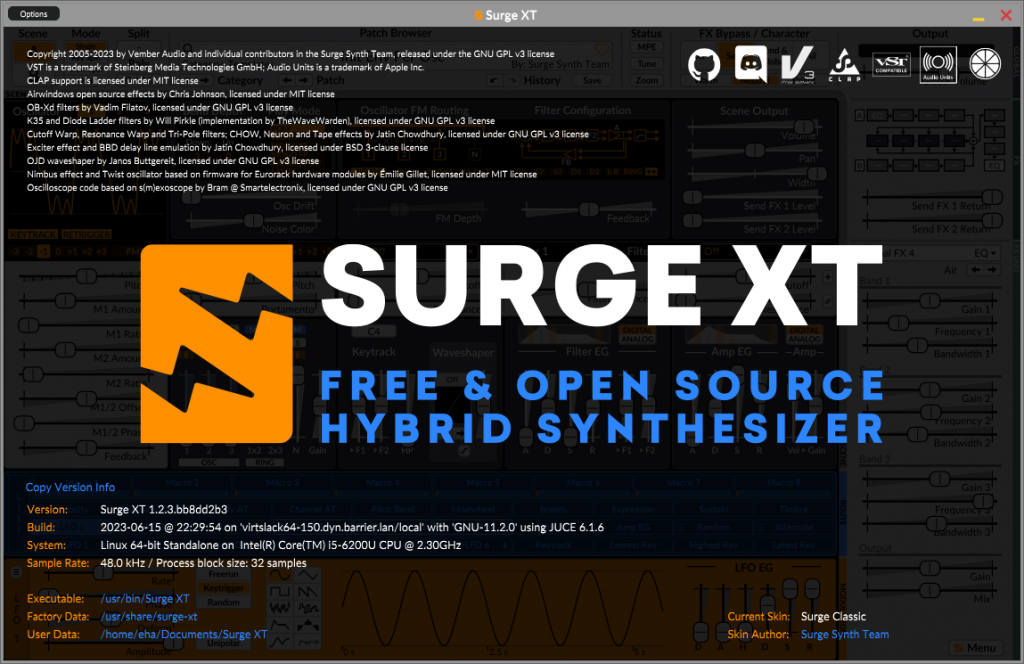
Recent comments