The press has seen a lot of commotion lately about HTML5 and its out-of-the-box video support through the new < video > tag.
Ogg Video – being the open source and royalty-free container used for the HTML5 video tag – is not favoured by the big players with commercial interests in web standards and content. There is really only one alternative to Ogg’s Theora video codec which is widely accepted: and that is the H.264 codec used for instance in Apple’s MP4/Quicktime video container.
But H264 video (also well-known because Youtube streams its content in H.264) is not royalty- or patent-free. The MPEG-LA company has formed a patent pool for H.264 and administers license fees for its use in applications and appliances.
However it was decided that creating, distributing and viewing Internet H.264 video content is royalty-free until at least the year 2015, as long as that content is being made freely available. A lot of people interpret this ruling as “H.264 is a free and open standard“… but this is not true. The patent holders (Microsoft and Apple being part of that group) maintain that even after 2015, H.264 video will stay free from royalty fees. I don’t know about you, but those two companies are among the ones I do not trust at all when they make statements like that.
So, a lot of folk kept an eye on Google after that company acquired On2, the creator of the VP8 video codec (and several more). On2 had already opensourced one of their older video codecs. This was their VP3 codec which was given to the Xiph.Org foundation and became…. the Theora codec. It was rumoured that Google would let history repeat itself and opensource VP8. And today, that has indeed happened.
Google announced that they release the VP8 video codec under a royalty-free open-source license. They have defined a new video container, called WebM, which will use VP8 for video and Ogg Vorbis for the audio stream. Basically, WebM is a Matroska container (MKV) with some restrictions. The image quality and compression rate of VP8 is comparable to that of H.264, something which can not be said about Theora. I believe that this new video format is destined to become the true rival to H.264 in HTML5.
Microsoft had recently announced that they would only support H.264 video in their implementation of HTML5, but the company stated today that it prepares to add support for the VP8 video codec in Internet Explorer 9. IE9 will use the VP8 codec… if the user has installed it on Windows. Well, it’s a start. And Adobe plans to include VP8 in the Flash 10.1 player. They have to, after the crusade started by Microsoft and Apple to replace Flash Video on the web with H.264.
Interesting times ahead! Now, what would happen if Google decided to switch Youtube’s videos from H.264 to VP8? That would be a big statement. If they plan this, it will be like droppping a bomb in the cradle of Internet content providers.
VideoLAN’s VLC media player (one of my favourite open source projects) already has the code to support VP8 once that codec gets added to ffmpeg, the engine of so many media players. The VideoLAN foundation also hosts the open source x264 encoder which is arguably the best free H.264 encoder available. There will be freedom of choice, people! That is always commendable.
Speaking about freedom – I am praising this Google initiative of course, but I do not want to be negative about Ogg. A lot of people seem to complain about it’s shortcomings but it was – and is – a truely free video container format. If not for Google and their VP8, the Ogg format would still be the only choice for truely free content creation. I totally love Xiph.Org. Read this excellent article by the hand of its chief engineer Monty (Christopher Montgomery) in which he defends what is dear to him: http://people.xiph.org/~xiphmont/lj-pseudocut/o-response-1.html
And now, time for a beer.
Eric
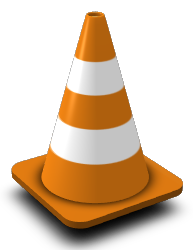 The VLC packages which I created to accompany the release of Slackware 13.1 support the playback of WebM video, the Google-sponsored new free video format.
The VLC packages which I created to accompany the release of Slackware 13.1 support the playback of WebM video, the Google-sponsored new free video format.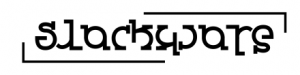
Recent comments