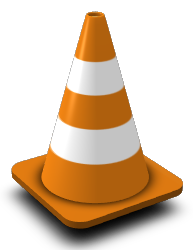 The VLC packages which I created to accompany the release of Slackware 13.1 support the playback of WebM video, the Google-sponsored new free video format.
The VLC packages which I created to accompany the release of Slackware 13.1 support the playback of WebM video, the Google-sponsored new free video format.
What the VLC graphical interface can not yet do, is allow you to encode WebM video. Lucky for us, VLC has a command-line interface as well, with a humongous amount of options whose learning curve is even steeper than that of vi 😉
The VLC command-line allows to encode/transcode WebM video! Want to try it out?
Assume you have an existing video file, let’s say “my_first_video.avi” in an arbitrary video/audio encoding format. We are going to transcode that file to WebM format, the resulting file will be called “my_first_video.webm”, containing VP8 video and vorbis audio streams. This is the command do achieve it:
cvlc my_first_video.avi –sout “#transcode{vcodec=VP80,vb=800,scale=1,acodec=vorbis,ab=128,channels=2}:std{access=file,mux=”ffmpeg{mux=webm}”,dst=my_first_video.webm}”
(note: the commandline is not completely visible in this blog post, but you can select the lines with your mouse and that will select the full commandline)
When the command prompt returns, your transcoded WebM video is ready! If you use “vlc” rather than “cvlc” then you will see a VLC window appear but instead of playing the video, it will just show the slider moving forward which is actually a good indicator of how far the transcoding has progressed.
Eric
Recent comments