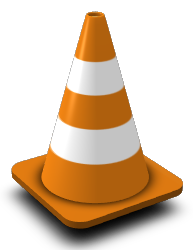 It’s that busy time for developers again… are they all preparing for holidays and cleaning the house?
It’s that busy time for developers again… are they all preparing for holidays and cleaning the house?
Yesterday saw an update of my favourite multimedia player, and I had missed it…
VLC player is now at stable release 1.1.10 – apart from bugfixes and codec updates, this is also a security update (no known CVE number yet) so everybody is enccouraged to upgrade his installed version.
Get Slackware packages from my repository or one of its mirrors. And remember, if you need to encode mp3 or aac audio (there is no functional difference in decoding audio between all my packages) you need to grab the package which is inside the “restricted_slackbuilds” directory. Patent trolls prevent me from hosting those packages in the US on slackware.com.
- http://slackware.com/~alien/slackbuilds/vlc/ (master)
- http://taper.alienbase.nl/mirrors/people/alien/slackbuilds/vlc/
- http://slackware.org.uk/people/alien/slackbuilds/vlc/
MP3/AAC patent restricted:
- http://taper.alienbase.nl/mirrors/people/alien/restricted_slackbuilds/vlc/
- http://slackware.org.uk/people/alien/restricted_slackbuilds/vlc/
Enjoy! Eric
Thanks, Eric!
“And the hits just keep on coming…”
Thanks Eric
Thanks Eric. Outstanding, as usual.
Hi
Different problem.
i use LXDE compiled on your slackbuilds and if I upgraded slackware to 13.37 there was strange delay sometimes to 30 second in coping,delating files until they disapear in pcmanfm window or desktop.
This strange behavior causing gamin configure file . In 13.1 there was no config.
Temporery solution is hashing pool seting for filesystem but this is the bug in 13.37
Thanks!
What is so differend between vlc and mplayer that vlc is your favourit ? 🙂
@George , I would say, install and try it out!
VLC was conceived to be able to play any media without having to depend on external “codec packs” like is the case with MPlayer. I dislike the concept of the “codec pack” since it is not clear where these codecs are coming from and in how far their use is legal.
On the other hand, I am able to compile every open source codec into VLC.
I started (compiling and) using VLC because MPlayer was unable to display DVD navigation menus and the developers stated that that was very hard to implement because of unfortunate earlier design decisions they made.
On the other hand, VLC not only allows me to use DVD menus, it also plays my local music, and the internet radio stations I listen to. It also has a nice GUI with a lot of options.
Plus, its development process is a lot cleaner than that of MPlayer.
Eric
Hi,
Had a couple of little problems building vlc 1.1.10 on Slack13.37 x86_64.
1/ The test for javac in vlc.SlackBuild fails – javac is not in the PATH
echo $PATH
/usr/local/sbin:/usr/local/bin:/sbin:/usr/sbin:/bin:/usr/bin
Note – I am logged in as root to build vlc.
Fixed by sticking this into vlc.SlackBuild, near the top:
PATH=$PATH:/usr/lib64/java/bin:/usr/lib64/java/jre/bin:/usr/lib64/java/bin
export PATH
2/ Three of the patches failed. Didn’t seem to cause any problem and I didn’t investigate further.
grep -n FAILED *
patch-vlc.log:9:Hunk #1 FAILED at 67.
patch-vlc.log:10:1 out of 1 hunk FAILED — saving rejects to file modules/misc/freetype.c.rej
patch-vlc.log:20:Hunk #1 FAILED at 4767.
patch-vlc.log:21:1 out of 1 hunk FAILED — saving rejects to file configure.ac.rej
patch-vlc_dc1394.log:9:Hunk #1 FAILED at 185.
patch-vlc_dc1394.log:10:1 out of 1 hunk FAILED — saving rejects to file Makefile.in.rej
Keep up the good work!
Cheers,
Peter
i cant install it bt it is nice media