Yummy food for your hungry Slackware boxen!
* VLC 1.1.8 available
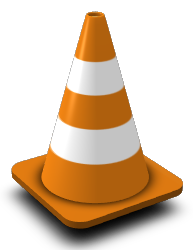
Another minor release in the 1.1 series, version 1.1.8 saw the light yesterday. Bugfixes and updates for the translations are its main features, but several small enhancements were made to the codec modules.
New encoders for dirac video (now using the schroedinger implementation) and webm /vp8 were added but to be honest, I have not looked at those since I rarely encode audio or video. Feedback welcome of course!
Noteworthy is the fact that VideoLAN celebrated its 10th birthday of going open source this february – the software was initially developed as a french student project under a closed-source license. Hilarious promotional video there… typical french humour?
Get the Slackware packages here (built on Slackware 13.1, will work on later versions too):
The “US restrictions” are ludricous crap, but there you go… otherwise I would not be able to host the packages on the slackware.com server. Of course, mp3 and aac decoding is not a problem at all.
And for you KDE 4.6 users, remember having this problem with the “Media > Open” file browser dialog box taking 30 seconds to appear, that issue has been resolved. The fix was applied on the KDE side (it was gone with KDE 4.6.1) but I thought I’d mention it here regardless because it was a nuisance. See https://bugs.kde.org/show_bug.cgi?id=260719 for a nice discussion between KDE and VLC developers. Interesting to read on https://bugs.launchpad.net/kubuntu-ppa/+bug/708527 is, that while we do not have this bug anymore in Slackware’s KDE 4.6.1 (well, my own KDE 4.6.1 for Slackware 13.37 to be precise), it appears that Kubuntu’s KDE 4.6.1 still suffers from it…
* LibreOffice 3.3.2 … wow that was fast!

The LibreOffice development really shows the power of collaboration. Little over a month after their previous “micro release” 3.3.1, here we have 3.3.2 already. It shows plainly that LibreOffice is diverging fast from its origin OpenOffice.org. How is that possible? Well, the most obvious reason is the growth in numbers of developers. What was impossible while SUN and later Oracle held the reigns, is now showing its worth: people are contributing code, and with more people starting to dig at the deeper levels of code, this momentum of development will only accelerate.
Specific highlights for the 3.3.2 release are the code cleanups: german-only comments have been replaced and no longer used code has been removed. If the schedule is not slipping we’ll see the big release 3.4.0 in May. This is supposedly the release that is going to make the large step away from OpenOffice.org.
I created some Slackware packages for you (built on Slackware 13.1, works on Slackware 13.37 too). Using the new LibreOffice menu icons instead of the old OpenOffice seagull logos, its looking prettier even! I added a dictionary to the italian language pack, but other than that I did not diverge from the way I built the previous 3.3.1 packages.
One word about the dictionaries (which I included for en-GB, en-US, es, fr, it, nl language packs): they are installed as “shared dictionaries” i.e. they will show up in your extension manager as locked and unchangeable. You can still install your own dictionary on top of that, if you find one that is more advanced or better suited to your work. This personal version will be installed into your ~/.ooo3 user directory and will have preference over the shared version.
Get packages here:
Enjoy! And tell me if you like these packages (or if you see room for improvement).
Eric
 Videolan developers finally got rid of all the blocking bugs and released the newest installment of the massively popular Open Source all-purpose media player VLC.
Videolan developers finally got rid of all the blocking bugs and released the newest installment of the massively popular Open Source all-purpose media player VLC.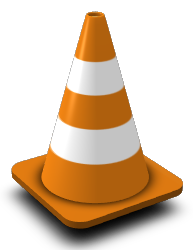

Recent comments