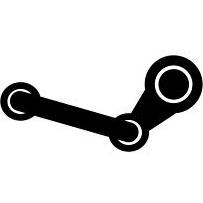 It was already a while ago that I refreshed my ‘steamclient‘ package for Slackware.
It was already a while ago that I refreshed my ‘steamclient‘ package for Slackware.
The steamclient package is meant to bootstrap the installation of Valve’s Steam gaming platform on your Slackware computer. The package installs a couple of scripts and a 32-bit Linux runtime based on Ubuntu. When you first start ‘steam’ from the menu or from the X terminal commandline, the client will download a larger set of runtime libraries, including 64-bit support. Onwards, the client will keep its runtime libraries up-to-date automatically, every time it starts up and connects to the Steam servers.
The Slackware package has a couple of tweaks because we obviously do not have Ubuntu tools on board. As a result, on Slackware-current (32bit and 64-bit with multilib) Steam works out of the box.
The reason for a package refresh is a recent bug report on Valve’s github, about an ALSA related crash on Slackware. The root cause was eventually found and it was part of the customization I added to the steam launcher 6 years ago when we were still on release 14.1 and we did not have pulseaudio as part of the Operating System.
So I removed (actually, commented-out) these lines, and that should fix the root cause for that bug. If you do not use Pulseaudio or want to enforce ALSA sound regardless, just un-comment the relevant lines at the top of the ‘/usr/bin/steam’ script again – it’s self-explanatory.
I have also refreshed the READMEs for Slackware and additionally removed support for all Slackware versions older than 14.2. To be realistic, I assume that gamers are all on the -current platform already.
NOTE:
If you have an older ‘steamclient’ package installed on 64bit Slackware and use the slackpkg+ extension to manage 3rd-party repositories, you need to un-install the old steamclient package first. The old packages have a ‘i386’ architecture tag whereas the new one has a ‘i386’ architecture tag for the 32bit Slackware, and a x86_64 tag for use on 64bit Slackware.
They are the same package actually but I was asked to make ‘steamclient’ installable via slackpkg/slackpkg+ also on 64bit Slackware. So:
# removepkg steamclient
# slackpkg update
# slackpkg install steamclient
Have fun playing games on Steam!
Some other recent package updates in my Slackware-current repository are:
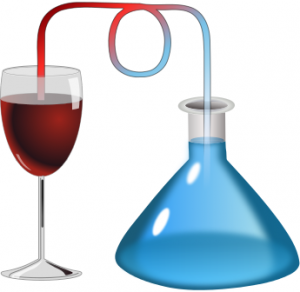 Wine: we’re up to version 6.23 now. The 32bit wine package is just that – 32bit Wine. My 64bit wine package contains both 64bit Wine and the 32bit WoW64 (Wine on Wine64). Both have the ‘staging‘ patches applied.
Wine: we’re up to version 6.23 now. The 32bit wine package is just that – 32bit Wine. My 64bit wine package contains both 64bit Wine and the 32bit WoW64 (Wine on Wine64). Both have the ‘staging‘ patches applied.
The external dependencies for this package remain the same: FAudio and vkd3d are required. On 64bit Slackware you need to have multilib installed. In addition to multilib, you need to convert the 32bit versions of the FAudio and vkd3d packages to ‘compat32’ packages and install those.
 MinGW-w64: I have updated this package to v9.0.0_gcc11.2.0. Mingw-w64 is based on the original mingw.org project (which was created to support the GCC compiler on Windows systems), particularly adding 64-bit support.
MinGW-w64: I have updated this package to v9.0.0_gcc11.2.0. Mingw-w64 is based on the original mingw.org project (which was created to support the GCC compiler on Windows systems), particularly adding 64-bit support.
The MinGW compiler suite is used to generate the native Windows DLLs in the wine package.
 The QEMU machine emulator and virtualizer got a refresh because I am preparing (fingers crossed!) for a release of Slackware 15.0 which according to an online statement could happen soon after New Year 2022.
The QEMU machine emulator and virtualizer got a refresh because I am preparing (fingers crossed!) for a release of Slackware 15.0 which according to an online statement could happen soon after New Year 2022.
I run Slackware Virtual Machines (VMs) in QEMU and I wanted to take advantage of the newest QEMU features. At the moment my VM host is Slackware 14.2 and that has a fairly old QEMU package installed. The VM host will get an upgrade to Slackware 15.0 as soon as the new release is made available.
Dependencies for my qemu package are: vde (historically for non-root network bridge support) and as of now also: device-tree-compiler, jack2 (note that jack2 has its own sub-dependencies!) and virglrenderer.
 Have fun with these during the holiday break, and I wish you all a Happy New Year.
Have fun with these during the holiday break, and I wish you all a Happy New Year.
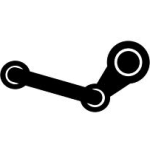
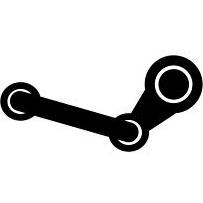 It was already a while ago that I refreshed my ‘
It was already a while ago that I refreshed my ‘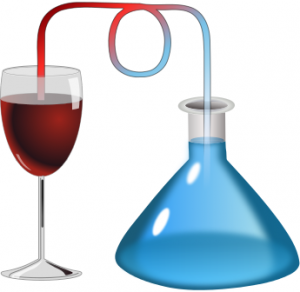 Wine: we’re up to version 6.23 now. The 32bit wine package is just that – 32bit Wine. My 64bit wine package contains both 64bit Wine and the 32bit WoW64 (Wine on Wine64). Both have the ‘
Wine: we’re up to version 6.23 now. The 32bit wine package is just that – 32bit Wine. My 64bit wine package contains both 64bit Wine and the 32bit WoW64 (Wine on Wine64). Both have the ‘ MinGW-w64: I have updated this package to v9.0.0_gcc11.2.0.
MinGW-w64: I have updated this package to v9.0.0_gcc11.2.0.  The QEMU machine emulator and virtualizer got a refresh because I am preparing (fingers crossed!) for a release of Slackware 15.0 which according to an online statement could happen
The QEMU machine emulator and virtualizer got a refresh because I am preparing (fingers crossed!) for a release of Slackware 15.0 which according to an online statement could happen 


 Have fun! Eric
Have fun! Eric
Recent comments