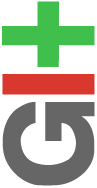 I have always really hated the Git Version Control System (or VCS).
I have always really hated the Git Version Control System (or VCS).
I am pretty comfortable working with other products like RCS, CVS and Subversion (SVN). I am not a developer, so my main use for a VCS is a to allow me to keep track of the changes in my SlackBuild scripts or my server’s log book. I use RCS for this, it is simple but effective.
Of course, in order to compile software it is often required to check out the source code for the program. This is how I got familiar with CVS, SVN, mercurial and git. Way back when I was “build manager” for a software company, I have used PVCS, Clearcase and Visual SourceSafe which are all commercial programs. So, I have been around.
Still, git still confused me after all that time as a end-user. Git uses some alien (to me) concepts which I did not grasp because I never took the trouble to dive into its documentation – I knew just enough to checkout source code from a git repository and did not need – did not want to – know more.
This changed recently. Because two of the projects I am involved with are preparing to use git as their Version Control System, I was forced to start learning how to approach the tool as a developer.
I quickly decided it was worth the while to run two parallel tracks: start reading documentation, and at the same time actually using git by setting up a server for hosting git repositories.
I found some places which host very good reading material.
- The Pro Git book at http://progit.org/ . This book is hosted itself in a git repository and the language translations are coordinated using git. Well-written with lots of visual examples.
- The Git Community Book at http://book.git-scm.com/ .
I’m halfway through the “Pro Git” book, retracing my steps a few times after the new concepts found a place in my brain. Indeed, git is starting to make sense now. Surely it has some very strong points which make it interesting not only for large projects with lots of developers who are scattered all over the place (like the Linux kernel developers) but also for small projects like those I am participating in.
Perhaps I will document more about my git activities in a future Wiki article – for instance how I am setting up an online git repository.
This made me think of something else: could it be beneficial to dump the history of my SlackBuild script repository (past and future) into a git repository? What do you think – will it help you if you are able to look at older revisions of my SlackBuild scripts? Some time ago I started copying the SlackBuild script into the documentation directory of every Slackware package I create, but I realize that once I release a newer package, the older scripts disappear from public view.
Leave your opinions in the comments section below please.
Eric
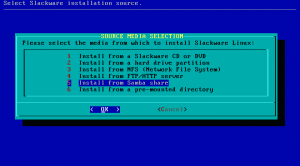
Recent comments