 Resulting from a request in one of my other blog pages, I have added a Slackware (15.0 and -current, 32bit as well as 64bit) package for LibreWolf.
Resulting from a request in one of my other blog pages, I have added a Slackware (15.0 and -current, 32bit as well as 64bit) package for LibreWolf.
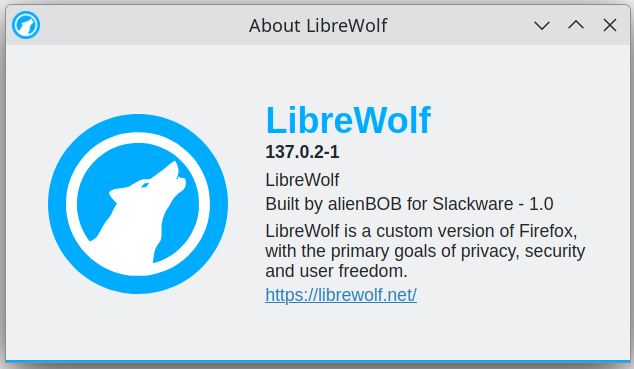
The LibreWolf version number “137.0.2–1” is a combination of the version of Firefox on which the release is based, and the release iteration of the LibreWolf developer community.
LibreWolf is a custom and independent fork of the Mozilla Firefox browser, with the primary goals of privacy, security and user freedom.
The LibreWolf browser implements sane defaults for increased protection against tracking and fingerprinting techniques, and adds security improvements compared to its Firefox upstream codebase. All telemetry, data collection and other annoyances that come with the Firefox browser have been disabled or removed altogether.
By default, DRM is disabled as well because Digital Rights Management is considered restrictive towards consumers of digital media. You can however enable DRM in the browser settings if you want to watch DRM-protected video content for instance.
One thing to be aware of if you start using LibreWolf is that by default, your cookies and browsing history are deleted every time you close the browser. This behavior can be disabled in the browser settings.
Firefox Sync is disabled by default in Librewolf – again for the sake of protecting your privacy, but this too can be enabled in the browser’s settings.
LibreWolf is on par with other browsers like Brave and Tor Browser when it comes to the level of privacy protection they offer to you, the user. Another comparison: Brave browser is based on Chromium whereas Tor Browser, like LibreWolf, is a fork of Firefox.
I hope that this additional choice of browser in Slackware offers some benefit to you. Note that my package contains natively compiled Slackware binaries. There’s also a LibreWolf entry on SlackBuilds.org but that one merely re-packages a binary AppImage, not specifically built on (or for) Slackware.
Let me know if I missed some feature or functionality when configuring and building the source code. You can find the packages in my repository or any of its mirrors:
Enjoy! Eric
 I uploaded new 64bit packages for Chromium 118.0.5993.70 (also the un-googled variant) for which the
I uploaded new 64bit packages for Chromium 118.0.5993.70 (also the un-googled variant) for which the 
Recent comments