 As I already announced in my previous article, I have been building LibreOffice packages for Slackware 13.37 (I have been running beta versions on my own laptop for a while which I never released) and they are finally available for download now!
As I already announced in my previous article, I have been building LibreOffice packages for Slackware 13.37 (I have been running beta versions on my own laptop for a while which I never released) and they are finally available for download now!
Check out this URL: http://slackware.com/~alien/slackbuilds/libreoffice/
Otherwise (and because they have bigger download speeds to offer), use one of the mirrors like:
- http://taper.alienbase.nl/mirrors/people/alien/slackbuilds/libreoffice/ or
- http://slackware.org.uk/people/alien/slackbuilds/libreoffice/
and grab those packages (the mirrors may take a little while to get updated).
The release’s announcement page states that “The first release of the 3.4 series, LibreOffice 3.4.0, is targeted to community members and power users, and should not be implemented in a corporate environment“. That does not mean a lot to folk like us – we are the power users. Try it out, you can always revert to my 3.3.x packages. My stance on the “stable versions” is that I will keep compiling LibreOffice 3.3.x packages for a while, but on Slackware 13.1. That should keep a lot of people happy if they require a stable version of this office suite.
Have fun!
Eric
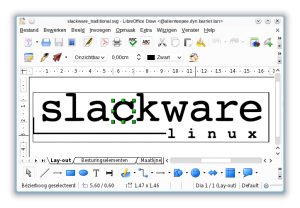
Recent comments