 The previous batch of ISOs for Slackware Live Edition is already a few months old, so I decided to generate new images.
The previous batch of ISOs for Slackware Live Edition is already a few months old, so I decided to generate new images.
The ISO files are based on Slackware-current of “Wed Sep 8 18:07:38 UTC 2021” and using the liveslak-1.3.10 scripts, where passwordless login is a new feature.
Slackware-current has the label “15.0 Release Candidate 1” since August 16th but considering the amount of non-trivial updates since that date, I wonder whether the phrase “release candidate” has any relevance here. No sign that we are anywhere nearer to a final 15.0 release.
Let’s hope for the best, and in the meantime fresh ISOs for the Slackware Live Edition can be obtained at download.liveslak.org .
I refreshed he ‘bonus‘ section as well. There you find several squashfs modules you can use with your persistent liveslak USB stick. Copy these module into the ‘addons’ directory on the USB drive. They expand the functionality of the Live OS and allow me to keep the ISO file size within reasonable bounds.
Among these you’ll find the binary nvidia driver (already contained in the CINNAMON, DAW and MATE ISOs by the way); Wine 6.12, multilib, the DAW package collection, and a set from my own repository (chromium, libreoffice, veracrypt, vlc etc).
To end this post, I have a question for you regarding liveslak functionality.
At boot you can add any number of parameters to the kernel commandline, and some of these are used by the liveslak initialization. A subset of these parameters cause modifications of files in the live filesystem. For instance, “livepw=” will update /etc/shadow and /etc/passwd to update the password for the ‘live’ user. You can specify a domain name, custom hostname and a lot more which will cause modifications of files in the live filesystem.
Now the crux of the issue: if you have a persistent Live USB stick, do you want these parameters to make permanent changes to your Live filesystem? Or do you want them to be ignored if you are booting a persistent USB stick?
I can see good reasons for a limitation of the scope of these parameters, to just the non-persistent Slackware Live (i.e. when booting from a DVD). I also realize that it would be a functional change that can impact the way some of you work with a liveslak medium.
Let me know (in the comments section below) if you would like liveslak to ignore certain boot parameters if you boot a persistent medium.
Have fun! Eric
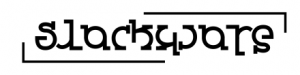
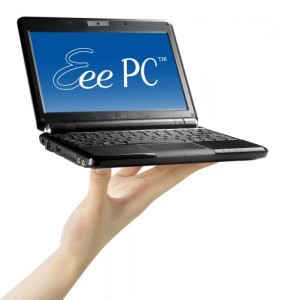
Recent comments