 My work on the new Plasma6 for Slackware finally reached a level that I am OK with. I have uploaded a new KTOWN Live ISO image based on liveslak-1.8.1 and it contains a fully functional KDE Plasma6 Beta2 release.
My work on the new Plasma6 for Slackware finally reached a level that I am OK with. I have uploaded a new KTOWN Live ISO image based on liveslak-1.8.1 and it contains a fully functional KDE Plasma6 Beta2 release.
The ISO is 5.2 GB in size, it is huge. Slackware has come to a point (already a while ago) where the full release does not fit on a DVD medium anymore. It’s the new age of digital, it’s really easy to install the distro via a network mirror, and if you want to run it off physical media (like the Live environment) a USB stick is required. I can really recommend using a Ventoy USB thumb drive onto which you can simply copy the full un-modified ISO image and then boot from the stick.
Making the Live environment persistent when you boot from an ISO file is detailed in an update to the liveslak documentation.
Points of note:
- Plasma6 Beta2 is based on Qt 6.6.1 and consists of: KDE Frameworks5 5.113.0, Frameworks 5.247.0, Plasma 5.91.0 and Applications 24.01.85; The Frameworks5 package-set is still needed to support KDE Plasma5 applications.
- Pipewire is the default audio server, fully replacing Pulseaudio.
- The default graphical session is still X11 based but Wayland is fully functional and stable and you can select it from the SDDM session dropdown list.
When you boot to runlevel 3, the command “startkwayland” will also give you a full Wayland session. - I added xwaylandvideobridge to allow Wayland windows to be streamed to X11 applications. You’ll need this to share your screen in applications like Discord, Skype etc.
- I will soon make available in the ktown repository, my sources and scripts as well as the ‘deps’ packages (such as the new qt6 package and several Slackware originals recompiled to add Qt6 support to them).
- I also added a background to celebrate the festive season, taken here in Brabant during a COVID pandemic winter walk. The two ice-skaters in the background, that’s not us 🙂
Get the new ISO from one of the following locations (the ISO is accompanied by a MD5 checksum file and a GPG signature):
- My Dutch server: https://slackware.nl/slackware-live/latest/slackware64-live-ktown-current.iso (rsync://slackware.nl/mirrors/slackware-live/latest/slackware64-live-ktown-current.iso)
- My US server: https://us.slackware.nl/slackware-live/latest/slackware64-live-ktown-current.iso (rsync://us.slackware.nl/mirrors/slackware-live/latest/slackware64-live-ktown-current.iso)
- Tadgy’s UK mirror: https://slackware.uk/liveslak/latest/slackware64-live-ktown-current.iso (rsync://slackware.uk/liveslak/latest/slackware64-live-ktown-current.iso)
Tell me what you think of it and what issues you ran into that I might be able to fix in either the Slackware packages or else in liveslak. Don’t forget to report actual functional issues to the KDE bug tracker: https://bugs.kde.org/
Have fun! Eric
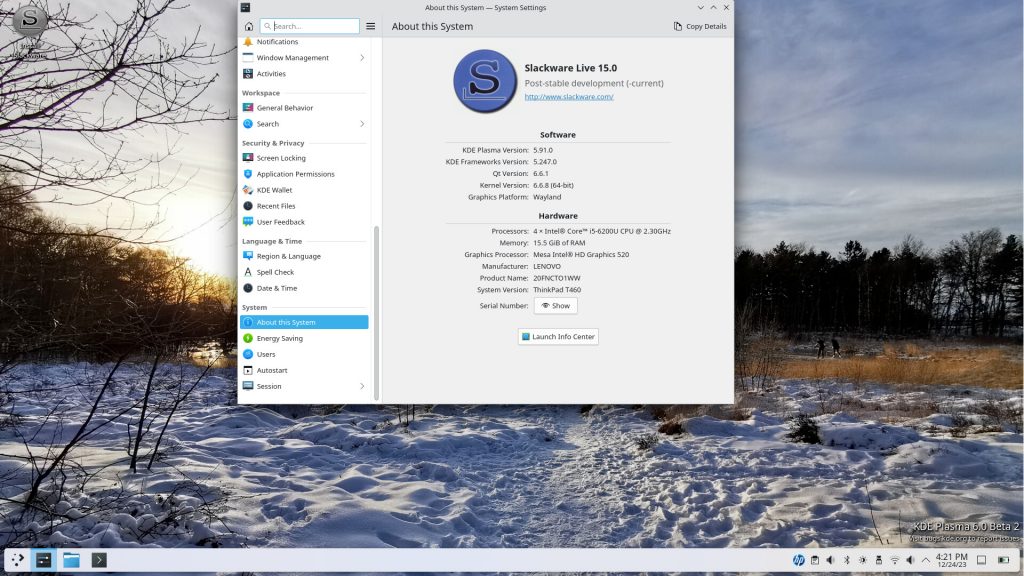
 Hi folks.
Hi folks.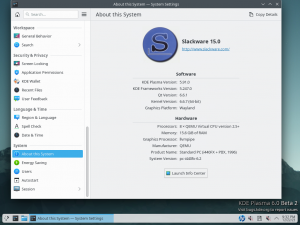
 I have uploaded a 5 GB ISO file containing a new KTOWN variant of Slackware Live. This is the KDE Plasma6 Alpha release. Play around with it and perhaps you will be able to contribute to an improved Beta by finding and reporting the bugs you encounter.
I have uploaded a 5 GB ISO file containing a new KTOWN variant of Slackware Live. This is the KDE Plasma6 Alpha release. Play around with it and perhaps you will be able to contribute to an improved Beta by finding and reporting the bugs you encounter. Just a heads-up to you people who wondered when Alien BOB would pick up on the KDE Plasma bleeding edge again.
Just a heads-up to you people who wondered when Alien BOB would pick up on the KDE Plasma bleeding edge again.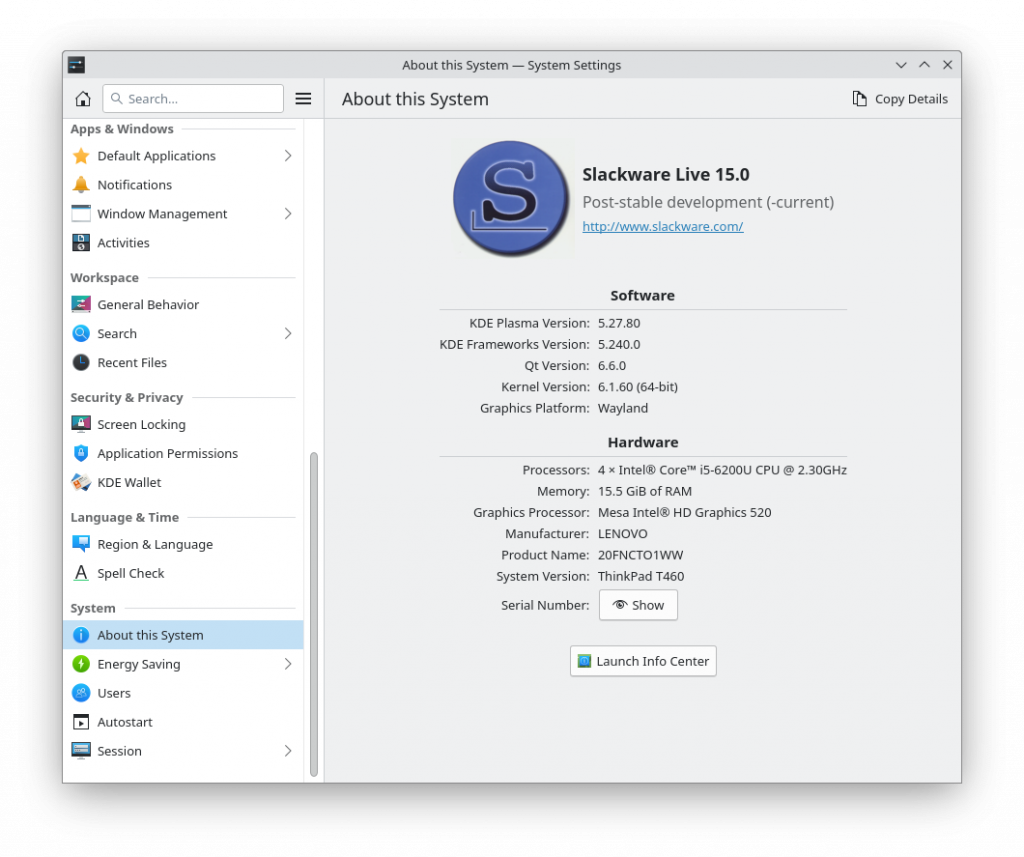
Recent comments