 Updates are available both for Java 7 and java 8. These updates sync the OpenJDK releases to the April 2016 updates from Oracle’s Java.
Updates are available both for Java 7 and java 8. These updates sync the OpenJDK releases to the April 2016 updates from Oracle’s Java.
Java 8
The recently released icedtea-3.0.1 builds OpenJDK 8u91_b14 aka Java 8 Update 91, with security fixes and CVE‘s related to Oracle’s April 2016 updates:
- S8129952, CVE-2016-0686: Ensure thread consistency
- S8132051, CVE-2016-0687: Better byte behavior
- S8138593, CVE-2016-0695: Make DSA more fair
- S8139008: Better state table management
- S8143167, CVE-2016-3425: Better buffering of XML strings
- S8143945, CVE-2016-3426: Better GCM validation
- S8144430, CVE-2016-3427: Improve JMX connections
- S8146494: Better ligature substitution
- S8146498: Better device table adjustments
Java 8 contains its own JavaScript engine so there is no longer a dependency on a separate “rhino” package.
Download locations:
- http://www.slackware.com/~alien/slackbuilds/openjdk/
- http://bear.alienbase.nl/mirrors/people/alien/slackbuilds/openjdk/
(rsync URI: rsync://bear.alienbase.nl/mirrors/people/alien/slackbuilds/openjdk/)
Java 7
If your applications are not yet ready for Java 8, I still maintain the Java 7 packages under new names:”openjdk7″ and “openjre7”. Note that my Java 7 and Java 8 packages (e.g. openjdk7 and openjdk) can not co-exist on your computer because they use the same installation directory.
The icedtea-2.6.6 release builds OpenJDK 7u101_b00 aka Java 7 Update 101. There’s a list of security fixes attached to this release, almost identical to the Java 8 list:
- S8129952, CVE-2016-0686: Ensure thread consistency
- S8132051, CVE-2016-0687: Better byte behavior
- S8138593, CVE-2016-0695: Make DSA more fair
- S8139008: Better state table management
- S8143167, CVE-2016-3425: Better buffering of XML strings
- S8144430, CVE-2016-3427: Improve JMX connections
- S8146494: Better ligature substitution
- S8146498: Better device table adjustments
The Java 7 package (openjre7 as well as openjdk7) has one dependency: rhino provides JavaScript support for OpenJDK.
Download locations:
- http://www.slackware.com/~alien/slackbuilds/openjdk7/
- http://bear.alienbase.nl/mirrors/people/alien/slackbuilds/openjdk7/
(rsync URI: rsync://bear.alienbase.nl/mirrors/people/alien/slackbuilds/openjdk7/)
Note about usage:
Remember that I release packages for the JRE (runtime environment) and the JDK (development kit) simultaneously, but you only need to install one of the two. The JRE is sufficient if you only want to run Java programs (including Java web plugins). Only in case where you’d want to develop Java programs and need a Java compiler, you are in need of the JDK package.
Optionally: If you want to use Java in a web browser then you’ll have to install my icedtea-web package too. While Oracle’s JDK contains a browser plugin, that one is closed-source and therefore Icedtea offers an open source variant which does a decent job. Note that icedtea-web is a NPAPI plugin – this prevents use of Java in Chrome & Chromium because those browsers only support PPAPI plugins, but you’ll be OK with all Mozilla [-compatible] browsers of course.
Have fun! Eric
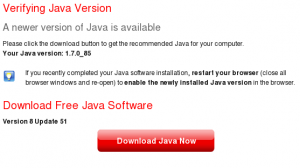
Recent comments