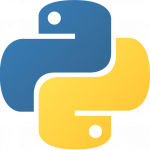 When Python3 was updated from 3.9 to 3.10 in Slackware-current two weeks ago, lots of 3rd-party packages (i.e. software packages that are not part of the Slackware distro itself) containing python modules were suddenly broken.
When Python3 was updated from 3.9 to 3.10 in Slackware-current two weeks ago, lots of 3rd-party packages (i.e. software packages that are not part of the Slackware distro itself) containing python modules were suddenly broken.
To make things more complex, not all Python software is currently compatible with Python 3.10. Patrick Volkerding opened a poll on LinuxQuestions.org to get feedback from the community about this intrusive update after we already have a Slackware 15.0 Release Candidate since mid-august.
After all, when you tag a Release Candidate, that usually sends a signal that the software set is frozen and only usability issues and software bugs will be addressed.
After giving this some time to sink in and hoping that this update would be reverted because of its impact, I now think we are stuck with Python 3.10 in Slackware. Which means I had to start looking at which of my own packages are now broken.
This will require time I am sure. time which I do not have in large quantities, so I am going to do this incrementally and with a sense of prioritizing. Top-most I am going to work on the packages that are actually reported to me as being broken.
 Today’s message for you is that I have fixed the Inkscape package in my repository. Inkscape is a complex program for creating vector graphics (SVG images for instance). Complex in the sense that it has many dependencies and some of these were also broken – due to recent boost, icu4c and python3 upgrades in Slackware. The sum of updated packages is therefore: inkscape, libcdr, python-lxml, python-numpy and scour.
Today’s message for you is that I have fixed the Inkscape package in my repository. Inkscape is a complex program for creating vector graphics (SVG images for instance). Complex in the sense that it has many dependencies and some of these were also broken – due to recent boost, icu4c and python3 upgrades in Slackware. The sum of updated packages is therefore: inkscape, libcdr, python-lxml, python-numpy and scour.
Let me know if there’s other software in my package repository for -current that’s currently broken. I do not use all that software myself so in some cases I will be totally unaware of any ‘broken-ness’ until you tell me.
Cheers! Eric

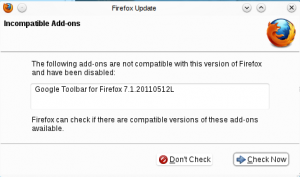

Recent comments