Pick your favorite quote for today!
What would you do if you were stuck in one place, and every day was exactly the same and nothing that you did mattered?
… or rather:
Welcome to Adventure!! Would you like instructions?
Wed Feb 2 22:22:22 UTC 2022 Slackware 15.0 x86_64 stable is released! Another too-long development cycle is behind us after we bit off more than we could chew and then had to shine it up to a high-gloss finish. Hopefully we've managed to get the tricky parts out of the way so that we'll be able to see a 15.1 incremental update after a far shorter development cycle.
 I honestly kept my breath and have had some difficulty believing that this would eventually really happen, but yet here it is. Slackware 15.0 stable! Released yesterday and available on mirrors across the globe today.
I honestly kept my breath and have had some difficulty believing that this would eventually really happen, but yet here it is. Slackware 15.0 stable! Released yesterday and available on mirrors across the globe today.
I am fiercely proud of Patrick Volkerding who has again showed all of us that the oldest actively maintained Linux distribution is more than a rolling release for Linux enthusiasts.
The latest stable release 15.0 is packed with applications for both desktop and server usage. It is truly a modern Linux platform that power users can and should embrace as their daily driver.
I will share with you some of the highlights and particulars of the development process between the release of Slackware 14.2 (the previous stable) and the new 15.0.
- With five years and seven months in the making, this has been the largest interval between stable releases.
- We said ‘farewell’ to the Slackware Store and goodbye to printed DVD and CDROM sets.
A major reason for this dragged-out development cycle is the realization that for a long time, Pat and family have been deprived of substantial amounts of revenue which the people of The Store reaped through the sales of Slackware installation media, clothing and other paraphernalia. The truth was shared by Pat in a post on LinuxQuestions and resulted in a long-running thread discussing how the community could help with the funding: https://www.linuxquestions.org/questions/slackware-14/donating-to-slackware-4175634729/ .
Luckily a new means of securing an income for Pat was established through Patreon, which allows Pat to focus again on his Slackware distro. After all, Slackware is his only source of income; the rest of the coreteam have regular day jobs and we don’t get (nor want) any part of the revenue. - A ChangeLog.txt of roughly 40,000 lines makes the process of “slackpkg install-new” (churning through all that text) to find all those added packages a long and painful one.
- The Slackware 15.0 core distribution consists of 1590 packages, a 19% increase from the 1332 packages in Slackware 14.2 core (i.e. everything not in ./extra or in ./testing).
A lot of packages have been removed (276), many of those belong to KDE4 and 82 of them are the old language packs. You won’t miss a thing there because language support in Plasma5 is now included in all the application packages.
If you look at the number of packages that have been added to the distro (i.e. did not exist in Slackware 14.2), that’s an impressive 534. - The compressed size of these packages went up from 2.4 GB to 3.0 GB. Uncompressed and installed onto your computer, the difference will be significantly larger. The recommended disk space needed for a full installation, increases from 9+ GB (Slackware 14.2) to 16+ GB.
So what about that exciting content you can find in the new 15.0 release?
- Slackware 15.0 installs Linux kernel 5.15.19.
- The kernels all have preemption enabled and you can configure your bootloader for full, dynamic or no preemption.
- The installer properly supports installing to NVMe disks and has improved support for installing on UEFI platform.
- Slackware still supports 32bit hardware platforms and is one of the few relevant Linux distros that do so today.
Both the 64bit and the 32bit distro are built from a single source tree. - Collaboration with smart people on the LinuxQuestions.org forum resulted in the ability for Slackware to be reliably built from scratch these days. Thanks in particular to worsel and nobodino. The latter maintains his efforts in a git repository from which Slackware has borrowed several patches. Slackware itself has a ‘master build script’ called make_world.sh and Patrick keeps a log of everything that “fails to build from source” aka the FTBFSlog files which you can find in the source-directory root of every package series. Nothing in the distro fails to build from source right now, which is awesome and a definite change from previous stable releases.
- In ./source/installer you find the complete sources to easily rebuild the Slackware installer from scratch.
- ConsoleKit2 was replaced with elogind as the session/seat manager. Elogind is a standalone version of the logind code in systemd and independently maintained at https://github.com/elogind/elogind .
- FFmpeg and Lame have been added to the distro, yay! Also, it includes SDL2, speex, opus, fluidsynth.
- A new command-line ISO creation tool to supplement cdrtools was added: xorriso.
- Python3 was introduced but Python2 stuff remains available and is still the default python. Its most relevant modules have been bundled in a compatibility package.
- Postfix has been added and Sendmail moved to ./extra where it still receives upgrades. Lucky me, I still prefer and use Sendmail on my boxes.
- Dovecot is the powerful new IMAP and POP3 server, replacing the old imapd and ipop3d.
- The Qt4 graphical toolkit has been removed and Qt5 came in its place.
- KDE 4 (which was already abandoned at the release of Slackware 14.2) has been replaced with KDE Plasma5. More specifically, with Frameworks 5.90, Plasma 5.23.5 and Applications 21.12.1, meaning the very latest versions; all released this January 2022. This is topped with some cool additional Plasma5 applications like the Calligra office suite, Krita vector drawing program, Digikam photo management, KMymoney personal finance management, the Chromium- and Qt5-based webbrowser Falkon and Kyle LaTeX editor (and then some). And of course KDevelop.
- The latest XFCE 4.16 is included and it’s a very nice step-up from the version of Slackware 14.2.
- Wayland 1.20.0 is available as alternative to the venerable X.Org 1.20.14 which is still the default graphical display system.
- The latest Mesa and Vulkan libraries are installed and GLvnd (the GL Vendor-Neutral Dispatch library) ensures that for instance NVIDIA’s binary driver is a breeze ti install and will not overwrite any system files.
- Pulseaudio has competition from Pipewire which has been added to the distro and ships with a configuration that can mostly replace pulseaudio with this new low-latency audio server.
- The whole build toolchain has seen a thorough refresher, with glibc 2.33, GCC 11.2.0 and LLVM 13.0.0 and the addition of Rust which is now at 1.58.1. Also essential tools that are part of modern-day software compilation like meson, ninja, scons and icecream are new in Slackware 15.0.
- … and there’s a lot of other stuff that you have to find out for yourself.
Using Slackware
All in all, when you install Slackware 15.0 on your computer you will be able to work in graphical desktop environments and using tools that are on par with all the big distros. When looking for software that is not part of the core distro you can turn to slackbuilds.org (SBo) which is a curated platform for Slackware package build scripts. Tools like sbopkg, sbotools and slpkg will assist you in automating the build- and dependency resolving process when using these scripts from SBo.
Third-party package repositories are also available to quickly install binary packages if you do not trust yourself when compiling from source. You can think of my own alien and restricted packages but also Robby Workman’s package repository or the SlackOnly collection of packages that have been pre-compiled for you out of all the SBo scripts.
Slackware’s own slackpkg package manager which only deals with official Slackware packages can be extended with the plugin slackpkg+ if you want to be able to easily manage a mix of official and 3rd-party packages using a single tool.
Slackpkg with the slackpkg+ plugin also supports managing a multilib installation (i.e. a 64bit Slackware OS which is capable of running and compiling 32bit software). With multilib, running the Steam gaming platform is fully supported on your 64bit Slackware, and Steam applications run as fast on Slackware (or faster) than on Windows.
I hope you are all as excited about this new release of Slackware Linux as I am, and I hope you will have a lot of fun using it. Of course, those of you who have been running the ‘bleeding edge’ all the time, aka Slackware-current, can keep doing that. The Slackware-current tree is still there and it will now focus on post 15.0 development towards the next stable release.
Upgrading from 14.2
People upgrading from Slackware 14.2 have multiple options. You should definitely read the CHANGES_AND_HINTS file to get a good picture of the many package additions and removals. The UPGRADE.TXT file is an invaluable source if you want to perform a manual upgrade.
The Slackware Documentation Project contains an article called “upgrading Slackware to a new release“. It describes how to use the slackpkg tool (which is part of Slackware) to perform the upgrade with a large degree of automation.
Still, it is good to be aware that Slackware moved from ConsoleKit2 to elogind and one thing will be immediately obvious if you start an X session after upgrade and reboot:
With elogind as the session/seat manager instead of ConsoleKit2, if you run ‘
startx’ or ‘startkwayland’ at the console, you won’t see a VT (virtual terminal) switch. In the past, your console TTY would usually be tty1 but your graphical session would start on tty7 and you would automatically be switched from tty1 to tty7. This is no longer true – the graphical session will re-use your console TTY.
You can read more details about the implications of the switch to elogind in my 2020 blog post here on Alien Pastures.
Get Slack
Download your official ISO images from any of the Slackware mirrors. We use mirrorbrain to ensure that a visit to mirrors.slackware.com will lead you to a server that is near to you.
Support Slackware
Please consider supporting Patrick and his family by visiting his Patreon Page, choosing a membership category and becoming a Patron. If you can spare a dollar or so per month, it will help keeping this unique distribution alive. All that money goes only to Pat.
If you are longing for the stuff that The Store used to sell, you can have a look at this CafePress URL which is Pat’s. Anything you buy there generates some money for him: so on you go to Patrick’s CafePress Shop.
Don’t fall for the fakes (several others on Cafepress sell clothing and gear with Slackware’s logo on them)!
Give Slackware a test-drive
Has the article made you curious or interested but you don’t yet feel comfortable installing Slackware on your computer?
We’ve got you covered!
There’s a Slackware Live Edition waiting for you. It is the same Slackware 15.0 but it will run entirely from a USB stick, won’t touch your harddisks and you don’t have to install anything.
Unlike Slackware itself, the Slackware Live Edition supports Secure Boot but you’ll have to enroll the liveslak certificate into your computer’s MOK first.
And if you do want to install Slackware after seeing the Live Edition, there’s a “Install Slackware” icon right there on the graphical desktop, which you can click (and use the password “live“!) to run through a slightly modified but still very familiar Slackware setup program (called ‘setup2hd‘ in the Live Edition).
Get the ISO for Slackware Live Edition 15.0 here: https://slackware.nl/slackware/slackware-live/slackware64-15.0-live/ (rsync via rsync://slackware.nl/mirrors/slackware/slackware-live/slackware64-15.0-live/). Instructions about installing the ISO to a USB stick and using Slackware Live can be found at https://liveslak.org/ or https://docs.slackware.com/slackware:liveslak#enduser_documentation .
Choosing development or stable
Slackware comes in two flavors:
- The stable releases (14.2 and 15.0 being the most recent ones) which get regular security updates but no changes in functionality;
- And the development release called ‘slackware-current’ which has a lot of activity with sometimes daily updates, new functionality and basically being there for all of us to test and find the bugs.
Note that the designation ‘-current‘ confuses some people who interpret “current” as “latest stable“. It is not!
Are you running ‘-current’ but want to switch to Slackware 15.0 and enjoy a stable experience with regular security updates but without the hassle of daily upgrades and occasional breakage? It’s as easy as opening the mirror list (/etc/slackpkg/mirrors) for your package manager slackpkg, and selecting a Slackware 15.0 mirror instead of a Slackware-current mirror.
To give an example: I myself would change the single un-commented line in that file “http://slackware.nl/slackware/slackware64-current/” to “http://slackware.nl/slackware/slackware64-15.0/“, and then run “slackpkg update ; slackpkg install-new ; slackpkg upgrade-all“. Now my computer is fully up-to-date with Slackware 15.0 and ready to receive future security upgrades.
Note that if you are not only interested in security updates but actually want to be able to run new software all the time, then the development release “Slackware-current” is still the better option for you; but you need to be able to fix the occasional breakage which is inherent to walking the bleeding edge. If you want to switch from a stable release to -current, the process is simular to the example above: change the mirror line in “/etc/slackpkg/mirrors” to the URL of a slackware-current repository and be sure to read the documentation.
Looking forward
Things I hope to see in that next release post 15.0:
- Out-of-the-box support for SecureBoot
- The switch from Elilo to Grub as the default bootloader for UEFI platforms
- Getting rid of the huge kernel and automatically generate and use initrd.gz images with generic kernels in Lilo and Grub
- Full integration of Pipewire as an audio/video server replacing Pulseaudio and making Jack2 superfluous
- A basic firewall as part of the initial installation
Not all of that will probably be achievable, but we’ll see…
In memoriam
A long-standing member of the Slackware core team passed away during the development process towards Slackware 15.0. Erik Jan Tromp (alphageek) would have loved to have been able to witness the release of Slackware 15.0 but circumstances decided otherwise. We said goodbye to him in March 2020.
He will be remembered fondly.


thanks for the accurate wrap up Eric.
will try to one-time donate besides the monthly patreon.
cheers
Happy birthday to slackware-15.0 from Japan !
I was looking forward to the release. And also thank you for all of your support to this release.
Hi Eric,
Thank you for this very nice recap of latest development cycle.
And congratulations for your not-small contribution to this new stable release.
Note: I might be in a hurry but http://slackware.nl/slackware/slackware64-15.0/ is not available while http://slackware.nl/slackware/slackware-15.0/ is.
Ah sorry… the slackware64-15.0 tree was actually there all the time since yesterday but I had “chmod 700” it to avoid being spotted!
I have fixed the directory permissions, it’s available now.
That’s a great day for the Slackware community, Eric! Thank you so much to PV and all the core team members. It was beautiful to honor alphageek.
Slackware’s future is now and begins today, again!
Pat V., Eric H., and ALL the other folks who’ve made this happen… THANK YOU!
I may not be upgrading to 15 just yet (issues with new versions of Xfce), but THANK YOU, anyway!
It takes work to make Slackware work, and all of us who utilize this excellent distribution know that it’s definitely worth the work because…
Slackware – because is works! 🙂
Rock on!
~V. T. Eric Layton (AKA Nocturnal Slacker, vtel57)
Also, sadness… Erik Jan Tromp (alphageek). I had not heard about this till now. He will be missed!
~Eric L.
maybe i’m dumb but i cant find a slackware 15 iso in the links from slackware.com website.
https://slackware.uk/slackware/slackware-iso/
https://slackware.nl/slackware/slackware-iso/
https://ftp.osuosl.org/pub/slackware-iso/
Wahoo! A new stable release and greatly tested. I’m looking forward to installing on my new desktop and simply moving the /home directory as soon as possible. Thank you all. (now going to visit the Patreon account of our BDFL)
Thanks for the great recap. And a big thank you for all your contributions to Slackware, including your large repo and the great Slackware live edition!
Congratulations Eric!!!! and to all Slackware Core Team!!.
I feel happy Slackware is 15 now… Your contribution (KDE) was key and very important for this milestone. Other Linux Distros, AFAIK are n “behind” current Slackware version for KDE Desktop. Of course I miss another important key technical aspects for this release.
Long Live and Prosper for Slackware and its Core Team!!!!!.
Rest in Peace, Erik Jan Tromp. He deserves all the happiness for Slackware 15.!!!!
Francisco
Wahoo! A new stable release and greatly tested. I’m looking forward to installing on my new desktop and simply moving the /home directory as soon as possible. Thank you all. (now going to visit the Patreon account of our BDFL)
Hey Eric, I was just at the download.lifeslak.org, which Pat has linked, and the “latest” folder still has the various versions from 12-20-21. Just FYI.
You want this: https://slackware.nl/slackware/slackware-live/slackware64-15.0-live/
It’s listed in the header text of https://download.liveslak.org/
The ‘latest’ directory is where you find slackware-current based ISOs but not the stable release.
Eric I’m sorry I now see the note and link on the last line of the header. Any way to make the correction on slackware.com/news directly to the folder with the iso?
I added a link to “slackware64-15.0-live/” directory so it’s now visible next to “latest”.
Nice write-up! Thanks to all the Slackware Team!
Thanks for the wonderful write up, Eric! Very excited to get Slackware 15 installed on all my machines 🙂
> Don’t fall for the fakes (several others on Cafepress sell clothing and gear with Slackware’s logo on them)!
Can Pat get CafePress to shut them down? I can imagine sales of fakes hurt the sales of the originals and people may not know Pat has an official store there.
> Python3 was introduced but Python2 stuff remains available and is still the default python. Its most relevant modules have been bundled in a compatibility package.
Is switching to Python3 as the default as simple as changing where the /usr/bin/python symlink points to?
“Is switching to Python3 as the default as simple as changing where the /usr/bin/python symlink points to?”
Yes it is. That’s my epxerience.
As root:
$ cd /usr/bin
$ rm python
$ ln -s python3 python
Great summary. And thank you Eric, because you had a monumental contribution, too!
Great write up Eric. Just wanted to say thanks for your contributions to this excellent release.
🙂
Many thanks to you Eric, Patrick, and the rest of the team! Thanks as well for the summary.
Pretty excited to use the latest version of slackware..
https://itsubuntu.com/slackware-15-0-officially-released/
Excellent note Eric. Well thought out and executed perfectly. Appreciate it very much.
Thank you…for quite a lot of things actually! (Slackware related)
Regards and best wishes!
I remember alphageek. Saluting him with my tea mug. Anything stronger will have to wait for the weekend. 😉
The big change I’m most excited about is pipewire. I’ve been using it on my laptop (mostly zoom these days), and it’s going to be awesome once it’s a little more baked. Then again any competition to pulseaudio and jack is fine with me. Jack is powerful, but it’s annoying and arcane at times. Unfa on youtube did a long-term switch to just pipewire, and the results were promising, if a bit buggy.
Now if only certain init systems get competition, too. I like diversity, and the sudden jump to putting all one’s eggs into one basket is…troubling. (Although I’ve been using that on my pi, and it’s not hugely bad on it. It’s merely annoying.)
Actually, that Other Init System IS the competition. The worst kind of it as it’s the only to hijack PID 1 and many other core system functions.
As for diversity, there’s plenty of it already (just to name a few, active only):
SysVinit
OpenRC
runit
s6
Shepherd
finit
Hummingbird
31init
The goal of that Other Init System is to obliterate that diversity.
More at https://nosystemd.org
Dear Mr Alien Bob,
I deeply appreciate your work: alien packages…
I am waiting for your new live version of Slackware-15.0.
I hope we’ll find in the next slackware release your firewall script.
Clearly slackware lacks of a firewall, yours or another.
Cheers
Hi nobodino,
I have added a more visible link to the Slackware 15.0 Live Edition on https://download.liveslak.org/ now. Have fun!
Hi, that’s not the normal version I wanted but the special versions cinnamon, daw ..
Have a good day and weekend.
I create these custom versions from a Slackware -current package base, there will not be ISOs based on stable Slackware releases for DAW, LEAN, CINNAMON etc. But it is trivially easy for you to generate them yourself if you want them.
Eric, that was most beautifully put.
The release is a true milestone and I’m immensely grateful to Pat and everyone in and around the Slackware team that has contributed.
After 6 years on -current I’ve found that my daily changelog checks and the occasional rebuilds have taken on a therapeutical quality, so I’ll probably stick to -current, at least for a while.
The server is a bit swamped at the moment (more data is transferred than the official bandwidth it is supposed to have…) so if you get timeouts, just try again later.
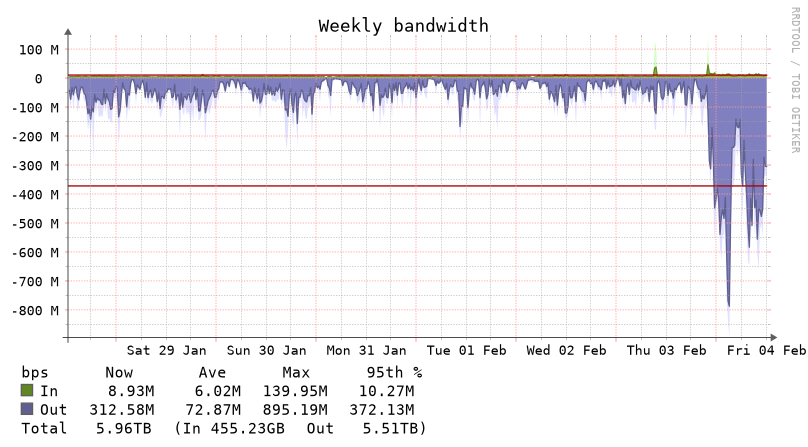
I’m not surprised the server is struggling. It shows that Slackware still has a lot of love out here. I’m sad for you that you have lost your friend and fellow enthusiast. I will think of Erik as I enjoy tweaking my shiny new 15.0 install.
I am very grateful for the release of version 15, and very grateful to you Eric for the work on your repositories.
In addition to what you expect from new versions,
I think that the slackbuilds repositories should be unified, personally I use your repositories but there are many repositories, one with more things and others with what is really necessary.
Today there may be many builds with libraries that are already included in slackware, for example OpenAL with game 0A.D.
Or I have friends that I introduced to the slackware world who love Cinnamon and wanted to install Anydesk, but these two use pangox-compat probably with different versions.
I am really a newbie that every time I learn from the linux community but also from the slackware community.
The truth is I have 2 wishes that I will try to fulfill in a VM:
* Try to integrate Calamares Installer.
* Adapt Synaptic to Slackpkg as a graphical tool, I know there is slap-get, gsapt, but let’s see how this happens.
I will see if the time I dedicate to it will be necessary to give good news or lose myself in oblivion LoL!
Long Live the King Slackware!
Congratulations to you Eric and the Slackware team. This is a nice milestone.
I really like Slackware, but I don’t know how to install the packages I just need: I don’t want games, I don’t want this large number of packages in the “internet” category. I also know that deleting one of these packages will break the system. This is what compels me to leave it!
There will always be a Linux distribution that fits your needs. Maybe that is Slackware, maybe it is not.
The philosophy of Slackware is: it’s easiest if you install the full system.
May I ask, why would you want to skip the installation of packages? Just because they show up in a menu and you want to reduce the number of menu items?
Removing programs for the desktop (the programs which you see mentioned in the menus) usually *doesn’t* break anything else. The underlying shared libraries *may* break some applications when removed, if these programs rely on the removed libraries.
For instance: removing qbittorrent, or seamonkey, does not break anything. Removing boost will break some programs and maybe you will not even notice; removing glibc will break your system so thoroughly that it will not even boot to the login prompt.
I’m unsure getting rid of kernel-huge entirely would be good. I’ve had hardware–mostly network–that wouldn’t load without kernel-huge. Of course one could probably just compile the specific driver.
Would be good to know what modules are relevant then. A generic kernel in the installer must be accompanied by an initrd which contains all the drivers you would need to install Slackware, including network drivers.
Today I read this BIG good news from Sebeka.
Many Thanks to Pat, AlienBOB and the Slackware crew for the new stable release!
Ciao
Good article, as usual, Eric. Thanks for everything.
Dear Eric,
i am a big fan of your blog and i like your enthusiasm
I’ve been using slackware for as long as it’s been around
It doesn’t matter that version 15 took almost six years to be released
Everyone is talking about testing for a long time
Then i want to install it over network today
and bump pxesetup is failling because some libraries for dnsmasq are missing
But nevertheless thans for your effort for slackware, and please continue …Slackware forever
best regards
kalaha
That’s too bad. I did not test the pxesetup, apparently no one else did either, between 14.2 and 15.0.
I guess I can fix that with little effort for the Live Edition where I have to modify the initrd in any case, so adding some libraries won’t be an issue. But the official Slackware 15.0 ISOs are frozen in time.
Great read Eric,
Thank you too for your enthusiasm and tireless continuous contributions to Slackware development. I hope Pat takes a well deserved vacation.
–wirelessmc on LQ
Hi Eric,
I upgraded two of my computers already to 15.0. Most things work just as before the upgrade, but LibreOffice does not. It is missing a library. Do we need an updated version that works on 15.0?
Thank you!
karl
Read the 1000 answers on this blog about installing boost-compat which contains the older versions of boost that allow me to wait with recompiling LibreOffice every time Slackware-current upgrades boost. Similarly: icu4c-compat and poppler-compat.
These are not the same as multilib “compat32” packages mind you.
The next LibreOffice rebuild is a while away, lots of things to do in the release aftermath.
Thank you for the tip! I installed those packages, and LibreOffice works again!
Karl
I tried building my own 7.3.0.3 using your build scripts but it fails and I’ll try to figure out how to mod the Slackbuild to get it to work. 7.3 is supposed to have better support for MS docs with long “track changes” data (history).
: *****************************************************************
: ERROR: ERROR: Script setup_osl.ins not found! at /tmp/build/tmp-libreoffice/libreoffice-7.3.0.3/solenv/bin/modules/installer/setupscript.pm line 76.
: *****************************************************************
Sat Feb 5 04:39:21 2022 (00:00 min.)
Failed to install: No such file or directory at /tmp/build/tmp-libreoffice/libreoffice-7.3.0.3/solenv/bin/ooinstall line 91.
make: *** [Makefile:346: install] Error 2
Installing XML files because ‘make distro-pack-install’ fails to do so…
./libreoffice.SlackBuild.edr: line 1470: /tmp/build/package-libreoffice/usr/lib64/libreoffice/help/languages.js: No such file or directory
./libreoffice.SlackBuild.edr FAILED at line 1470
Thanks for the build scripts Eric!
You’ll have to wait for my packages. Right now I don’t have time to debug other people’s build issues.
For sure, that’s why I was careful to say “I’ll try to figure out how to mod the Slackbuild to get it to work”. Not asking requesting or expecting anything. Thanks and cheers to 15.0.
Fixed patched and building now. Waiting for the 8 cores to heat up the room. https://www.dropbox.com/s/p9rn85pgp2okqfj/libreoffice73.diff.zip?raw=1
Mainly had to spec newer versions of a few dozen of the ext libs to download from the sh7t-slow dev-www.libreoffice
Also built and installed perl-Archive-Zip-1.68-x86_64-1_SBo as req by the SB and removed existing LO 7.2.2 to deal with error “libuno_sal.so.3: version `PRIVATE_1.8′ not found”
But this post is about Slackware 15, so won’t bother with more LO stuff here. Thanks.
Hi, Eric, the end of a path 😉
thanks !
Great news, I am glad for this stable release. Thank you Eric and all the people involved in this release.
Gracias!
Thank you, Eric, for all your fundamental contributions to Slackware. Meanwhile I used your script and patches to rebuild LibreOffice 7.2.5 on 15.0, which took a very reasonable time (7h) even on a modest machine like this 10-year-old, 2-core Celeron. So, to fellow Slackers: it can be done, don’t be scared off by the big source tarballs. 🙂
I’m using bear.alienbase.nl (rsync) to mirror your multilib 15.0 repository. Running tail +13 CHECKSUMS.md5 | md5sum -c –quiet – yields:
./slackware64-compat32/a-compat32/aaa_libraries-compat32-15.0-x86_64-19compat32.txz.asc: FAILED
./slackware64-compat32/l-compat32/expat-compat32-2.4.4-x86_64-1compat32.txz.asc: FAILED
./slackware64-compat32/l-compat32/lcms2-compat32-2.13-x86_64-2compat32.txz.asc: FAILED
./slackware64-compat32/n-compat32/samba-compat32-4.15.5-x86_64-1compat32.txz.asc: FAILED
But the GPG signatures for CHECKSUMS.md5 and those 4 packages all check out. Does CHECKSUMS.md5 need to be refreshed?
I just deleted CHECKSUMS.* and those 4 files and resynced, and still have the same problem.
I think something went wrong when I refreshed the packages for Slackware 15.0. Here locally the md5sum check gives an OK but rsync apparently does not handle files correctly that have same filename but a different timestamp? So my first mirror was faulty and then all subsequent mirrors too.
I have removed and re-uploaded the complete multilib repository to get rid of the md5sum check failures. Please remove the *asc files on your slde and do a rsync again, that should fix this issue.
And please switch the hostname to “slackware.nl” instead of “bear.alienbase.nl” since that old name may go away at any time in future. The actual ‘bear’ host was already retired two years ago.
So the correct repo should be http://slackware.nl/mirrors/people/alien/whatever?
Answered my own question…slackware.nl/people/alien… 🙂
Re liveslak spins
“… it is trivially easy for you to generate them yourself …”
is there a guide for this anywhere? (A little help?)
Respect
See https://docs.slackware.com/slackware:liveslak#creating_a_live_iso_from_scratch
I don’t know if this story I am about to share will ever be read. I was a very young girl (aged 16) when I started learning Linux and I decided to pick Slackware, this was at the end of the 90s, early 2000s. I remember boards and IRC channels being generally hostile towards newbies, but one time I really needed help because I had broken my slackware installation and alphageek helped me so kindly to get it fixed. I never forgot about his nickname, even though at the time my english was very poor.
In fact, looking in retrospect, he was the reason I found “hope in humanity” at least in the IT world, and the pivotal point where I decided to pursue a career in IT. I’ve been working infra/devops for over a decade now, built my own distro and pretty much all thanks to slackware and specially alphageek. I never knew his name or how to send him a mail to say thanks, because his kindness went a very long way, to the point where I had always thought I wanted to be someone else’s alphageek if they ever needed help with Linux.
Unfortunately I just found out he passed away and I could never tell him how grateful I am and ever will be. A small simple act of kindness like his, went a long long way.
Thank you man, wherever you are.
Yeah, alphageek the silent force. I wrote a short remembrance of him shortly after he passed away: https://alien.slackbook.org/blog/updated-packages-in-the-last-weeks-plasma5-gcc_multilib-openjdk7-and-more/