 The Document Foundation released the latest version of LibreOffice (6.4.4) yesterday, and I compiled a set of packages for Slackware -current. Unfortunately Slackware 14.2 is stuck at LibreOffice 6.2.x because newer source releases can not compile against the old libraries of our stable platform anymore).
The Document Foundation released the latest version of LibreOffice (6.4.4) yesterday, and I compiled a set of packages for Slackware -current. Unfortunately Slackware 14.2 is stuck at LibreOffice 6.2.x because newer source releases can not compile against the old libraries of our stable platform anymore).
Get the packages – as usual – from my own server or one of its mirrors; https://slackware.nl/people/alien/slackbuilds/libreoffice/ (rsync://slackware.nl/mirrors/people/alien/slackbuilds/libreoffice/) or https://slackware.uk/people/alien/slackbuilds/libreoffice/ (rsync://slackware.uk/people/alien/slackbuilds/libreoffice/)
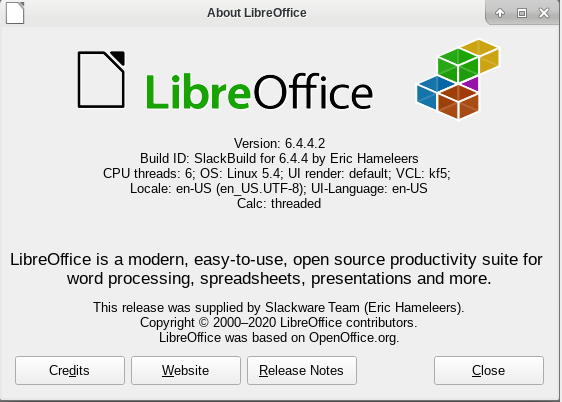
I will repeat my message from earlier posts about using my LibreOffice on Slackware: among the packages for LibreOffice that are targeting Slackware-current, you will find a “libreoffice-kde-integration” package which adds Qt5 and KDE5 (aka Plasma5) support to the LibreOffice suite.
If you run Slackware-current but do not have KDE5 packages installed at all, don’t worry. LibreOffice will work great – the KDE integration package just will not add anything useful for you. On the other hand, if you have Plasma5 installed you will benefit from native file selection dialog windows and other integration features. And even if you do not have Plasma5 but you do have Qt5 installed, then you will be able to run LibreOffice with Qt5 User Interface elements instead of defaulting to GTK3.
Note that the libreoffice package installs a profile script for bash and csh compatible shells into /etc/profile.d/ which you can edit to force a particular widget set for the LibreOffice User Interface if you are not happy with the default choice LibreOffice makes.
If you want to compile LibreOffice 6.4.4 packages yourself using my SlackBuild script, then be aware that by default the KDE5 support is disabled. This will of course change when KDE Plasma5 becomes part of Slackware. You will have to set the value of the script parameter “ADD_KDE5” to “YES” for now. Additionally you will have to install the packages that this functionality depends on otherwise the compilation will fail.
Read the ‘README.kde5‘ file in the source directory for the list of packages you’ll need. All of the required packages can be found in my ‘ktown’ repository: https://slackware.nl/alien-kde/current/latest/
Enjoy! Eric
Thanks, Eric!
I really enjoy the LibreOffice packages (as well as most of the others you maintain). Works great fro me.
Working fine, Eric. Slackware64 -Current.
Thank you!
Thank you Eric! Work fine from here.
I wanted to point out about LibreOffice 6.2.8 on Slackware 14.2 that, despite this
“Unfortunately Slackware 14.2 is stuck at LibreOffice 6.2.x because newer source releases can not compile against the old libraries of our stable platform anymore).”
It is still fully usable for me without problems. I am missing bugfixes and new features, but that hasn’t impacted me yet.
What I am doing is keeping an eye on LibreOffice security advisories. There is one security advisory now that doesn’t impact me. If one comes up that impacts me before Slackware 15 comes out, I see several options: to either not use LibreOffice until Slackware 15 (don’t want to do that), move to Slackware -current, or start using the AppImage.
LibreOffice security advisories
https://www.libreoffice.org/about-us/security/advisories/
Thanks again for your LibreOffice packages, including ones you can’t update anymore.
TKS
No problems here! Thanks!
Thank you also for the new kde 5_20.05. It seems that deps/cryfs and kde/applications/step need to be recompiled (for boost).
There are also 2 new packages : deps/libqalculate and kde/applications-extra/kid3
Yes, please install boost-compat from my repository to overcome library linking issues with cryfs. This has been my final ktown update until Slackware 15.0 sees the light of day. If Pat adds Plasma5 to slackware-current, that would be really nice.
And if he releases Slackware 15.0 someday, I will probably pick up my ktown releases because I anticipate that Pat is not going to stick with these killing monthly cycles.
I have recompiled the two programs without any problem. No library “not found” with boost-1.73 only.
The step package was compiled (along with all the other frameworks/plasma/applications packages) against the latest boost, and no older boost library was present. And step works fine here on a computer without boost-compat installed.
I do not understand why it has a dependency against an older boost for you.
maybe i should have used “readelf” instead of “ldd”
You are right, ‘step’ did comply about libqalculate not found (I dit not install it immediately, I did only upgrade the old packages)
I just recompiled cryfs, I agree that it is cleaner to have a working set that does not depend on a ‘compat’ package.
Hi Eric, i have tested lastest liveslak(with xfce) 1.3.5.2. After upgraded xfce to 4.14, installed gparted-1.1.0 and libreoffice-6.4.4 i have problem with it. Here my stacktrace error:
Terminate called after throwing an instance of ‘com::sun::star::uno::DeploymentException’
Fatal exception: Signal 6
Stack:
/usr/lib64/libreoffice/program/libuno_sal.so.3(+0x5af1c)[0x7f3d449b9f1c]
/usr/lib64/libreoffice/program/libuno_sal.so.3(+0x5b14c)[0x7f3d449ba14c]
/usr/lib64/libreoffice/program/libuno_sal.so.3(+0x5b303)[0x7f3d449ba303]
/lib64/libc.so.6(+0x41de0)[0x7f3d44634de0]
/lib64/libc.so.6(gsignal+0x9b)[0x7f3d44634d6b]
/lib64/libc.so.6(abort+0x114)[0x7f3d44615548]
/usr/lib64/libstdc++.so.6(+0xa2693)[0x7f3d444a3693]
/usr/lib64/libstdc++.so.6(+0xadf06)[0x7f3d444aef06]
/usr/lib64/libstdc++.so.6(+0xadf71)[0x7f3d444aef71]
/usr/lib64/libstdc++.so.6(+0xae1c4)[0x7f3d444af1c4]
/usr/lib64/libreoffice/program/libutllo.so(+0x7fa4e)[0x7f3d3ffcfa4e]
/usr/lib64/libreoffice/program/libutllo.so(+0x7dbdc)[0x7f3d3ffcdbdc]
/usr/lib64/libreoffice/program/libutllo.so(+0x7e2ad)[0x7f3d3ffce2ad]
/usr/lib64/libreoffice/program/libutllo.so(+0x7e4a8)[0x7f3d3ffce4a8]
/usr/lib64/libreoffice/program/libutllo.so(_ZN3utl10ConfigItemC1ERKN3rtl8OUStringE14ConfigItemMode+0x112)[0x7f3d3ffc1bb0]
/usr/lib64/libreoffice/program/libutllo.so(+0xe11f1)[0x7f3d400311f1]
/usr/lib64/libreoffice/program/libutllo.so(+0xe4649)[0x7f3d40034649]
/usr/lib64/libreoffice/program/libutllo.so(+0xe4557)[0x7f3d40034557]
/usr/lib64/libreoffice/program/libutllo.so(+0xe43c6)[0x7f3d400343c6]
/usr/lib64/libreoffice/program/libutllo.so(+0xe413a)[0x7f3d4003413a]
/usr/lib64/libreoffice/program/libutllo.so(+0xe408c)[0x7f3d4003408c]
/usr/lib64/libreoffice/program/libutllo.so(+0xe3fbf)[0x7f3d40033fbf]
/usr/lib64/libreoffice/program/libutllo.so(+0xe3e02)[0x7f3d40033e02]
/usr/lib64/libreoffice/program/libutllo.so(+0xe3ac6)[0x7f3d40033ac6]
/usr/lib64/libreoffice/program/libutllo.so(_ZN19SvtSysLocaleOptionsC1Ev+0xcd)[0x7f3d40032b45]
/usr/lib64/libreoffice/program/libvcllo.so(+0xbb119f)[0x7f3d3f84f19f]
/usr/lib64/libreoffice/program/libvcllo.so(_ZN11AllSettings12GetLayoutRTLEv+0x1e)[0x7f3d3f84f2b4]
/usr/lib64/libreoffice/program/libvclplug_gtk3lo.so(+0x137c90)[0x7f3d36a3bc90]
/usr/lib64/libreoffice/program/libvclplug_gtk3lo.so(+0x13ab7f)[0x7f3d36a3eb7f]
/usr/lib64/libreoffice/program/libvclplug_gtk3lo.so(+0x13c705)[0x7f3d36a40705]
/usr/lib64/libreoffice/program/libvclplug_gtk3lo.so(+0x13c6ba)[0x7f3d36a406ba]
/usr/lib64/libreoffice/program/libvcllo.so(_Z7InitVCLv+0x26f)[0x7f3d3f86eedf]
/usr/lib64/libreoffice/program/libvcllo.so(_Z10ImplSVMainv+0x4a)[0x7f3d3f86e940]
/usr/lib64/libreoffice/program/libvcllo.so(_Z6SVMainv+0x9)[0x7f3d3f86eb26]
/usr/lib64/libreoffice/program/libsofficeapp.so(soffice_main+0x145)[0x7f3d4486756e]
/usr/lib64/libreoffice/program/soffice.bin[0x401171]
/usr/lib64/libreoffice/program/soffice.bin[0x401157]
/lib64/libc.so.6(__libc_start_main+0xeb)[0x7f3d44616e5b]
/usr/lib64/libreoffice/program/soffice.bin[0x40108a]
How can i solve it?
Thank you in advance.
if you started with a XFCE live ISO, then you are running an incomplete and severely stripped Slackware system. It is not built to be your daily driver.
LibreOffice is a very complex program, and it depends on all sorts of libraries, and I can not tell you where to start. You would do better to start over using the standard Slackware Live which also contains XFCE. That at least will contain everything you need to run LibreOffice.
Thank You so much Eric.
The slackware64-live-current.iso works fine with libreoffice 6.4.4 packaged by extracting (base, dict-it and l10n-it) txz and repackaged with your makemod.
OT: Can i ask to you which packages are contained in bonus modules 0060-alien-current-x86_64.sxz and 0060-alienrest-current-x86_64.sxz, is there a list of bonus packages?
Your work/support is great and of inspiration for all slackers around the world.
You’ll find the content of various modules by checking out the *.lst files under https://git.slackware.nl/liveslak/tree/pkglists . I hope the *.lst names are intuitive enough to match them with the bonus modules.
Hi,
I can give you some informations about this. I also use a “personnalized slackware live near from the lean version” and i had yet this problem.
I found (firstly supposed), through a strace log, that the crash was certainly due to the uninstalled “dconf” package…
So after installing the dconf package, the libreoffice started well.
I wanted to be “more” sure…so i executed the last official slackware64-live-xfce-current.iso (downloaded from the alienbob’s liveslak.org) through qemu…
I had exactly the same progress…
First download libreoffice-7.1.1 from …/alien/sbrepos/…
second run without dconf give me the same error “terminate called after throwing an instance of ‘com::sun::star::uno::DeploymentException'”…
third install package dconf (with slackpkg so through official repo)
The new libreoffice run is OK.
I already install dconf on my personnalized live but perhaps you will be interrested (Eric) to add this package in the *.lst conf files…or simply on x_base.lst ???
DAVID
Hi David
Like I said higher up in an earlier comment: “if you started with a XFCE live ISO, then you are running an incomplete and severely stripped Slackware system. It is not built to be your daily driver.”
The same is true for the LEAN variant of liveslak. The XFCE and LEAN ISOs both contain a partial Slackware installation. If you install new software on top of it and you find out that you need more Slackware packages that are not included, you simply have to install those from a Slackware repository.
The generic advice that I can give you: if you use liveslak as a persistent Live OS on a USB stick and want to be able to install & run 3rd party software on it, start with a complete Slackware and not with a partial Slackware. So: not XFCE, LEAN or DAW. Instead use the default SLACKWARE variant, or if you like GNOME more than KDE, use the MATE or CINNAMON variants.
I am not going to add packages to the *.lst files that are not needed on the core ISO images. The reason: my self-imposed size constraints for the XFCE ISO.
Hi Eric,
I just wanted to share the information about libreoffice for those who want to use the partial variant like me.
I have also my self-imposed size near from an USB key 2Go, and i can confirm that your variant (lean in my case) is really really interesting and really stable (yes if you know what you do)…very easy also to personalize them.
I however note for the future, if i have some real problems, that MATE or CINNAMON ( or perhaps KTOWN you don’t mention? ) are supposed to be more “completed”…
DAVID