![]() Yesterday, I uploaded the packages for the new KDE Software Compilation 4.12.4 which brings us updates to the Applications and Development Platform. The Plasma Workspaces are following a separate version numbering scheme – the new workspaces package version is 4.11.8.
Yesterday, I uploaded the packages for the new KDE Software Compilation 4.12.4 which brings us updates to the Applications and Development Platform. The Plasma Workspaces are following a separate version numbering scheme – the new workspaces package version is 4.11.8.
The Slackware-current tree has not seen exciting updates other than security fixes and because of that, again I have built my packages for KDE 4.12.4, on Slackware 14.1 for maximum compatibility.
The packages work fine on slackware-current too – of course. When that changes, I will stop using Slackware 14.1 as the build platform.
What’s new in my KDE 4.12.4 packages?
One of the packages has been renamed. The old “kdnssd” package is now called “zeroconf-ioslave”. The README which accompanies my packages has been updated with a “removepkg kdnssd” command.
The kmahjongg package now has the main program script included and you’ll find it in the KDE menu. Kmahjongg will not work out of the box, but you only have to add the “python-twisted” and “zope.interface” packages from my regular repository to make it work. I do not include these add-ons in the ‘ktown’ repository because I do not want to force Patrick’s hand if he does not want them to be part of Slackware in future.
I also updated the kdeconnect-kde package with a git development snapshot. In my previous blog article I wrote how this interesting little program interacts with the kdeconnect-android app. Don’t forget to add the new “KDE Connect” widget to your system tray if you want to try it out.
How to upgrade to KDE 4.12.4 ?
You will find all the installation/upgrade instructions that you need in the accompanying README file. That README also contains basic information for KDE recompilation using the provided SlackBuild script.
You are strongly encouraged to read and follow these installation/upgrade instructions!
Where to find packages for KDE 4.12.4 ?
Download locations are listed below (you will find the sources in ./source/4.12.4/ and packages in /current/4.12.4/ subdirectories). Using a mirror is preferred because you get more bandwidth from a mirror and it’s friendlier to the owners of the master server!
- http://alien.slackbook.org/ktown/ (the master repository), rsync URI: rsync://alien.slackbook.org/alien/ktown/
- http://taper.alienbase.nl/mirrors/alien-kde/ (my fast US mirror), rsync URI: rsync://taper.alienbase.nl/mirrors/alien-kde/
- http://repo.ukdw.ac.id/alien-kde/ (willysr’s Indonesian mirror), rsync URI: rsync://repo.ukdw.ac.id/alien-kde/
- http://slackware.org.uk/people/alien-kde/ (fast UK based mirror, run by Darren Austin), rsync URI: rsync://slackware.org.uk/people/alien-kde/
Have fun! Eric
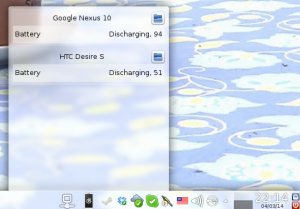
Very good!!! Eric.
Thank you Eric!
Eric,
I was doing some maintenance tasks yesterday and when I ran my mirror script, I could see it downloading all the new ktown stuff. I think it was just minutes after you have published them to the repo. It was kind of funny. When I saw that, I came here to see if there was any updated on the subject. Nope! Now here it is. Although I didn’t upgraded it yet, I’ll do it later today.
Does that new kdeconnect-kde git dev snapshot solves that glitch with kio slave?
I decided to disable the share/receive plugin inside kdeconnect settings because of that bug and went to install an ssh server in android device (there are apps for that in the store). When I need something inside Android, I just enable its ssh server and run an alias crafted for this purpose and that use your sshfs-fuse. Aftrer that, I just point dolphin to that mount point… voila!
Thank you again on keeping us always in the bleeding edge with KDE!
Eric,
I found a typo in ktown README:
removepkg dnssd
Should be:
removepkg kdnssd
It appears on 32 and 64-bit sections.
Eric,
Have you considered to add support to libKGAPI* on kdepim-runtime?
I know that this means a new dependency for ktown, but it would be extremely appreciated by me (and others out there that uses Google services such as contacts and calendar), as this avoids to spend extra time on upgrading ktown by recompiling kdepim-runtime to add libKGAPI support.
It’s exactly what I’m doing right now: writing this comment while I rsync the whole new alien-kde/source/4.12.4 so I can then recompile kdepim-runtime.
If you just add an slackbuild package to your slackbuilds repo and compile kdepim-runtime against it, this support comes with almost no hassle for the users out there, mainly the slackpkg+ ones, as its just a matter of ‘slackpkg install libkgapi’, then ‘slackpkg upgrade-all’.
I think it’s worth the effort to add this support. I saw others complaining right here on your blog about the lack of this support on your terrific KDE packages.
Let me hear your thoughts about this subject.
* https://projects.kde.org/projects/extragear/libs/libkgapi
I know about the Google and Facebook integration plugins for kdepim, but I am not going to add them. There are so many other more useful packages that I would add before that, but if I add something itw will eventually end up in Slackware when Patrick syncs to my sources. That is why I am very careful.
I’ll fix that README typo, thanks for reporting.
Eric
Understood, Eric. I agree you should be careful and I thank you for that.
That’s fine. I can live with the minimal effort of recompile kdepim-runtime once in a while. 😉
Thanks!!!
Hi Eric, I have trouble accessing wallet using gpg. I upgraded from 4.105 to 4.12.4 on slackware 14.1 and setup a wallet using gpg key generated locally using KGpg. When I reopen the kde session, kwalletmanager is unable to open the wallet. It throws ‘Bad passphrase’ error. I do not see any place to enter the pass phrase. When I generated the keys , I used a pass phrase to protect the keys.
Thanks,
Aravind.
Hi Aravind
There was a similar report in another blog post, when the first packages for KDE 4.12 were released. See http://alien.slackbook.org/blog/kde-4-12-is-available/ . In the end the person who reported this mentioned he was not able to reproduce what I did and failed to make it work. The comments section shows what I did to reproduce the error.
Perhaps if you can not get it fixed, you could try using gpg-agent to handle the password input, I do that here. This is what I have in my ~/.profile file so that gpg-agent is always active when I logon:
# GPG helper functions:
if test -f $HOME/.gpg-agent-info && kill -0 $(cut -d: -f 2 $HOME/.gpg-agent-info) 2>/dev/null; then
GPG_AGENT_INFO=$(cat $HOME/.gpg-agent-info)
export GPG_AGENT_INFO
else
eval $(gpg-agent –daemon)
echo $GPG_AGENT_INFO >$HOME/.gpg-agent-info
fi
GPG_TTY=$(tty)
export GPG_TTY
# END GPG helper functions:
Eric
Hi Eric,
by the way I watched the video you posted on your YouTube Account and liked it a lot.
Anyway, is ist kdnssd or kdesdk that needs to be rEmoved. There is a little inconsistency here (-: !!
Besides from that all thems to be running fine for me after apgrading.
Cheers
Steph
Stephan, kdnssd needs to be removed because it was renamed between 4.12.3 and 4.12.4. And kdesdk needs to be removed because that was split into several packages after 4.10.5.
Eric
Hi Eric, That worked perfectly 🙂 Thanks for helping me out. I read your comment in another post. Did you mean thing works fine for you without needing to run gpg-agent or gpg-agent should have been started by some other process without having to add to .profile like you asked me to do?
Just curious. It is working fine for me now anyway.
Thanks,
Aravind.
Hi Aravind.
I have gpg-agent started in my ~/.profile file on every computer I work on, so I do not know what happens when you don’t use it – to be clear I have not tried how Kgpg and Kwallet interact without gpg-agent.
Eric
Hi, thank’s for the work Eric.
I have only one issue: when I set the desktop background to grab the picture of the day from National Geographic simply don’t work. How can I debug that?
Thank you.
Eric,
Just to let you (and others that might be interested) know that I have setup a personal slackbuilds and package repo.
This new repo contains a slackbuild and precompiled package for LibKGAPI as well as kdepim-runtime compiled against it.
Links bellow:
GitHub repo: https://github.com/denydias/slackbuilds
LibKGAPI 2.1: https://github.com/denydias/slackbuilds/blob/master/pkg64/libkgapi-2.1-x86_64-1deny.tgz?raw=true
kdepim-runtime-4.12.4: https://github.com/denydias/slackbuilds/blob/master/pkg64/kdepim-runtime-4.12.4-x86_64-1deny.txz?raw=true
Thanks for the great work. I have a long list of kde packages I uninstall after upgrading kde to 4.12.4. Is there a way to have rsync exclude the following packages from downloading to my computer in the first place so I don’t have to go back and delete them?
blinken bomber bovo cantor granatier juk kajongg kalgebra kalzium kanagram kapman katomic kblackbox kblocks kbounce kbreakout kbruch kdiamond kfloppy kfourinline kgeography kgoldrunner khangman kig kigo killbots kiriki kiten kjumpingcube klettres klickety klines kmahjongg kmines kmouth knavalbattle knetwalk kolf kollision kolourpaint konquest kpat kshisen ksirk ksnakeduel kspaceduel ksquares ksudoku ktuberling kturtle kubrick kwordquiz lskat pairs palapeli parley picmi rocs step
Hi Donald
You don’t tell how you download those packages in the first place. If it is slackpkg you are using for that, the best you can do is add the names of these packages to /etc/slackpkg/blacklist .
If you are using some kind of mirror script to download the full repository which uses rsync, you can add exclude arguments to exclude the packages from being downloaded.
Note that if you exclude packages from being downloaded to your local mirror, the repository index files which are consulted by slackpkg will still mention them so that slackpkg will think they should be available and give an error when they are not found locally.
Eric
I’m not using slackpkg. I’m using rsync:
rsync -av –exclude=x86 –exclude=x86_64/kdei rsync://taper.alienbase.nl/mirrors/alien-kde/current/4.12.4 .
That works fine but I don’t know rsync well enough to exclude other packages. For example I tried passing the options –exclude=x86_64/kde/blinken* –exclude=x86_64/kde/bomber* but that fails.
Thanks Eric!
I am downloading now and will upgrade in about 30 minutes. I’ve been a little slow lately due to just normal life.
It turns out I needed to use relative paths with rsync so I wrote a script which accomplishes what I wanted to do — to exclude many kde packages from downloading in the first place.
#! /bin/sh
VERSION=4.12.4
cd /data/HomeBackup
#mv 4.12.4 VERSION
rsync -av –delete –exclude=x86 –exclude=x86_64/kdei –exclude=kde/calligra* –exclude=kde/blinken* –exclude=kde/bomber* –exclude=kde/bovo* –exclude=kde/cantor* –exclude=kde/dragon* –exclude=kde/granatier* –exclude=kde/juk* –exclude=kde/kajongg* –exclude=kde/kalgebra* –exclude=kde/kalzium* –exclude=kde/kanagram* –exclude=kde/kapman* –exclude=kde/katomic* –exclude=kde/kblackbox* –exclude=kde/kblocks* –exclude=kde/kbounce* –exclude=kde/kbreakout* –exclude=kde/kbruch* –exclude=kde/kdiamond* –exclude=kde/kfloppy* –exclude=kde/kfourinline* –exclude=kde/kgoldrunner* –exclude=kde/khangman* –exclude=kde/kig* –exclude=kde/kigo* –exclude=kde/killbots* –exclude=kde/kiriki* –exclude=kde/kiten* –exclude=kde/kjumpingcube* –exclude=kde/klettres* –exclude=kde/klines* –exclude=kde/kmahjongg* –exclude=kde/kmines* –exclude=kde/kmouth* –exclude=kde/kmplot* –exclude=kde/knavalbattle* –exclude=kde/knetwalk*–exclude=kde/kolf* –exclude=kde/kollision* –exclude=kde/kolourpaint* –exclude=kde/konquest* –exclude=kde/kpat* –exclude=kde/kppp* –exclude=kde/kremotecontrol* –exclude=kde/kreversi* –exclude=kde/kshisen* –exclude=kde/ksirk* –exclude=kde/ksnakeduel* –exclude=kde/ksnapshot* –exclude=kde/kspaceduel* –exclude=kde/ksquares* –exclude=kde/ksudoku* –exclude=kde/ktuberling* –exclude=kde/kturtle* –exclude=kde/kubrick* –exclude=kde/kwordquiz* –exclude=kde/libkmahjongg* –exclude=kde/lskat* –exclude=kde/pairs* –exclude=kde/palapeli* –exclude=kde/parley* –exclude=kde/picmi* –exclude=kde/rocs* –exclude=kde/step* –exclude=kde/superkaramba* –exclude=kde/sweeper* –exclude=kde/umbrello* rsync://taper.alienbase.nl/mirrors/alien-kde/current/$VERSION .
It’s a shame that libkfbapi and libkgapi are not included in this release.. they are really nice and work well. 🙂
Donald Cooley, you don’t need to put ” * ” when you use “rsync –exclude=…”.
” –exclude=something ” will exclude everything beginning with “something”.
Anyway ” –exclude-from=file ” is better, where “file” is the name of a text file where you write the list of the names that you want to exclude. These names can be (beginning of ) names of files or directories.