 Now that all major components of the KDE software stack have fresh new releases, I bundled them for Slackware-current and voila: KDE-5_19.07.
Now that all major components of the KDE software stack have fresh new releases, I bundled them for Slackware-current and voila: KDE-5_19.07.
I have uploaded KDE-5_19.07 to my ‘ktown‘ repository. As always, these packages are meant to be installed on a full installation of Slackware-current which has had its KDE4 removed first. These packages will not work on Slackware 14.2.
What’s new in the July 2019 refresh
This month’s KDE Plasma5 for Slackware contains the KDE Frameworks 5.60.0, Plasma 5.16.3 and Applications 19.04.3. All this on top of Qt 5.13.0. The new Qt does not seem to de-stabilize things here.
Deps:
Obviously, the ‘qt5’ package had a major upgrade, from 5.12 to 5.13. It demanded a recompile or update of some of the other deps packages: ‘qt5-speech’ and ‘qt5-webkit’, ‘sip’ and ‘PyQt5’, and ‘gpgme’. Two new packages, ‘brotli’ and ‘woff2’, were needed to compile the newest version of ‘qt5-webkit’.
I also updated ‘opencv’ so that its version matches that on SBo: 4.1.0. Unfortunately the new face detection code in opencv4 is incompatible with ‘frei0r-plugins’, so I had to disable the face effects in frei0r when rebuilding that.
The new opencv also warranted an update of the ‘mlt’ package.
Frameworks:
Frameworks 5.60.0 is an incremental stability release, just released today.See: https://www.kde.org/announcements/kde-frameworks-5.60.0.php
Plasma:
Plasma 5.16.3 is the third iteration of bugfixes to increase the stability of the Desktop part of KDE. See https://www.kde.org/announcements/plasma-5.16.3.php.
Applications;
Applications 19.04.3 is a stability and bugfix update for the 19.04 cycle, released two days ago. For more information, see https://www.kde.org/announcements/announce-applications-19.04.3.php.
Applications-extra:
I upgraded ‘krita’ to the latest release and rebuilt ‘digikam’ against the new opencv package.
Where to get it
Download the KDE-5_19.07 from the usual location at https://slackware.nl/alien-kde/current/latest/ . Check out the README file in the root of the repository for detailed installation or upgrade instructions.
A Plasma5 Live ISO is on its way. Once it has been uploaded you will find it at https://slackware.nl/slackware-live/latest/ (rsync://slackware.nl/mirrors/slackware-live/latest/)
Have fun! Eric
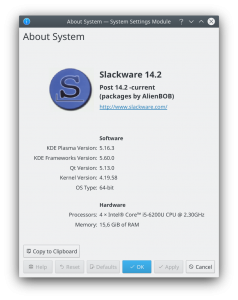
Hi Eric
thnx a lot for the great work/effort
i wonder if would be possible to have a “pure plasma 5” live slack like the “kde neon” one (i mean, just the slackware current base and the latest plasma 5 desktop/applications alone)
thnx again
Looks great!
Thanks Eric.
I found out one should definitely have the ktown repository ahead of alienbob in priority when using slackpkg+.
The qt5 package in the alienbob repository is 5.12 instead of the required 5.13 for ktown.
Of course I only have myself to blame for finding this out the hard way…
Hi akimmet, sorry about that. Usually I update the same packages in my regular repository at the same time when I publish updates to ktown. Yesterday, I forgot.
On that subject, your alien repo still has cryptopp-7.0.0-x86_64-1alien.txz instead of cryptopp-8.2.0-x86_64-1alien, as in ktown.
Cheers!
Hi Eric, thank you!
Upgrade was smooth and so far everything is working OK.
My only issue was that apparently slackware.nl was overwhelmed; I experienced quite slow speeds. But I think this is understandable given that everybody was downloading Plasma.
Thanks again!
Hi Eric. thank you again for keeping up with Plasma5 🙂
Quicj question: are ‘brotli’ and ‘woff2’ runtime depedencies or are they only needed to compile qt5-webkit?
Cheers!
Ricardo, woff2 is a runtime dependency of the new qt5-webkit package. And brotli is a runtime dependency of woff2.
H1, Eric!
After upgrade I have strange issue – when I issue telinit 4, screen starts flashing and xauth reports two errors (on stdin 1 and 2) bad remove command line and bad add command line.
Slack-cur is up-to-date (except kde4 which is not present from the very beginning of the life of the specific computer). What could I have done wrong? To be sure, I run xwmconfig, but it did not help.
Janis. this is caused by sddm (the graphical session manager) getting caught in a loop.
The ‘xwmconfig’ tool is irrelevant in runlevel 4, it only defines what session gets started in runlevel 3.
Did you also install the new packages (brotli and woff2)? Did you double-check that you actually upgraded qt5 and qt5-webkit packages and did not inadvertantly end up with the older packages from my regular repository?
Can you try going back to runlevel 3, removing the Xauth file in /var/run/sddm/ and then going back to runlevel 4?
Does Plasma5 start up normally in runlevel 3 (Plasma5 needs to be selected beforehand using the ‘xwmconfig’ tool)?
Dear Eric!
Thank you for the hint on how to test whether X are running at all – it turned out i missed one package under /x installed – libglvnd.
Now it seems working again!
Janis
Hi Eric, finally I’ve decided to leave KDE4 and switch to Plasma . I’ve followed your README instructions and everything seems to be OK. Only one issue, I start SDDM and it works , but when I try to login I see a black screen for few seconds and go back to SDDM logins screen, of course is the same situation using autologin. If I login with my user from text mode (init 3) and type xinit startkde it works fine. Have I got into a common error that I don’t know? Thanks.
Gerardo, welcome to Plasma5.
Perhaps there’s something in /var/lib/sddm/.local/share/sddm/xorg-session.log which explains what happens.
I assume that you have already rebooted after installing the Plasma5 packages from ktown. If you did not do that yet – please do so now, because that reboot is needed.
Another super-smooth upgrade. Many thanks Eric!
You are starting to get quite good at this! 😉
I dont detect any issues or problems.
So far so good here too. No glitches at all. Thanks, Eric!
The only thing I still miss from KDE 5_19.02 is the lack of “show progress and status information in tasks buttons” as seen here:
https://alien.slackbook.org/blog/june-installment-of-kde-plasma5-for-slackware-includes-plasma-5-16/#comment-36012
The issue with “show progress and status information in tasks buttons” is SOLVED here:
https://bugs.kde.org/show_bug.cgi?id=409844
Well done Eric, your efforts have greatly improved the useability of Slackware.
I have a question which is slightly outside your agenda, but LQ and other Forums are still struggling with it, and tens of thousands of gcc users are NOT getting good answers. It is the issue of DECL with AMD64 gcc. I have tried many different ways to define a function as DECL, but my gcc under 14.2 does NOT accept them. This is important to me, because I am a Mathematician implementing very new MPI algorithms. I write the critical fast code in assembler, then tie it all together using C. I have a lot of DECL C functions written in Assembler for x86-32bit. To port this work to AMD64 I need to force gcc to generate DECL. Is there a command-line option? HELP!
Hi John.
You say “tens of thousands of gcc users are NOT getting good answers” and then expect that I give you the answer you seek? I think you overrate my knowledge 🙂
I am not a programmer, and neither a gcc developer.
Dear Eric,
I have written to you because I would like to see the C compiier in gcc separated out, and given a command-line DECL option. I do not object to also allowing individual functions to have their own calling conventions. That is a good idea, PROVIDED IT WORKS!
You have many times sortted out this kind of issue for Slackware. I think a C compiler designed by you would be vastly superior to a bunch of bells and whistles designed by a committee.
Who at gcc could I talk to about DECL?
Regards, John
Plasma 5 is five. https://twitter.com/kdecommunity/status/1151024554199961600
As the years went by https://www.youtube.com/watch?v=ZBdJQtvbLDk
Hi Eric,
Just run in to a problem following the latest update. Several programs compiled against ffmpeg are reporting opencv errors. Ffmpeg is reporting “ERROR: opencv not found using pkg-config” when I try and recompile it.
BTW, is there any reason that -current is still stuck at 3.4.6, when ffmpeg is now at version 4.1.4, that you know of? I ask because some programs will no longer compile against anything less than 4. I know I could upgrade ffmpeg myself, but then that breaks a lot of your plasma 5 packages!
Cheers,
Opencv4 is not yet supported by all software, it seems. SlackBuilds.org moved its opencv version to 4 so I could not stay behind. For the same reason I am sticking with Slackware’s ancient ffmpeg in order not to break parts of the distro that depend on that particular 3.x release.
Talk to Pat, try to get him to move up to ffmpeg 4.
Hi Eric,
Well, moving to OpenCV4 seems to have killed ffmpeg-3.x – at least, it won’t recompile, and crashes when I try to use it as is! I’m not sure where that leaves me, other than up a creek without a paddle at the moment. So much stuff depends on ffmpeg! Kdenlive is also crashing – I assume it is heavily dependent on ffmpeg too. The error is: “kdenlive: error while loading shared libraries: libwoff2dec.so.1.0.2: cannot open shared object file: No such file or directory”
The joys of life on the bleeding edge! 😉
—
Pete
Did you install the new woff2 and brotli packages?
Whoops! Missed those! Thought slackpkg+ would pick up new packages!
Kdenlive now opens, but I can’t do anything with it. It hangs loading old projects, and can’t import new mp4 clips. Possibly due to ffmpeg?
I’ve rebuilt ffmpeg without opencv, and that seems to have cured kdenlive. Not sure what knock-on effects that might have, but for the moment, I’m up and running again!
I think I’ll have to send Pat a request for a more up-to-date ffmpeg! 🙂
Check today’s current change logs. ffmpeg-4.1.4
Hi Eric
Just to express a BIG THANK YOU for your effort.
Updated my USB install. Thanks again.
Good Grief! I must be psychic! As slackjack points out, today’s current update contains ffmpeg-4.1.4!
Sorry, Eric! Looks like you have some recompiling to do!
😉
Since I don’t use Plasma, I don’t know how much of that that will need recompiling. Apart from that, I was surprised to see that a lot of my 3rd party applications which use ffmpeg happily picks up the new version. So far I’ve only had to rebuild audacity, dvdstyler, and wxsvg. Eric’s vlc still runs fine, at least when just watching a video (might be different if one tries to capture/convert). Avidemux and Handbrake seems to work fine, too.
I think you’ll find that Eric’s VLC uses its own, built-in ffmpeg, rather than the system one. Similarly, Avidemux and (I think) Handbrake also use custom, built-in ffmpegs.
Things that will break will be any multimedia stuff that uses the system ffmpeg – kdenlive, for example, plus no doubt a few other things. Plasma is a fairly massive build, and there are bound to be quite a few things to break when a system library gets a big bump upwards.
Its a shame this happened so soon after Eric’s latest update, as it means he’s got quite a bit of work to recompile. I know its not his full time job, but I suspect it must feel as though it is at times. I think we all owe him a big debt of gratitude for his efforts – not to mention some financial contributions to help him out!
—
Pete
I do share your gratitude and your sympathies for Eric, the more so since he’s struggling with his painful hernia. I’ve understood that Pat occasionally gives him a warning that some major change is to be expected, but obviously not this time.
Actually Pat and I both were triggered by the remark here on the blog and the simultaneous post on LQ regarding ffmpeg4.
I get heads-up warnings for gcc and glibc updates usually in time for me to build their multilib counterparts, but ffmpeg is small fish.
The effect on Plasma5 is bigger or course, but I need time to determine which packages need to be rebuilt. That means, creating two VMs with -current and Plasma5 (I do not have those ready because of the disk space and continuous maintenance that would require).
My day time job eats more energy than usual because I have a lot to catch up to. So this will simply take time to sort out. I am working on a short-term fix though, or call it a workaround. Similar to boost-compat and icu4c-compat I will create a ffmpeg3-compat package containing just the libraries – but built from source instead of re-packaging a set of binaries.
This may have come up before, but: have you tried docker/podman instead of VMs for compiling?
I’ve been using docker for a year now to maintain my SBo scripts and have been satisfied with it, much lighter than a VM and easier to dispose of after the fact 🙂
There are scripts for both on SBo and vbatts also maintains some dockerfiles, which I used as a base to build my full slackware dockers, both 32 and 64 bits.
Thank you for all your efforts!
Sadly Kontact for me fails after latest update “kontact: symbol lookup error: /usr/lib/libQt5WebEngineCore.so.5: undefined symbol: FT_Palette_Select”.
The downlod from the normal rsync site was incredibly slow. would literally have taken days so downloaded from UK mirror.
This is on Slackware current 32bit
I have no idea how to fix this so have reverted tp the June update. No big drama just interested if someone else has the same problem.
Mike
Mike, you may have forgotten to install the new dependencies for qt5-webkit: brotli and woff2. But more likely is that you have a custom version of freetype installed. Check if you are using the Slackware package.
Thanks Eric for the pointer. It was freetype. Somehow I’d neglected to upgrade that package since last September. All fair dinkum now.
M
Excellent work on the ffmpeg-compat package, Eric! Many thanks! I have to recompile from source – as I do with ffmpeg – to gain access to aac, etc, so that will keep me busy this morning. Well, it keeps me off the streets, anyway! 😉
—
Pete
kde/applications/kamoso requires gst-plugins-bad, which is currently a SBo package. The kamoso source README lists only gstreamer, gst-plugins-base, and gst-plugins-good as dependencies, which are all part of Slackware-Current. Without gst-plugins-bad, kamoso generates the following:
error: no element “bulge”
error: no element “frei0r-filter-cartoon”
error: no element “frei0r-filter-twolay0r”
The webcam controller was unable to find or load wrappercamerabinsrc plugin;
please make sure all required gstreamer plugins are installed.
Unrecoverable error occurred when initializing webcam. Exiting.
I cannot suggest making gst-plugins-bad part of Current. That would not be the Slackware Way. Maybe add only the plugins that kamoso requires part of the ktown build? Perhaps incorporate the necessary plugin code into gstkamosoqt5videosink.so?
Methinks if you simply comment out the following at the top of “model: ListModel {”
in “kamoso/src/qml/Config.qml”, we can forget about qst-plugins-bad:
// ListElement { filters: “bulge” }
// ListElement { filters: “frei0r-filter-cartoon” }
// ListElement { filters: “frei0r-filter-twolay0r” }
Eric already packages gst-plugins-bad0-0.10.23 so he might want to package gst-plugins-bad 1.x also.
And then there’s a frei0r-plugins package that contains /usr/lib64/frei0r-1/cartoon.so and /usr/lib64/frei0r-1/twolay0r.so but they don’t seem to suffice to kamoso.
There is an obscure message on https://gstreamer.freedesktop.org/news/ from March, 2013 that may be relevant:
GStreamer 0.10 no longer maintained 2013-03-15 10:00
Since this has never been announced officially outside of the conference circuit, the GStreamer team would like to clarify that GStreamer 0.10 is no longer maintained. Not by us, nor by anyone else. There will be no more GStreamer 0.10 releases, not even bug-fix releases….
Pardon me if this is an ignorant question, but do you actually use KDE? I would imagine that you do since you have devoted so much precious time and energy to maintaining it for us. If so, what do you like about it predominately, and why do you use it over other window managers or desktop environments?
PS Thanks again for all of your hard work over the years Eric!
Methinks if you simply comment out the following at the top of “model: ListModel {”
in “kamoso/src/qml/Config.qml”, we can forget about qst-plugins-bad:
// ListElement { filters: “bulge” }
// ListElement { filters: “frei0r-filter-cartoon” }
// ListElement { filters: “frei0r-filter-twolay0r” }
Please delete this. I appear obviously blog-impaired. This belongs as a reply to my kamosa post.
Just upgraded to the latest version of -current.
At startup kdeinit5 generates several segfault errors but oddly everything seems to work ok.
Likewise dolphin generates a similar segfault but seems to have full function so far.
Not sure what to do about this one.
No segfaults here during startup of the Plasma 5 desktop. Did you upgrade all packages, and install the new ones in my ‘ktown’ repository? Did you blacklist a Slackware package so that it is not getting upgraded by a ‘ktown’ package?
I too am seeing errors regarding kdeinit5 which started right after the update on 7/26
A couple of segfaults when using Dolphin.
Looking at the information in the notification it says
\” You cannot report this error, because kdeinit5 does not provide a bug reporting address\”
Looking at the backtrace information it says
\”The generated crash information is useful\”
From what I found googling, It looks to be something related to thumbnail.so
On further inspection, I found that I can trigger the segfault by
opening Dolphin and moving my cursor over the Documents folder
When the icon for the folder is shown in the Information panel
the segfault occurs
The segfault does not occur when I move my cursor over the Documents folder
after turning off the Information panel
I always use slackpkg to upgrade -current and always do an install-new to pick up any new packages. Only ‘alien’ packages are blacklisted. I am using the most recent version of ktown. The problem developed immediately after the most recent upgrade of -current which I did today. I will download fresh packages from ktown (i use the slackware.uk mirror) and reinstall them and see if that corrects my issues.
A new download and re-install of ktown did not solve this problem.
I find no issues other than the reporting of this error. everything seems to run just fine. Problem started with most recent update of -current. Dolphin returns similar segfault report but if I run dolphin in fluxbox, there is no error reported.
Application: kdeinit5 (kdeinit5), signal: Segmentation fault
Using host libthread_db library \”/lib64/libthread_db.so.1\”.
[Current thread is 1 (Thread 0x7feddbea0640 (LWP 1918))]
Thread 3 (Thread 0x7fedd4a6c700 (LWP 2020)):
#0 0x00007feddef0fa19 in poll () at /lib64/libc.so.6
#1 0x00007feddc26865e in () at /usr/lib64/libglib-2.0.so.0
#2 0x00007feddc26877f in g_main_context_iteration () at /usr/lib64/libglib-2.0.so.0
#3 0x00007feddf6092fb in QEventDispatcherGlib::processEvents(QFlags) () at /usr/lib64/libQt5Core.so.5
#4 0x00007feddf5b472b in QEventLoop::exec(QFlags) () at /usr/lib64/libQt5Core.so.5
#5 0x00007feddf3efc81 in QThread::exec() () at /usr/lib64/libQt5Core.so.5
#6 0x00007fede0684456 in () at /usr/lib64/libQt5DBus.so.5
#7 0x00007feddf3f0cc3 in () at /usr/lib64/libQt5Core.so.5
#8 0x00007fedded0219c in start_thread () at /lib64/libpthread.so.0
#9 0x00007feddef1b4af in clone () at /lib64/libc.so.6
Thread 2 (Thread 0x7fedd80d5700 (LWP 1943)):
#0 0x00007feddef0fa19 in poll () at /lib64/libc.so.6
#1 0x00007fede0514d17 in () at /usr/lib64/libxcb.so.1
#2 0x00007fede051680a in xcb_wait_for_event () at /usr/lib64/libxcb.so.1
#3 0x00007fedd8c21348 in () at /usr/lib64/qt5/plugins/platforms/../../../libQt5XcbQpa.so.5
#4 0x00007feddf3f0cc3 in () at /usr/lib64/libQt5Core.so.5
#5 0x00007fedded0219c in start_thread () at /lib64/libpthread.so.0
#6 0x00007feddef1b4af in clone () at /lib64/libc.so.6
Thread 1 (Thread 0x7feddbea0640 (LWP 1918)):
[KCrash Handler]
#6 0x000000000000fa50 in ()
#7 0x00007fede082e8ea in call_init.part () at /lib64/ld-linux-x86-64.so.2
#8 0x00007fede082e9e9 in _dl_init () at /lib64/ld-linux-x86-64.so.2
#9 0x00007fede0832bf3 in dl_open_worker () at /lib64/ld-linux-x86-64.so.2
#10 0x00007feddef58e7c in _dl_catch_exception () at /lib64/libc.so.6
#11 0x00007fede0832206 in _dl_open () at /lib64/ld-linux-x86-64.so.2
#12 0x00007feddeca32a6 in dlopen_doit () at /lib64/libdl.so.2
#13 0x00007feddef58e7c in _dl_catch_exception () at /lib64/libc.so.6
#14 0x00007feddef58eef in _dl_catch_error () at /lib64/libc.so.6
#15 0x00007feddeca3995 in _dlerror_run () at /lib64/libdl.so.2
#16 0x00007feddeca3326 in dlopen@@GLIBC_2.2.5 () at /lib64/libdl.so.2
#17 0x00007fedcdf39453 in mlt_repository_init () at /usr/lib64/libmlt.so.6
#18 0x00007fedcdf38b90 in mlt_factory_init () at /usr/lib64/libmlt.so.6
#19 0x00007fedcdba0a2c in Mlt::Factory::init(char const*) () at /usr/lib64/libmlt++.so.3
#20 0x00007fedcdf4c611 in new_creator () at /usr/lib64/qt5/plugins/mltpreview.so
#21 0x00007feddbc7f3a6 in () at /usr/lib64/qt5/plugins/kf5/kio/thumbnail.so
#22 0x00007feddbc7f5f8 in () at /usr/lib64/qt5/plugins/kf5/kio/thumbnail.so
#23 0x00007feddbc7fff3 in () at /usr/lib64/qt5/plugins/kf5/kio/thumbnail.so
#24 0x00007feddbc80617 in () at /usr/lib64/qt5/plugins/kf5/kio/thumbnail.so
#25 0x00007feddbc81cc2 in () at /usr/lib64/qt5/plugins/kf5/kio/thumbnail.so
#26 0x00007feddbd2ed76 in KIO::SlaveBase::dispatch(int, QByteArray const&) () at /usr/lib64/libKF5KIOCore.so.5
#27 0x00007feddbd2f446 in KIO::SlaveBase::dispatchLoop() () at /usr/lib64/libKF5KIOCore.so.5
#28 0x00007feddbc7edbb in kdemain () at /usr/lib64/qt5/plugins/kf5/kio/thumbnail.so
#29 0x0000000000408a09 in ()
#30 0x0000000000409a82 in ()
#31 0x000000000040a3b5 in ()
#32 0x000000000040558f in ()
#33 0x00007feddee28b5b in __libc_start_main () at /lib64/libc.so.6
#34 0x00000000004061ca in ()
[Inferior 1 (process 1918) detached]
Thread 1 looks exactly like mine: https://pastebin.com/t1wTvUAj
Hi aocab & Regnad,
Looking at the beginning of the pain in that stackdump for your segfault, I see:
...#17 0x00007f16ed8e7453 in mlt_repository_init () at /usr/lib64/libmlt.so.6
#18 0x00007f16ed8e6b90 in mlt_factory_init () at /usr/lib64/libmlt.so.6
#19 0x00007f16ed6cba2c in Mlt::Factory::init(char const*) () at /usr/lib64/libmlt++.so.3
#20 0x00007f16ed8fa611 in new_creator () at /usr/lib64/qt5/plugins/mltpreview.so
#21 0x00007f16fbcc13a6 in () at /usr/lib64/qt5/plugins/kf5/kio/thumbnail.so
...
Just a wild guess, but… I rebuilt mlt against the new opencv 4.1.0, did you upgrade your installed version to this one?
The issue seems related to the thumbnail library that is part of the ‘kio-extras’ package. Have you tried recompiling any of kio-extras, mlt or opencv yet?
I had the most recent mlt installed.
I have not tried recompiling any of those apps.
I reinstalled all those three and my issue seems to have cleared up.
Cheers & Thanks
either my issue never really went away or it returned after upgrading to opencv 4.1.0 because it’s back
If I downgrade back to the 3.2 version of opencv the issue goes away.
Once I update back to the 4.1 version the issue returns.
I have two Slackware64-current computers with Plasma5. One is this laptop with an Intel GPU, the other is my desktop with an Nvidia GPU and using their binary driver.
I do not have any of the issues you two are describing. If your issue gets resolved by downgrading opencv then you are not using my ktown packages, or you have older packages installed whose libraries link against the older opencv and are now interfering with the proper working of Plasma5.
I would definitely analyze your other 3rd party installed packages and search for dependencies upon opencv.
I uninstalled all third party packages (11 SBo packages) no diff.
I completely reinstalled ktown just to see if that would help but no diff.
On the off chance there was a corrupt file in the Documents folder,
I moved everything out (Documents and all) and recreated the Documents folder.
All good now.
Now I just need to slowly put everything back until the issue returns
and hopefully figure out which file is causing the issue.
I moved everything back.
When I moved a particular file back the error returned.
The file that triggered it is a .kdenlive file
I also tested with a text file:
echo hello > test.kdenlive
and that also triggered the error.
aocab, I can not reproduce your issue here.
I think I got it.
I saw your comment further down about ffmpeg compat so on the off chance I needed that package.
I ran kdenlive from CLI (probably should have done this to begin with)
and noted it complain about missing:
/usr/lib64/mlt/libmltavformat.so
/usr/lib64/mlt/libmltopencv.so
I Googled libmltavformat.so and got one hit “[Ffmpeg-devel] Shared Libraries.”
I took a chance and installed the ffmpeg compat package (it was not installed)
and I no longer get the segfault when highlighting a .kdenlive file.
And kdenlive no longer complains about missing .so files.
I reinstalled the three packages to no avail. I also rebuilt mlt and reinstalled it and that did not help. It is not clear to me yet how to recompile kio-extras, which I somewhat suspect to be the root of the problem. Interestingly everything seems to work except that the segfault message is generated.
Eric, the second reboot after rebuilding mlt seems to have everything fixed. Thanks for your tip on fixing it.
Well, I find that I still get this error consistently with execution of Dolphin although the errors at startup of Plasma itself have ceased. Dolphin nevertheless functions normally as far as i can tell.
Eric, It seems that my problem is fixed by upgrading to the most recent -current. I don’t get the error any more. Thanks for all your help and work. not sure why this is happened. not really doing anything unusual now with my slackware and is reasonably fresh installation with no old kde4 and full use of ktown.
Eric,
it seems like the newest ffmpeg 4.1.4 broken the dependency of digikam6.1.0, i reinstall ffmpeg3.4.2 and digikam work again.
Lai, that is why I have a ffmpeg3-compat package in my regular repository. That package contains the ffmpeg3 libraries you need. You should not re-install the older ffmpeg 3.4.6 package as system libraries because that will break other software. Just upgrade ffmpeg to 4.x and install ffmpeg3-compat alongside.
i got it ,thanks so much.
Eric, qt5 need rebuild with the new libevent slack-current package, (qt5-webengine is broken) 😉
The new libevent package, libevent-2.1.11-x86_64-1.txz also broke ksysguard. Easily fixed:
ln -sv /usr/lib64/libevent-2.1.so.7.0.0 /usr/lib64/libevent-2.1.so.6
Yes, both qt5 and ksysguard need to be rebuilt.
I have uploaded several updated packages to the repository today.
Deps:
– rebuilt qt5 (for the new libevent).
– upgraded opencv, qrencode, qtav, sip and QScintilla.
– removed PyQT (since this now properly landed in -current))
Frameworks:
– rebuilt prison (for the new qrencode).
Plasmaa
– rebuilt ksysguard (for the new libevent).
Applications-extra:
– upgraded digikam and krita.
I found that the following need also to be recompiled (for the new ffmpeg):
ffmpegthumbs
kfilemetadata5
k3b
mlt
OpenAL
Helios, indeed those need recompiling.
Hi Bob and thanks for great work!!!
Not surprisingly and due to holidays relax and unwillingness to take things with sufficient level of dedication, i managed to destroy my system with the recent upgrade, nevermind will go for fresh install, but, plasma 5 live iso goes into “filesystem check error, type control-d or give root password” mode and does not further, any advise how to make it load live system?
Jack, is that the un-modified ISO you downloaded from my server which is giving you that filesystem error?
it is that one:
https://slackware.nl/slackware-live/latest/slackware64-live-plasma5-current.iso
As far as i can say it loads the kernel and then stops with the error, does not accept live iso root password so i can’t go any further
Ok, Slackware current installation and upgrade as prescribed in README did the job, so me and my preferred distro we are back to life
Thanks for keeping excellent job on slackware
Slackware-current slackware64/l/l/akonadi-1.13.0-x86_64-12.txz
vs
kde5 kde/kdepim/akonadi-19.04.3-x86_64-1alien.txz
upgradepkg replaces the slackware version with the kde5 version. Is that a conflict?
No conflict since you will no longer have KDE4 installed anyway.
KTown (Plasma5 for Slackware) will replace several stock packages, akonadi is one of them.
Hi Eric, I would like to have your advice regarding Plasma packages.
Ï’m about to instalSlackware-current on a new machine, and I intend to install your Plasma packages as well.
What do you recommend? Should I leave out the KDE/KDEI series or should I do a full install and then remove the packages you mention in your README?
Thanks in advance!
Hi Eduardo,
I’m not Eric (I wonder if he’s enjoying a well-deserved vacation?) but my suggestion, if you want to install -current with Plasma5, is to download Eric’s live .iso and install from that ( https://slackware.nl/slackware-live/latest/ ). That also gives you the opportunity to try out Plasma5 before installing.
The .iso is a month old, so there’s a few upgrades to -current, of course, but it has Eric’s latest Plasma5 versions.
Hi Eric,
I am interested in packaging Qt 5.13 for Slint64-14.2.1, mostly because Chrys (on GitHub: https://github.com/chrys87) told me that this version provides an enhanced accessibility wrt assistive technologies (i.e. for Linux through AT-SPI).
But… our core software come from Slackware 14.2, hence my question: what would I need to add or upgrade to build Qt 5.13 on Slackware 14.2 or a derivative?
Best regards,
Didier
Hi Didier
I am not interested in pursuing a Qt 5.13 or higher for Slackware 14.2. You can find the external dependencies in my notes along with the sources, but those are only relevant for -current. I can not tell you whether Qt 5.13 will even compile on Slackware 14.2.
Hi Eric,
thanks for answering.
I will try to find out with the help of ldd or readelf.
Take care,
I was thinking more along the capabilities of the compiler toolchain in 14.2.
Thanks for the pointer, Eric. I just hope I won’t need to upgrade gcc or glibc as that would be a show stopper, I think.
As an asie, Chrys told me on IRC: “since latest update to QT fregl* adds notification role. that’s important to make KDE Plasma new notification system accessible”
* Frederik Gladhorn
Maybe Plasma will become fully accessible
Hi !
I’ve updated to the latest version, but now I’ve a little bug. I’m using a Plasma plugin to arrange incons : Popup launcher (https://store.kde.org/p/1084934) and after the update, when trying to launch an application from this menù, the launcher show me this error : ” No running instance of Xfce4-panel was found”.
Of course, from the Plasma menus all applications starts regularly, this is for me a shortcut to put on an empty bar.
I’ve launched manually xfce4-panel and starts. Actually the package installed is : xfce4-panel-4.12.2-x86_64-2.
Until the last version of Plasma this plugin worked flawless. Have you any suggestions?
Fabio, this is not software that I know or use. I looked at its repository, last change was 2 years ago. I cannot help you.
I think you should open a new issue there: https://github.com/dfaust/plasma-applet-popup-launcher/issues
Hi,
just for information, the developer says that it’s a problem with kde5 v5.61 and point at this topic on KDE bug track :
https://bugs.kde.org/show_bug.cgi?id=411178
I don’t know if this can be helpful for something else
Hi, Eric!
I tired to install this release on clean Slackware64-current (in VirtualBox VM), and this time I have different problem – instead of text in system messages and menus I have either no text at all or some yellow-colored gibberish. In apps there is the texts where they are expected to be, but behavior of apps is strange, non-responsive.
VirtualBox Guest Additions are installed, for KDE – all deps except for telepathy, are reinstalled many times, on Slack – all /l and /x packages are installed
Perhaps an issue with the graphical driver software used in VirtualBox? Not something I can fix. And since I do not use VirtualBox i can not give you a relevant hint.
Hi!
May be. The thing is – on Slack64 14.2 with the latest KDE5 available for it there is no problem on VirtualBox.
Actually, the Slack-Live runs in VirtualBox smoothly even w/o specific drivers.
BTW – if someone meets the same problem – it turned to be well known and is cured by turning 3D acceleration off in VirtualBox
btw – XFCE works fine, KDE applications under XFCE – also.
Hi Eric,
I recently update my slackware-current to updated packages, and your kde5 from 5_19.06 but X refuses to start reporting “libQt5Core.so.5 undefined symbol: u_strToUpper_64”.
Unique change I applied form your istructions is to symlink ICU4c’s links ver 64 to 65 installed.
Any suggestion about ? Thanks in advance , Devis