Updates in liveslak
Time flies. The last batch-release of Slackware Live ISO’s was almost 7 months ago.
I was burnt up by the time 2021 turned into 2022 and it took a long time for me to enjoy working on my projects again (and it’s still difficult), but I thought it might be appreciated to at least have a fresh set of ISOs for the Slackware Live Edition to play with during summer holidays.
It’s of course not entirely correct that there were no new ISOs for seven months… I have an automated process in place which re-creates a Live ISO of Slackware64-current every time there is an update to the ChangeLog.txt. It is meant to test every update and find issues to fix. There’s a European and a USA URL to download this ISO.
The various small issues that popped as a result software updates in Slackware-current, were fixed in the liveslak sources during these past months, and thanks to the people who reported to me the issues that they encountered!
These fixes went into ‘silent’ liveslak releases that were not mentioned in blog posts or other forms of communication: 1.5.1.5 to accompany the release of Slackware 15.0 (I tagged this to create the original Live ISO for Slackware 15.0) and then 1.5.2 was tagged a short while later to fix a few glaring errors in 1.5.1.5. Finally the 1.5.2 tag was meant to release a batch of ISOs in May, but I did not have the energy.
I now have tagged a liveslak-1.5.3 release with the latest updates.
Most important change in liveslak is that I decided to abandon the CDROM capacity limit (703 MB) of the XFCE ISO image size. This size limitation ensured that there would always be a version of Slackware Live Edition that you could burn to a good old CDROM medium.
What was the reason for this change of mind? When I generated a XFCE ISO last week, it was significantly larger than the 703 MB physical CDROM capacity, and I realized that I could not trim the ISO back to below 703 MB. There was simply no way to keep removing packages (read: functionality) from that ISO without penalty.
I do want the XFCE ISO to be functional and useful, so I decided on a new (somewhat arbitrary) size limitation for XFCE ISO, which is 1000 MB. It allowed me to add (back) a bunch of useful programs, most prominently Seamonkey is now gone, and it has been replaced by Firefox. If you have a need for yet more useful Slackware utilities that are missing from the XFCE ISO, leave a comment below.
If there is an interest, I may consider releasing a console-only Slackware Live ISO, which will again be a lot smaller than 700 MB and therefore able to be burnt to a CDROM. Basically this will be the standalone version of “Core OS” which you can already find in the boot menus of the DAW, LEAN and XFCE variants. Let me know your thoughts in the comments section!
The new liveslak also introduces an intermediate form of trimming the ISO content (I trim some ISOs to reduce size). Where before you’d have three increasingly severe forms of trimming “doc“, “mandoc” and “bloat“, there is now an additional form “waste” and its trimming effect lies somewhere between that of “mandoc” and “bloat“. The “waste” form of trimming is now applied to XFCE ISO instead of the old “bloat” form, and this leaves alot of libraries (dynamic and static) in the ISO image, which should make it more functional even.
The new ISOs are available for download at the usual locations (see below for download URLs). You’ll find SLACKWARE (32bit/64bit), XFCE (32bit/64bit), DAW, LEAN, CINNAMON and MATE updated images. I refreshed the ‘bonus’ section with nvidia and broadcom-sta live-modules that contain kernel drivers matching the installed kernel; I also updated the multilib and wine modules and other useful stuff.
A note about ISO sizes
Over time, the functionality of the Slackware distro has been expanding. More programs were added, and package sizes have been increasing (I barely know software developers that remove functionality – everybody just keeps adding stuff) . The ISO image for the full and unmodified Slackware is almost equal to the capacity of a physical DVD. The difference is only 30 Megabytes! This means, I will soon have to start trimming the Slackware Live ISO to stay below DVD capacity limit. That is unsettling and goes against what I think does justice to the distro. On the other hand, I assume that some people’s first experience with Slackware comes from burning a Live ISO to a DVD medium and booting their computer from the DVD.
Here as well, your thoughts are welcome: should I apply trim like with the XFCE ISO, or should I be selective in the package series that I add to the Live ISO?
Download Slackware Live Edition
You can find a set of new ISOs based on liveslak on my own servers: download.liveslak.org/latest/ in the Netherlands, or the US host us.liveslak.org/latest/ .
Note: all 64bit versions support Secure Boot.
Some people report that the ISO images won’t boot when copied (using ‘cp’ or ‘dd’ for instance) to a USB stick but they all boot properly if you use the ‘iso2usb.sh‘ script provided with liveslak to transfer the ISO content to a USB stick. Of course, this will give you nice persistent storage of all your modifications with optional data encryption, ideal for a secure on-the-road Slackware environment.
Get liveslak sources
The liveslak project is hosted in git. Its browsable cgit interface is here: https://git.liveslak.org/liveslak/
A set of the liveslak scripts can also be downloaded from http://www.slackware.com/~alien/liveslak/ or https://slackware.nl/people/alien/liveslak/
Remember Secure Boot
All 64bit ISOs are able to boot on a computer with SecureBoot enabled. You’ll need to enroll the liveslak public key (a SSL certificate in DER encoding format with the filename ‘liveslak.der‘) into such a computer during the very first boot. That certificate file can be found in the EFI partition inside the ISO image or on the USB stick you produced. It can also be downloaded from https://download.liveslak.org/secureboot/liveslak.der if you want. This DER certificate does not change when new ISO’s are released, so an updated ISO should boot normally on your SecureBoot-enabled system using the stored version of the ‘liveslak.der’ certificate which you enrolled in the past.
Cheers, Eric
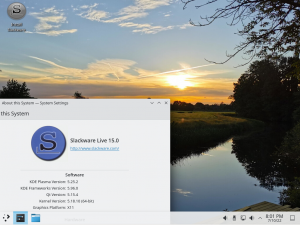
Dear Eric,
I would think that many (if not most) users will “burn” the ISO to a USB stick — DVD drives are not naturally present on new boxes. So trimming ISOs to DVD size might be seen as something from the past.
Regards, Dick
Great news!
I use your LiveCDs to showcase Slackware to others, as it is more likely they try a demo if it does not alter their current system (usually windows).
The size restrictions are irrelevant for me, as I use a USB stick.
I would, however, appreciate if you could investigate ventoy… as the official installer ISO works with it but your live ISOs don’t, for some reason.
It hey could be made to work with ventoy, I would be able to have only one USB stick with all of your live ISOs instead of the 3 I currently have (stable, current-xfce and current-mate)
Also, the “console” would be great to have as an “official” ISO (I use one modified from LEAN version).
Thanks for your hard work and I hope you re-discover the joy of working on these projects! 🙂
Actually Slax-Dude,
I just tried Ventoy by installing it to an empty USB stick and then copying the LEAN ISO into its first partition. Booting in BIOS mode, the ISO file is not getting found but when I boot in UEFI mode, the boot takes me straight into Slackware LEAN Live. I am typing this response in that Live session right now.
So I need to check how I can trick syslinux (BIOS) into doing the same smart thing as GRUB2 (UEFI) is effortlessly doing.
I have liveslak working with Ventoy now, in legacy BIOS as well as UEFI mode.
Just the basics: liveslak will boot in virgin live mode, without persistence or homedirectory encryption which you can get via liveslak’s iso2usb.sh script.
Hi Eric,
Sorry for the late feedback (went on vacations and the wife needed excusivity for a few days)
I remade my ventoy USB stick with LEAN, XFCE, MATE and slackware64-live-15 ISOs and it all works! (I’m posting this from LEAN, loded from ventoy)
Amazing work, as usual.
Now I can showcase Slackware from only one USB stick instead of 3 🙂
I’m even hunting for a new one so I can fit all the ISOs.
I am working on persistence for ISO’s booted from a USB stick like with Ventoy, or booted from your hard drive for that matter. Just working off the ISO gives you a nice live environment but it will not allow you to save your progress.
Not trivial, so not soon, but likely before the end of the summer.
Thank you, Eric. I hope you are fine, now. Theses times have made us very sick.
Liveslak is perfect, as always.
Get well and best wishes.
Howdy!
Thank you very much for all that you do with Slackware. You make things easier to comprehend with so many well written articles and explanations. I appreciate the massive collaborative effort put into this project, starting with Patrick, I truly admire all the volunteers and especially you with your consistent contributions over the years.
I hope to be able to peel my kids off Windows. I’ve been working with computers since the 90s but I’m pretty new to Linux. I hope this momentum I sense is real and FOSS gets its deserved recognition by the masses.
May you find the path that’s a balance of giving to others and caring for yourself.
Cheers!
Sincerely,
Joe
Hi Eric,
Old computers can boot on USB.. I dont think ISO Size could be an issue. CD and DVD are obsoleted . Many thanks for this release I am glad to use liveslack and bonus packages with updates
BTW I found that Current XFCE 64bit Iso are missing this libs for nm-applet
libappindicator-12.10.0-x86_64-3.txz
libindicator-12.10.1-x86_64-3.txz
plus I added ntfs-3g-2022.5.17-x86_64-1.txz
I am not sure if it is missing by some purpose.
In the past, libindicator and libappindicator used to be not necessary in the XFCE ISOs. But indeed, I booted the XFCE Live and the applet is missing.
I will move those packages to the proper place in the liveslak scripts so that XFCE will get them too.
Thanks!
Thanks Eric. I hope you are fine. Take care and again thanks for these liveslak updates.
I am using liveslak with Ventoy. Good companion.
Regards, Francisco.
Eric, this was the most recent entry to your blog where I found mention of multilib. I will post my inquiry here since it pertains to multilib. I will do my best to summarize as briefly as possible. I have a very old X-application that I have been running on 64-bit Slackware for years thanks to the help of a multilib installation. I call it from a script and because of this I was able to ascertain that some of the needed compat32 libraries are not linking when X is running from a desktop manager (run level 4). This is not an issue when running X from run level 3. If fact the application launches in run level 4 but only from my shell – i.e. in the command line. Below are all the libraries that link when the application successfully launches.
linux-gate.so.1 (0xf7edc000)
libm.so.6 => /lib/libm.so.6 (0xf7d90000)
libXaw3d.so.6 => /usr/i386-linux-libc5/lib/libXaw3d.so.6 (0xf7d02000)
libXmu.so.6 => /usr/lib/libXmu.so.6 (0xf7ce7000)
libXt.so.6 => /usr/lib/libXt.so.6 (0xf7c85000)
libXext.so.6 => /usr/lib/libXext.so.6 (0xf7c71000)
libXpm.so.4 => /usr/lib/libXpm.so.4 (0xf7c5e000)
libSM.so.6 => /usr/lib/libSM.so.6 (0xf7c53000)
libICE.so.6 => /usr/lib/libICE.so.6 (0xf7c36000)
libX11.so.6 => /usr/lib/libX11.so.6 (0xf7af0000)
libresolv.so.2 => /lib/libresolv.so.2 (0xf7adb000)
libc.so.6 => /lib/libc.so.6 (0xf78dc000)
/lib/ld-linux.so.2 (0xf7ede000)
libuuid.so.1 => /lib/libuuid.so.1 (0xf78d3000)
libxcb.so.1 => /usr/lib/libxcb.so.1 (0xf78a7000)
libXau.so.6 => /usr/lib/libXau.so.6 (0xf78a2000)
libXdmcp.so.6 => /usr/lib/libXdmcp.so.6 (0xf789b000)
The last 4 are the libraries that do not link if I execute the script from a .desktop file in run level 4. I know this is an OS installation issue as other 64-bit current systems with virtually identical sets of packages installed do not exhibit this issue. I have done a complete reinstall of the multilib packages as well as both sddm packages (sddm and sddm-kcm). I am hoping you might give me a pointer or suggest other packages I might try reinstalling. I can force linking the 4 above libs by reinitializing the LD_LIBRARY_PATH variable inside the script that calls the application. Since the 4 compat32 libs are resident in /lib and /usr/lib as are other libraries that do link successfully, I suspect this is not a library path issue. What is it in an Xsession that inherits the system library paths? Thanks for any pointers or suggestions of other packages I might try reinstalling. LQ post is here:
https://www.linuxquestions.org/questions/showthread.php?p=6412624#post6412624
I cannot help you, this is quite an esoteric problem.
No worries Eric. This was solved by modifying the library paths in /etc/profile and /etc/csh.login
It is not clear why this is required in the latest slackware64-current systems. Even with relatively recent versions of slackware64-current it is not. With the newest slackware64-current systems, the Xsession shell must not be inheriting the library path from /etc/ld.so.conf any more.
Eric,
Your 64 bit images boot straight away on UEFI machines. None of the norwegian images ever boots…
Right now I am trying to find a 32 bit image that boots on my machine, which is put into legacy mode. Slackware 15.0 is bootable. Image from norway and chemnitz are not even recognized by the BIOS. Yours are but you have no 32 bit images….
Jan, I assume you are talking about 32bit installation ISO images for Slackware-current, and not live ISO images?
I do have a 32bit ‘mini’ install ISO at https://slackware.nl/slackware/slackware-current-iso/ (and https://us.slackware.nl/slackware/slackware-current-iso/) which you should be able to boot. Then you can install Slackware using any HTTP mirror.
100% correct. Is there somewhere an example or a tutorial how to do such an install?
Or is it enough to boot off the 32 bit USB drive and then that setup program downloads the packages?
Just run setup. If you choose to “Install from FTP/HTTP server” setup will configure your network access and enable you to enter a server URL and a path to the package root (the SOURCE directory). The dialog screens are helpful in determining what you need to enter.
Example for my own dutch mirror:
Server URL = http://slackware.nl
Source directory = /slackware/slackware-current/slackware
Then setup will do an online check on available packages and will then download whatever you want to have installed.
Thanks a lot Bob. I downloaded the image off your site. 93 MB takes just few seconds. When I dd-ed it to the USB drive: this was the fastest dd I ever carried out…
I popped the USB drive in the Dell latitude E7470 and it immediately booted into the installer. I am too tired today to carry out the install, but the thought that I can now reliably boot a 32 bit image is great sukzes.
This story will appear on my website, the name of the machne is Titaan.
This will ONLY work if you supply the address https://slackware.nl
All other URL’s failed.
When going for a full install I then get
wget : note : TLS certificate validation not implemented
for each and every package. So I aborted with Ctrl-C
I think that only http URLs are supported by the installer, not https.
Many web servers will switch automatically to https when you start with a http connection (like http://osuosl.org/), but slackware.nl and also slackware.uk will allow you to keep using http protocol.
You wrote “only https://slackware.nl/ works”, is that correct or should that be “http”?
When I enter http:// so WITHOUT the S, NOTHING works. Zero. Nada. Nothing. Niks.
Then at the sixth attempt I entered, “HTTPS://slackware.nl” and then I could access the packages file.
And then the wget error kicked in at each and every package.
I tried mirrors.slackware.com : same errors, but even MORE of them. It would have taken days to download a set of files.
So I found a topic on LQ that addressed this: ONLY slackware.uk can be used. Reason: Slackware.uk does not force http requests to https.
https://www.linuxquestions.org/questions/slackware-14/installation-wget-note-tls-certificate-validation-not-implemented-4175650700/
It is downloading now from the UK servers and everything goes as if installing from a DVD.
I don’t know what you are doing, but I did a few installs using the Slackware-current installer (32bit) in a QEMU VM.
I ran setup, selected FTP/HTTP installation, then setup configured my network interface and I typed “http://slackware.nl” as the server URL and “/slackware/slackware-current/slackware” as the path to the packages for the 32bit Slackware-current.
The packages are getting downloaded from slackware.nl and also getting installed. No error.
At first, I did notice that some packages fail to download repeatedly: kernel-firmware, qt5, noto-cjk-fonts-ttf, but that was caused by the fact that I gave the VM just 512 MB of RAM and the packages are getting downloaded into the initramfs (i.e. into RAM) and then some just won’t fit… when I increased the RAM to 1 GB, everything was fine and the 873 MB of kernel-firmware package would download properly 🙂
Just like slackware.uk, the slackware.nl server does not force https when you request data over http.
Try your method not in a VM but at a local McDonalds. The download from slackware.uk went smooth until the very end. From slackware.nl it failed. Period.
I was able to boot the newly setup system. One day later it refuses to boot: Kernel panic. I will install 15.0; I know for sure that that works. Thanks for the assistance anyway.
Try someplace else than a McDonalds. I know by proving it that net installs from http://slackware.nl/ work. Period.
I see you need a wired connection.
Since Slackware exists, it has only supported installs over wired connections.
If you want to install over wireless, boot a 32bit Live ISO instead (the XFCE ISO is less than 1 GB) and then run “setup2hd” from an X terminal, and do an “Install from FTP/HTTP server” which is exatcly like Slackware.
Hi Eric, This post again is in reference to multilib, specifically the conversion script for compat32 packages. I am just going to quote what I posted on LQ since I know you don’t go there any more. Thanks for an insight to this path issue.
Thread: “convert32-compat32 puts library in /usr/lib64”
I was attempting to make a 32-bit (compatible) package from the 64-bit version of “libzip-1.9.2-x86_64-1” using conversion script “convertpkg-compat32” from the compat32-tools package. Using the same incantation on the doc page:
Code:
convertpkg-compat32 -i /path/to/libzip-1.9.2-x86_64-1.txz
The package got created but it wants to install in /usr/lib64 and not where I am expecting it. i.e. /usr/lib
What am I doing wrong here?
Code:
/tmp_} tar tvf libzip-compat32-1.9.2-x86_64-1compat32.txz
drwxr-xr-x myuser/myuser 0 2023-05-30 13:04 ./
drwxr-xr-x myuser/myuser 0 2023-05-30 13:04 install/
-rw-r–r– myuser/myuser 1043 2023-05-30 13:04 install/slack-desc
drwxr-xr-x myuser/myuser 0 2023-05-30 13:04 usr/
drwxr-xr-x myuser/myuser 0 2023-05-30 13:04 usr/bin/
drwxr-xr-x myuser/myuser 0 2023-05-30 13:04 usr/bin/32/
-rwxr-xr-x myuser/myuser 31872 2022-06-29 11:55 usr/bin/32/zipcmp
-rwxr-xr-x myuser/myuser 15184 2022-06-29 11:55 usr/bin/32/zipmerge
-rwxr-xr-x myuser/myuser 32512 2022-06-29 11:55 usr/bin/32/ziptool
drwxr-xr-x myuser/myuser 0 2022-06-29 11:55 usr/doc/
drwxr-xr-x myuser/myuser 0 2023-05-30 13:04 usr/doc/libzip-1.9.2/
-rw-r–r– myuser/myuser 60 2022-06-28 07:17 usr/doc/libzip-1.9.2/AUTHORS
-rw-r–r– myuser/myuser 4436 2022-06-28 07:17 usr/doc/libzip-1.9.2/THANKS
drwxr-xr-x myuser/myuser 0 2022-06-29 11:55 usr/lib64/
drwxr-xr-x myuser/myuser 0 2022-06-29 11:55 usr/lib64/cmake/
drwxr-xr-x myuser/myuser 0 2022-06-29 11:55 usr/lib64/cmake/libzip/
-rw-r–r– myuser/myuser 1977 2022-06-29 11:54 usr/lib64/cmake/libzip/libzip-config-version.cmake
-rw-r–r– myuser/myuser 1551 2022-06-29 11:54 usr/lib64/cmake/libzip/libzip-config.cmake
-rw-r–r– myuser/myuser 2014 2022-06-29 11:54 usr/lib64/cmake/libzip/libzip-targets-release.cmake
-rw-r–r– myuser/myuser 3932 2022-06-29 11:54 usr/lib64/cmake/libzip/libzip-targets.cmake
-rwxr-xr-x myuser/myuser 131152 2022-06-29 11:55 usr/lib64/libzip.so.5.5
drwxr-xr-x myuser/myuser 0 2022-06-29 11:55 usr/lib64/pkgconfig/
-rw-r–r– myuser/myuser 314 2022-06-29 11:54 usr/lib64/pkgconfig/libzip.pc
This is a waste of my time, if you are already asking this question on LQ.
Contemplate the output of “convertpkg-compat32 -h” which should put an end to your confusion.
In addition, you seem to have missed the glaringly obviating message when you run the script with a 64bit package as parameter:
** This script converts 32bit packages for Slackware64 multilib!
** It looks like you gave me a 64bit package instead.
** Are you certain you want to convert the package xxx ?
** Press [Ctrl]-[C] now if you want to abort the script.