The latest update to my Chromium package is an interesting one. It took me many nights, all of last week, to find a solution for a crash that is mentioned in various bug reports and for which I could not find a working fix anywhere. In the end, I just removed the few lines of code which trigger the crash.
Dear Google: I think it is stupid to force a crash in my package just because my build is not an “official build”. If your developers want bug reports, fine, arrange something in your development or beta source code, but do not annoy users of your your stable releases by making your product unfit for Google searches.
Anyway, Chromium 37.0.2062.94 comes with a couple of critical bug fixes:
- [$30000][386988] Critical CVE-2014-3176, CVE-2014-3177: A special reward to lokihardt@asrt for a combination of bugs in V8, IPC, sync, and extensions that can lead to remote code execution outside of the sandbox.
- [$2000][369860] High CVE-2014-3168: Use-after-free in SVG. Credit to cloudfuzzer.
- [$2000][387389] High CVE-2014-3169: Use-after-free in DOM. Credit to Andrzej Dyjak.
- [$1000][390624] High CVE-2014-3170: Extension permission dialog spoofing. Credit to Rob Wu.
- [$4000][390928] High CVE-2014-3171: Use-after-free in bindings. Credit to cloudfuzzer.
- [$1500][367567] Medium CVE-2014-3172: Issue related to extension debugging. Credit to Eli Grey.
- [$2000][376951] Medium CVE-2014-3173: Uninitialized memory read in WebGL. Credit to jmuizelaar.
- [$500][389219] Medium CVE-2014-3174: Uninitialized memory read in Web Audio. Credit to Atte Kettunen from OUSPG.
New in Chromium 37:
Two nice things happened in Chromium 37 that I want to write about.
- A separate PDF plugin is no longer needed. This release of Chromium finally has the PDF library included which in the past would only be released with the binary Chrome builds. PDF’s are now nicely rendered in the browser window without having to install the chromium-pdf-plugin package. In fact, I removed that plugin package from my repository. If anyone still wants or needs the SlackBuild for that, let me know and I will post it somewhere.
- I have not tried it myself (no Netflix here) but reportedly Chrome 37.0.2062.94 can play Netflix natively in Linux, without the need for Wine plugins that add support for MS SilverLight. The new HTML5 player with DRM which Netflix optionally uses now, is supported thanks to co-operation between Chrome developers and Netflix. I assume that the Chromium package would provide the same support. In any case, newer (developer) versions of Chromium reportedly do support Netflix natively, just not sure of the exact version where this started working. Try it, and tell me what you found! I will release a “chromium-dev” package later this week to allow testing in Slackware of new functionality, that may help too.
How to make Netflix work with Chrome/Chromium?
These are instructions I took from a LinuxQuestions.org thread, again I am unable to verify their value.
- Install Chromium (Chrome would work too of course)
- Install a User Agent switcher (apparently Netflix keeps blocking Linux browsers even though they now support them…)
- Add new User-Agent in User-Agent-plugin with following settings:
- New User-Agent Name = Netflix
New User-Agent String = Mozilla/5.0 (Windows NT 6.3; Win 64; x64) AppleWebKit/537.36 (KHTML, like Gecko) Chrome/38.0.2125.24 Safari/537.36 (looks like 37.x.x.x version numberss do not work; use the latest Chrome (beta) version here).
Group = Chrome
Append = Replace
Indicator Flag = NX (or whatever you want)
- New User-Agent Name = Netflix
- Add a new Permanent Spoof List
- Domain = netflix.com
User-Agent String = Netflix
- Domain = netflix.com
- Make sure your mozilla-nss package has at least version 3.16.4 (Pat Volkerding upgraded all mozilla-nss packages in recent Slackware releases for this reason)
- In Netflix Playback-settings chose HTML5
Have fun! Eric
Note (added Fri Jan 9 12:12:23 UTC 2015):
Please also read my follow-up article because I have made the Widevnie plugin actually work with Chromium and watching Netflix is now possible in Chromium without any UserAgent spoofing.

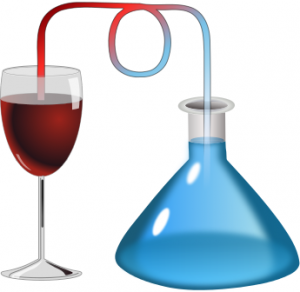

Recent comments