 To conclude this week’s batch of updates in my repositories I have re-generated the ISO for PLASMA5 Slackware Live Edition – it is based on liveslak 1.1.6.2 and using Slackware-current dated “Mon Feb 13 06:21:22 UTC 2017“.
To conclude this week’s batch of updates in my repositories I have re-generated the ISO for PLASMA5 Slackware Live Edition – it is based on liveslak 1.1.6.2 and using Slackware-current dated “Mon Feb 13 06:21:22 UTC 2017“.
If you already use PLASMA5 Live on a USB stick that you do not want to re-format, you should use the “-r” parameter to the “iso2usb.sh” script. The “-r” or refresh parameter allows you to refresh the liveslak files on your USB stick without touching your custom content.
What to expect from the PLASMA5 ISO
This ISO is a showcase for the latest Plasma 5 release “KDE-5_17.02” as found in my ktown repository and in particular the new Plasma 5.9 with lots of improvements – plainly visible as well as under the hood. Read my previous post about the new Plasma 5 if you are interested. Now that I have Plasma 5.9 I was able to move the Slackware entry on https://community.kde.org/Plasma/Live_Images significantly upwards.
The recently released LibreOffice 5.3.0 was added to this ISO as well. See my recent post about this 5.3.0 release.
A ffmpeg package with version 3.2.4 from my restricted repository (i.e. including mp3 and aac encoders) is also bundled with the ISO. It replaces the ffmpeg-3.2.3 package which is part of the Slackware core. This should not cause issues but please let me know if some Slackware program stopped working because of it.
The rest of my bunch of packages from my regular repository is again present: chromium (with the latest flash and widevine plugins), vlc, veracrypt, qbittorrent, openjdk, handbrake, dropbox-client, calibre and more.
This ISO also contains the LXQT and Lumina Desktop Environments. Both are light-weight DE’s based on Qt5 so they look nice & shiny.
This PLASMA5 Slackware Live OS is 64bit multilib. By default, no 32bit programs are loaded into the Live environment but if you want to load Wine or Skype into PLASMA5 Slackware Live, all you need to do is add a parameter to the boot commandline in Grub or syslinux. Add “load=wine” to make Wine available. Add “load=skype” to make Skype available in the Live OS. Of course to get them both, you add “load=wine,skype”. Also check out the paragraph below called “Multilib considerations“.
The changes between liveslak scripts 1.1.6 and 1.1.6.2
Not much has changed really – the “1.1.6.2” tag is primarily meant to differentiate the new PLASMA5 ISO from older versions. The boot screen of Slackware Live Edition mentions the version of liveslak it was based on which is useful for bug reports.
- Fixed the “sed” logic in ‘make_slackware_live.sh‘ script to get rid of hardcoded ‘/mnt‘ paths in the modified Slackware installer files which are used by ‘setup2hd’. I tested harddisk installation onto an UEFI computer and that went fine.
- Danish is a new language choice in the boot menu (Grub and syslinux).
- unrar is added to the PLASMA5 variant.
Multilib considerations
I added a live module to enable multilib support out of the box in the PLASMA5 variant of Slackware Live. Inside the ISO that module-file is called “/liveslak/system/0020-slackware_multilib-current-x86_64.sxz”.
I host a copy of that module online as “0050-multilib-current-x86_64.sxz” so that you can download it and add it to the ‘addons‘ or ‘optional‘ subdirectory of your non-Plasma5 Live OS.
Multilib is something would not need except for running stuff like Wine or Skype, so I also added live modules for Wine (including the 32bit OpenAL libraries) and Skype as separate modules in the ‘optional‘ subdirectory of the PLASMA5 ISO and made copies of these available in the aforementioned ‘bonus’ directory online.
This is how I created that live module for wine: by installing the 32bit OpenAL libraries on top of my 64bit wine package for Slackware (which contains both 32bit and 64bit wine), and then using the “makemod” script which is part of liveslak:
# SCRATCHDIR=$(mktemp -t -d makesxz.XXXXXX) # installpkg --root $SCRATCHDIR wine-1.9.23-x86_64-1alien.txz # installpkg --root $SCRATCHDIR OpenAL-compat32-1.17.1-x86_64-1aliencompat32.txz # ./makemod $SCRATCHDIR ./optional/0060-wine-1.9.23-current-x86_64.sxz # rm -r $SCRATCHDIR
Remember, the modules in the ‘optional‘ subdirectory of liveslak are not loaded into the live OS on boot unless you use the “load=” boot parameter in syslinux or grub. Loading the optional wine module for instance, needs this as additional boot parameter: “load=wine” and if you would be using a non-plasma5 based Live OS and have added the multilib module in the ‘optional‘ subdirectory also, then the boot parameter needs to load both multilib and wine: “load=multilib,wine”.
Of course, if you place these live modules in the ‘addons‘ subdirectory instead, they will always be loaded on boot unless you want to prohibit that using the “noload=multilib,wine” boot parameter in syslinux or grub.
Download the ISO
- Primary location: http://bear.alienbase.nl/mirrors/slackware-live/ (rsync://bear.alienbase.nl/mirrors/slackware-live/)
- Darren’s mirror (also fast!): http://slackware.uk/people/alien-slacklive/ (rsync://slackware.uk/people/alien-slacklive/)
Download liveslak sources
The liveslak project can be found in my git repository: http://bear.alienbase.nl/cgit/liveslak/ . That’s all you need to create a Slackware Live ISO from scratch. Documentation for end users and for Live OS developers is available in the Slack Docs Wiki.
Have fun! Eric
 I am happy to announce my February 2017 release of the ‘ktown’ packages: KDE 5_17.02. What you get in this new release is: KDE Frameworks 5.31.0, Plasma 5.9.2 and Applications 16.12.2. All built on top of Qt 5.7.1.
I am happy to announce my February 2017 release of the ‘ktown’ packages: KDE 5_17.02. What you get in this new release is: KDE Frameworks 5.31.0, Plasma 5.9.2 and Applications 16.12.2. All built on top of Qt 5.7.1.
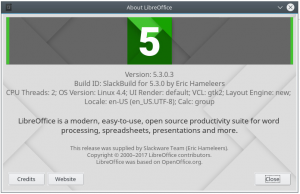
Recent comments