Yep
Slackware 14.2 has been released today, July 1st of 2016. Don’t fall off your chairs.
More than two and a half years have passed since the previous stable release 14.1 but the long wait was definitely worth it. Actually, the timestamp for 14.2 finalization is “Thu Jun 30 20:26:57 UTC 2016” but Pat needs time to prepare ISO images, torrent trackers, set up mirrors, write the announcement blurb etcetera… plus the team is spread over several timezones which makes it hard to pick a time to raise the glass.
This is a stellar release, go read the release announcement, and start preparing your upgrades. People whose computers have been in sync with slackware-current are in fact already running 14.2 at this moment. CD and DVD masters have been sent to the replicators and official ISOs can be expected to show up on mirrors soon.
No doubt there will be another festive thread on LinuxQuestions.org, I am sorry there was no “guess the release date” contest this time around. It would have been a hard one to win anyway, considering the fact that Slackware’s first Beta release for 14.2 happened on January 13th… five and a half months ago, which is about the length of a typical release cycle for some other software projects out there.
Let’s mention some more Slackware goodness. Check out the Wiki of the Slackware Documentation Project where content is being added all the time. The Wiki’s virtual server had some serious stability issues last year, so it was replaced with a real-iron one with lots of CPU and bandwidth to spare. Thanks to all for the donations which allowed me to rent it for years to come. Another project that saw the light last year was Slackware Live Edition. This new approach to creating a live version for Slackware allows you to take the distro out for a test drive (in a virtual machine, or using bootable DVD or USB media) without having to install it first. Slackware Live Edition comes in several variants, containing desktop environments not found by default in Slackware: Plasma 5 (the cutting edge of KDE) and Mate (an enjoyable Gnome 2 fork). An ISO image for Slackware Live 14.2 is here: http://bear.alienbase.nl/mirrors/slackware/slackware-live/slackware64-14.2-live/ .
And don’t forget the SlackBuilds.org project. It contains a wealth of package build scripts for just about any software you can think of.
If you are the owner of an ARM computer like the Raspberry Pi or a BeagleBoard or such, the latest Slackware ARM 14.2 created by Stuart Winter will become available soon. Stuart announced that this release will be his last, but you never know.
What’s new in Slackware 14.2?
The new stable release of Slackware contains X11R7.7 (X.Org server 1.18.3), KDE 4.14.21 (KDE 4.14.3 with kdelibs-4.14.21 and modularized i.e. many more – but smaller – packages), XFCE 4.12, the Linux 4.4.14 kernel as default, but with sample kernel configs for newer 4.6 kernels included as well. Slackware now uses PulseAudio in order to support bluetooth audio devices properly. ALSA is also still supported. And tonnes of other upgrades can be found too.
Time for some statistics: in the 970 days since Slackware 14.1 was released, only 259 packages out of a total of 1332 (not counting /extra and /testing) have remained untouched. The other 1073 packages were either added , upgraded or recompiled.
And what’s not…
We still do not include systemd – we are quite happy with Slackware’s init system. In order to remain competitive, Slackware’s udev was replaced with eudev and ConsoleKit was replaced with ConsoleKit2. That should keep the distro fit for the future.
During the next development cycle I am going to look into elogind (another component of systemd which was forked and made independent just like eudev). It is needed for KDE Plasma’s Wayland support. Indeed, Wayland is not part of Slackware 14.2, as we think X.Org is doing a good job.
Upgrading
People upgrading from Slackware 14.1 have multiple options. You should definitely read the CHANGES_AND_HINTS file to get a good picture of the many package additions and removals. The UPGRADE.TXT file is an invaluable source if you want to perform a manual upgrade. The Slackware Documentation Project contains an article called “upgrading Slackware to a new release“. It describes how to use the slackpkg tool (which is part of Slackware) to perform the upgrade with a large degree of automation.
Get Slack
Download your official ISO images from any of the Slackware mirrors. We use mirrorbrain to ensure that a visit to mirrors.slackware.com will lead you to a server that is near to you. In light of previous load issues with Slackware’s primary server at slackware.com, Akamai have generously provided Slackware Inc. with extensive global content caching and Internet routing performance enhancements, allowing us to keep the site up, even at peak times.
You can use bittorrent too if that allows you to download at larger speeds. Our tracker is ready on http://www.slackware.com/getslack/torrents.php.
Torrent files for the Slackware Live Edition are available too: http://bear.alienbase.nl/mirrors/slackware/torrents/slackware64-14.2/slackware64-14.2-live.torrent (64bit edition) and http://bear.alienbase.nl/mirrors/slackware/torrents/slackware-14.2/slackware-14.2-live.torrent (32bit edition).
Or you create the ISO image yourself: our buddy alphageek created a set of “sligdo” templates which is a fast way to recreate a bit-for-bit copy of the official Slackware DVD ISO using the “jigdo” tool and a full copy of a Slackware release directory structure. The MD5 and GPG signatures will check out OK for an ISO created with sligdo. I have copies of all the sligdo files in case alphageek’s computer is offline.
And please consider buying a subscription at the Slackware Store – it will help keeping the distribution alive. You must understand that Pat is the only one in the core team who is financially dependent on the sales of Slackware DVD’s and other merchandise. I do not think anyone who ever used Slackware wants to see this great distribution die through lack of funding. The rest of the team does this for fun, not for profit – we buy our own subscriptions from the Store, just like you do.
Have fun! Eric
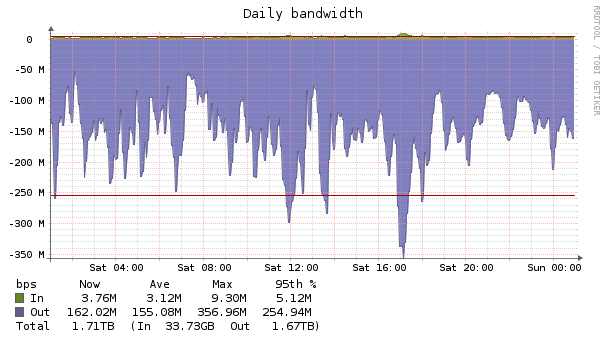
Recent comments