 You may already have tried it through the PLASMA5 variant of the Slackware Live Edition which I uploaded yesterday, and here is the announcement of the addition of KDE 5_16.04 to my ‘ktown’ repository – the April release of the combined KDE Frameworks 5.21.0, Plasma 5.6.3 and Applications 16.04.0.
You may already have tried it through the PLASMA5 variant of the Slackware Live Edition which I uploaded yesterday, and here is the announcement of the addition of KDE 5_16.04 to my ‘ktown’ repository – the April release of the combined KDE Frameworks 5.21.0, Plasma 5.6.3 and Applications 16.04.0.
What’s new in KDE 5_16.04?
- Frameworks 5.21.0 is an enhancement release with one new framework: kactivities-stats. See https://www.kde.org/announcements/kde-frameworks-5.21.0.php
- Plasma 5.6.3 is the third iteration of the 5.6 series, a jump from the previous 5.5.x release in my repository. I have upgraded Qt5 to 5.6.0 to accompany this Plasma release. Lots of visual improvements, the task manager is much more informative about running tasks and the weather applet is back…
- Two packages were removed that I added to ‘plasma-extra’ to cover for the period after release of Frameworks 5.20.0 and before Plasma 5.6.0. The package ‘kactivities-workspace’ has been absorbed in Plasma and
Applications packages, and ‘kactivitymanagerd’ is now part of Plasma itself. See https://www.kde.org/announcements/plasma-5.6.3.php .
- Applications 16.04.0 was just released. KColorChooser, KFloppy, KMahjongg and KRDC have now been ported to KDE Frameworks 5, and the Kontact Suite (KDEPIM) has been subject to massive bughunting (and -fixing). Lots of PIM related libraries were split-off into their own source tarballs, resulting in 16 new packages. For the announcement, see https://www.kde.org/announcements/announce-applications-16.04.0.php .
- KDE Telepathy now officially has a voice & video GUI application. Previously I shipped a beta release of the “ktp-call-ui” package. Also I upgraded or recompiled the complete stack of “deps/telepathy” packages.
- ktorrent (and libktorrent) have also been ported to KF5, and packages for these have been added to kde/applications-extra/ .
- Phonon, and its plugins for gstreamer and VLC backends, have been upgraded offering improvements for the Qt5 build, better volume slider and muting support, and use of the VLC 2.2 API. Remember, if you actually want to use the VLC backend for phonon you will have to install a VLC package separately (it is not included with the ‘ktown’ releases).
- And finally (as hinted before), QT5 was updated to the latest release 5.6.0. A new package was also added (qt5-webkit) because the Qt5 WebKit source code has been removed from Qt5 since 5.6.0 and it needs to be compiled/packaged separately now.
- New source tarballs I did not compile into packages: minuet (music education software) because it required several additional dependencies; breeze-grub (a theme for GRUB which blends in with the Plasma 5 theme);
- I removed the “kde-workspace” package from “kde/kde4” because I think it is no longer needed. Let me know if that was an incorrect assumption.
Installing or upgrading Frameworks 5, Plasma 5 and Applications
You can skip the remainder of the article if you already have my Plasma 5 installed and are familiar with the upgrade process. Otherwise, stay with me and read the rest.
As always, the accompanying README file contains full installation & upgrade instructions. Note that the packages are available in several subdirectories below “kde”, instead of directly in “kde”. This makes it easier for me to do partial updates of packages. The subdirectories are “kde4”, “kde4-extragear”, “frameworks”, “kdepim”, “plasma”, “plasma-extra”, “applications”, “applications-extra” and “telepathy”.
Upgrading to this KDE 5 is not difficult, especially if you already are running KDE 5_16.02. You will have to remove old KDE 4 packages manually. If you do not have KDE 4 installed at all, you will have to install some of Slackware’s own KDE 4 packages manually.
Note:
If you are using slackpkg+, have already moved to KDE 5_16.01 and are adventurous, you can try upgrading using the following set of commands. This should “mostly” work but you still need to check the package lists displayed by slackpkg to verify that you are upgrading all the right packages. Feel free to send me improved instructions if needed. In below example I am assuming that you tagged my KDE 5 repository with the name “ktown_testing” in the configuration file “/etc/slackpkg/slackpkgplus.conf“):
# slackpkg update
# slackpkg install ktown_testing (to get the newly added packages from my repo)
# slackpkg install-new (to get the new official Slackware packages that were part of my deps previously)
# slackpkg upgrade ktown_testing (upgrade all existing packages to their latest versions)
# removepkg xembed-sni-proxy ktux amor kde-base-artwork kde-wallpapers kdeartwork (they don’t exist in the repo anymore)
# slackpkg upgrade-all (upgrade the remaining dependencies that were part of my repo previously)
And doublecheck that you have not inadvertently blacklisted my packages in “/etc/slackpkg/blacklist“! Check for the existence of a line in that blacklist file that looks like “[0-9]+alien” and remove it if you find it!
Recommended reading material
There have been several posts now about KDE 5 for Slackware-current. All of them contain useful information, tips and gotchas that I do not want to repeat here, but if you want to read them, here they are: http://alien.slackbook.org/blog/tag/kde5/
A note on Frameworks
The KDE Frameworks are extensions on top of Qt 5.x and their usability is not limited to the KDE Software Collection. There are other projects such as LXQT which rely (in part) on the KDE Frameworks, and if you are looking for a proper Frameworks repository which is compatible with Slackware package managers such as slackpkg+, then you can use these URL’s to assure yourself of the latest Frameworks packages for Slackware-current (indeed, this is a sub-tree of my KDE 5 “testing” repository):
Where to get the new packages for Plasma 5
Download locations are listed below (you will find the sources in ./source/5/ and packages in /current/5/ subdirectories). If you are interested in the development of KDE 5 for Slackware, you can peek at my git repository too.
Using a mirror is preferred because you get more bandwidth from a mirror and it’s friendlier to the owners of the master server!
Have fun! Eric
 Updates are available both for Java 7 and java 8. These updates sync the OpenJDK releases to the April 2016 updates from Oracle’s Java.
Updates are available both for Java 7 and java 8. These updates sync the OpenJDK releases to the April 2016 updates from Oracle’s Java.

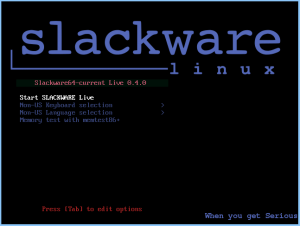
Recent comments