![]() In the evenings of the past few days I have been working hard on getting a new server setup to replace the buckling taper.alienbase.nl server.
In the evenings of the past few days I have been working hard on getting a new server setup to replace the buckling taper.alienbase.nl server.
I proudly announce bear.alienbase.nl , no longer a virtual machine but a real physical server I am renting at online.net. Thanks to many people donating money to ensure that I can pay the server’s rent for a long time to come, and thanks to kikinovak and the support staff at online.net for helping me with getting Slackware installed (it is not an official installation option). So:
Linux bear 4.4.6 #2 SMP Wed Mar 16 14:17:03 CDT 2016 x86_64 Intel(R) Atom(TM) CPU C2350 @ 1.74GHz GenuineIntel GNU/Linux
Bear is running Slackware64 14.2 RC1 and has a 2.5 Gbps (shared) connection to the internet. I managed to get 94 MB/sec downloads from slackware.uk, which means I saturated the full bandwidth of this UK mirror. Downloading content should easily give you speeds in the order or 20 MB/sec if you have that bandwidth at home, meaning a Slackware Live ISO should be downloaded to your computer in about two minutes.
Speaking of Slackware Live Edition, there’s another bounty associated with running a 64bit Slackware-current OS on this server – bear can generate the Live ISOs by itself. So I wrote a script (inspired by mirror-slackware-current.sh) called “create_liveslak_iso.sh” which works the same way: every time there is an update to the Slackware64-current ChangeLog.txt this script will create a 64bit Slackware Live ISO from scratch. It’s already scheduled in cron, and its output can be found at http://bear.alienbase.nl/mirrors/slackware/slackware-live/slackware64-current-live/ . Note that the ISO creation process takes roughly two hours, so before starting a download please check the logfile to see if the process has finished (last line should be “— Cleaning up the staging area…“)
This weekend, if I have time (plans for Easter are still prone to change) I will migrate the SlackDocs Wiki (docs.slackware.com) from taper to bear and then taper will no longer run a critical part of my services. The cgit web interface to the git repositories is already up and running at http://bear.alienbase.nl/cgit/ and after Easter, the actual git repositories at taper will stop being accessible on taper when I move them over to bear.
Summarizing: all of you who were using taper.alienbase.nl for downloading Slackware related stuff, please switch to bear.alienbase.nl. The new server offers http, https and rsync access to all content and does not apply black- or whitelisting. Everyone is welcome to use it. The server has unlimited data transfers so I do not have to be afraid of hidden costs.
- HTTP access to repositories and mirrors: http://bear.alienbase.nl/mirrors/ (https too if you want that)
- rsync access: rsync://bear.alienbase.nl/mirrors/
- git repositories: git://bear.alienbase.nl/
- git repositories (browseable): http://bear.alienbase.nl/cgit/ (https too if you want that)

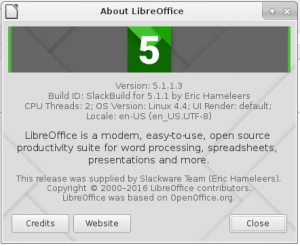

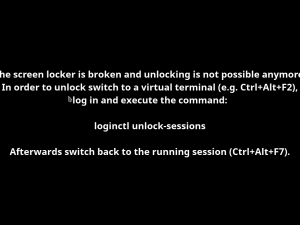

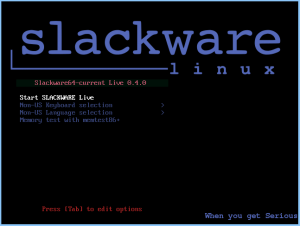
Recent comments