 The first incremental update for the VLC 2.2 series is available now. The version 2.2.1. fixes a lot of bugs; numerous crashes (FLAC, SPC), codec issues (VP9, Atrac3, AAC), regressions and several issues (Resume, MP4 chapters, MKV over network). And it addresses some security issues too which makes this a recommended updgrade.
The first incremental update for the VLC 2.2 series is available now. The version 2.2.1. fixes a lot of bugs; numerous crashes (FLAC, SPC), codec issues (VP9, Atrac3, AAC), regressions and several issues (Resume, MP4 chapters, MKV over network). And it addresses some security issues too which makes this a recommended updgrade.
The source release was several days ago but the VideoLAN team has waited with the official announcement in order to double-check that this release does not contain unwelcome surprises.
In memory of Terry Pratchett, the famous writer of fantasy books who passed away recently, this release has been dedicated to him. VLC 2.2.1 has been nicknamed “Terry Pratchett (Weatherwax)“.
Where to find my latest VLC packages:
- http://slackware.com/~alien/slackbuilds/vlc/ (only containing the versions that do not violate US patents). This repository is mirrored at http://taper.alienbase.nl/mirrors/people/alien/slackbuilds/vlc/ . If you want to play encrypted DVD’s please install the libdvdccss package separately.
- http://taper.alienbase.nl/mirrors/people/alien/restricted_slackbuilds/vlc/ (alternative repository containing packages capable of AAC/MP3 encoding and encrypted DVD playback).
Rsync access is offered by the mirror server: rsync://taper.alienbase.nl/mirrors/people/alien/restricted_slackbuilds/vlc/ .
For BluRay support, read a previous article for hints about the aacs keys that you’ll need.
Note I compiled the packages on Slackware 14.1 which is the cause of one bug in the package if you use it on Slackware-current: the ProjectM visualisation plugin does not work because of a libGLEW library version error. I have not yet been able to find a fix for it, but the impact is fairly minor so I let it pass.
My usual warning about patents: versions that can not only DEcode but also ENcode mp3 and aac audio can be found in my alternative repository where I keep the packages containing code that might violate stupid US software patents.
Have fun! Eric

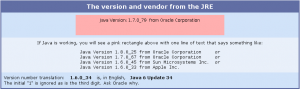
Recent comments