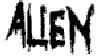
I had a great week in Bruges, Belgium. Visited the brewery “De Halve Maan” and had a tour of the new brewing hall as well as the museum with all the ages old brewing equipment. It ended with a free “Brugse Zot” blonde beer, unfiltered (you can get the unfiltered version only in the brewery’s own restaurant on-site). It really tasted great, more flavors than the bottled version.
I will try to post some of the pictures I took while roaming the city of Bruges (I nearly took 200) because it is a very pretty – Bruges is one of Unesco’s World Heritage sites. But anyway, we did not have rain during our stay (a few small showers perhaps). The rain started when we went back home. With that rain, I was less inclined to go out and walk for a bit, or work in the garden. Bread making is one of the things I am doing today (using my sourdough starter which survived a week in the fridge exceptionally well). But after a week of no computing, I wanted to do something again when I got home.
So I uploaded the KDE 4.14 packages and posted the blog article, all of which I had already prepared before traveling to Bruges. And then I looked at what else had been happening during my absence. Not much really 🙂 Some new systemd related threads on LinuxQuestions.org, which I am trying to stay out of (it’s a pretty hairy discussion in there), and some more talk about Skype 4.3 which needs PulseAudio now.
Perhaps I will pick up zerouno’s successful effort to package all the required 32-bit libraries along with the Skype binaries (he did not have to bother with PulseAudio then, so I think it will be more complex to make it work now)… if I find the time.
On Google+ I had attempted to find some answers to creating an OpenVZ container template for Slackware. I had hoped there would be updates during my holidays, but unfortunately the one guy (who also reads this blog of mine I believe) who has worked professionally with openvz and Slackware and whom I asked for advice did not answer. Probably too busy with his girl friend. Anyone who can help me out, please leave me a note. The G+ post contans a link to the script I wrote for the creation of that Slackware template.
![]() I did have time this weekend to package KDE 4.13.3 for Slackware 14.1 – as promised when I wrote about KDE 414 for Slackware-current.
I did have time this weekend to package KDE 4.13.3 for Slackware 14.1 – as promised when I wrote about KDE 414 for Slackware-current.
The KDE 4.13.3 packages for Slackware 14.1 are available at the usual location, http://taper.alienbase.nl/mirrors/alien-kde/14.1/latest/. Those of you who like (or need) to use a stable Slackware version will now have the opportunity to enjoy a much-improved KDE. It includes the latest Calligra office suite and also the kdeconnect package (to interface with your Android phone from within KDE) has been upgraded and has a lot more functionality now.
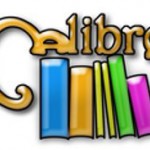 I also looked at the weekly update of Kovid Goyal’s Calibre package.
I also looked at the weekly update of Kovid Goyal’s Calibre package.
To my surprise he has promoted his beta version of Calibre 2 to production sooner than I expected which creates a dilemma for me. The new version 2.0.0 is no longer based on Qt4 but instead Kovid uses Qt5 for Calibre now, which allowed him to eliminate several longstanding Qt4 related bugs. My dilemma is, how should I treat the transition to Qt5 ? Should I embed the Qt5 libraries into the Calibre 2 package like I used to do long ago for Qt4 (which will greatly increase the package size) or should I request of you (users of my Calibre package) to install my Qt5 package along with the new Calibre? I would like your feedback before I decide to start building a Calibre 2 package. In the meantime, the “old” calibre-1.48.0 package will remain available in my repository.
 There were two questions in my old blog pages about the status of my hardfloat ARM port. I must say, the economical crisis and the condition of our remaining parents have resulted in me having a lot less free time, and the ARM port was a victim of that. I am at a point with that port that I need to re-sync to the latest stable Slackware and then transfer the packages to a real machine… I am a bit scared of that last part. Stuart’s Slackwarearm is very successful at installing onto ARM devices, because he uses a (modified version of the) real Slackware installer for that. WIth my ARM port I am noy yet sure if I want a “Slackware-like” installation using the setup script, or create an image file which you just have to copy to your ARM device. Note that the hardware which I had in mind for my port, is the Chromebook, or tablets even, Unlike the older embedded Linux devices, those are typically equipped with a ready-made OS image instead of running an installer. But the ARM port is not dead! I just need to get my act together.
There were two questions in my old blog pages about the status of my hardfloat ARM port. I must say, the economical crisis and the condition of our remaining parents have resulted in me having a lot less free time, and the ARM port was a victim of that. I am at a point with that port that I need to re-sync to the latest stable Slackware and then transfer the packages to a real machine… I am a bit scared of that last part. Stuart’s Slackwarearm is very successful at installing onto ARM devices, because he uses a (modified version of the) real Slackware installer for that. WIth my ARM port I am noy yet sure if I want a “Slackware-like” installation using the setup script, or create an image file which you just have to copy to your ARM device. Note that the hardware which I had in mind for my port, is the Chromebook, or tablets even, Unlike the older embedded Linux devices, those are typically equipped with a ready-made OS image instead of running an installer. But the ARM port is not dead! I just need to get my act together.
Have fun! Eric
Recent comments