 LibreOffice galore! Last week saw the announcement of the latest in the 4.x series, and I decided to build LibreOffice 4.4.4 packages. This time however, they are created for Slackware 14.1. The stable release of Slackware deserves the latest stable office suite to keep you guys productive.
LibreOffice galore! Last week saw the announcement of the latest in the 4.x series, and I decided to build LibreOffice 4.4.4 packages. This time however, they are created for Slackware 14.1. The stable release of Slackware deserves the latest stable office suite to keep you guys productive.
I do not leave users of Slackware-current out in the cold. Those who are running slackware-current are willing to experiment, not afraid that something may break and will rely on their skills to fix what gets broken along the road. So I decided to upgrade the LibreOffice 4.4.3 packages for Slackware-current that I had in my repository, not to 4.4.4 but in a big jump, all the way to 5.0.0.rc2. LibreOffice 5 is waiting for us behind the gates and it is promising to make an impact. The source code for the second Release Candidate for LibreOffice 5.0.0 was made available a few days ago as well, and I have not heard anything negative about my earlier packages for the first Release Candidate.
So there you have it! LibreOffice 4.4.4 for Slackware 14.1 and 5.5.0.rc2 for -current.
Get them from my server or any mirror closer to you:
- http://www.slackware.com/~alien/slackbuilds/libreoffice/ (master site)
- http://taper.alienbase.nl/mirrors/people/alien/slackbuilds/libreoffice/ (my own US mirror)
- http://repo.ukdw.ac.id/alien-libreoffice/ (Indonesia)
- http://alien.slackbook.org/slackbuilds/libreoffice/ (US)
- http://slackware.org.uk/people/alien/slackbuilds/libreoffice/ (UK)
Perhaps a good time to remind you that you can use slackpkg+ to manage your 3rd party packages if those are maintained in Slackware-compatible repositories (like mine). The “slackpkgplus.conf” configuration file for slackpkg+ already has example entries for my repositories – it will be a matter of “slackpkg update && slackpkg upgrade libreoffice” to upgrade to my latest versions.
Have fun! Eric
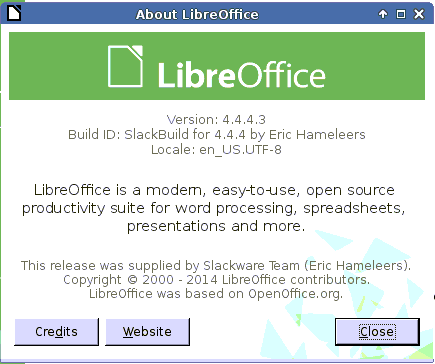
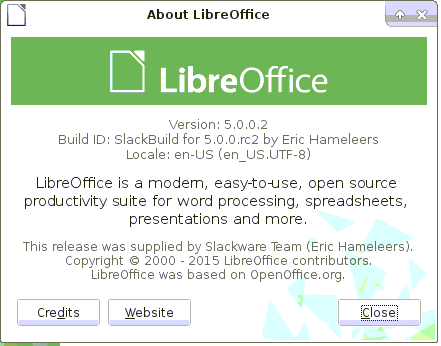
Thank you, Eric. Libreoffice 4.4.4 is running smoothly here under Slack 64 14.1.
Eric, again many thanks for keeping us slackers happy. Running -current and so far 5.0.0.2 is performing admirably.
????and thanks!)
Thanks Eric!
But unfortunately, I have (rc2) invisible labels on focused buttons and comboboxes, just like others reported for rc1. It seems to be connected with oxygen-gtk theme, but I’m unable to change it for libreoffice, so I cannot confirm that.
Thanks Eric, keep up the great work.
5.0.0.rc2 working great on -current/MATE.
Indeed am getting the blanked buttons still.
The toolbars don’t seem to stay put. Particularly the text formatting toolbar keeps disappearing.
Hi Eric! The upgrade to rc2 went smooth. The blank focused buttons still persist however. how could you show all buttons in your screenshot?? Thanks!
Thanks Eric for the LO 4.4.4 packages. The KDE integration is working again (open and save dialog boxes) or was it already working with 4.4.1 ? I can’t remember 🙂
The blank UI elements when having focus is a known bug, see https://bugs.documentfoundation.org/show_bug.cgi?id=92110
You can force the GTK interface to be used instead of the Qt4 interface by running:
$ SAL_USE_VCLPLUGIN=gtk libreoffice
At least then all your buttons will be visible. Looks ugly though.
Thanks again eric for the latest libreoffice. your work on these extras is always appreciated.
It looks like Writer does not retain the Printer Settings > Properties > Device > Paper size setting. I set it to “A4”, but upon the next Writer invocation it is back to “Letter”.
Error building libreoffice44 — install log missing files
ERROR: Failure in installer.pm
ERROR: ERROR: Missing files at /tmp/build/tmp-libreoffice/libreoffice-4.4.4.3/solenv/bin/modules/installer/scriptitems.pm line 1199.
… analyzing files …
ERROR: The following files could not be found:
ERROR: File not found: libdbulo.so
ERROR: File not found: libsclo.so
ERROR: File not found: libscfiltlo.so
ERROR: File not found: libscuilo.so
ERROR: File not found: libvbaobjlo.so
ERROR: File not found: libcuilo.so
ERROR: File not found: libsdlo.so
ERROR: File not found: libsdfiltlo.so
ERROR: File not found: libsduilo.so
ERROR: File not found: libswlo.so
ERROR: File not found: librptlo.so
ERROR: File not found: librptuilo.so
ERROR: File not found: librptxmllo.so
ERROR: File not found: libmswordlo.so
ERROR: File not found: libswuilo.so
ERROR: File not found: libvbaswobjlo.so
ERROR: File not found: libwriterfilterlo.so
ERROR: File not found: Gallery/diagrams.filelist
ERROR: File not found: services.rdb
… cleaning the output tree …
… removing directory /tmp/ooopackaging4RZeij/i_277191436372235 …
ERROR, saved logfile /tmp/LibreOffice//logging/lang_67_id_1cbf486d/log_440_lang_67_id_1cbf486d.log is:
Can’t find in slackware or libreoffice site???
Thanks
John
John, that is not the actual error. Something else will have gone wrong much earlier in the process.
Please use something like pastebin if you intend to post huge amounts of compiler output.
That is the only error message in the log files. It appears 3 times
I will have to give it another try.
John
John, you could just install my package… there is no real need to compile it yourself unless you are doing this for the learning experience.
Learning it is!
It seems the only ‘fun’ I have is when I break something. LOL
I successfully used your slackbuilds for several generations of libreoffice (and others), with a few problems I learned from.
John
I have encountered a problem when trying to create a graph with calc in the rc2 version. I repeated the error thrice and decided to uninstall and roll back to a previously downloaded 4.4.3.x. I realize that is not the most current 4.x but actually what i need right now is the graph. 🙂 Will play with it more later…
Oh, the error was that i was thrown out of the program when trying to create a graph. I will try again later and try to get some output but for now… i need the graph…
Eric
A new much larger virtual machine and Bobs my uncle. Everything builds fine business. Thanks for all your work.
John
In order to compile LibreOffice, I give my VM 2GB of RAM, 16 GB of swap and additionally the compilation needs in excess of 40 GB free disk space.
I have a feeling something is wrong with 4.4.4. Some localc sheets started to behave strangely after upgrade (contains a lot of condition formatting and indirect references)
If you really have an issue with 4.4.4 then please report it as a bug on https://bugs.documentfoundation.org/
Do you plan to build the recently released 5.0.0rc3?
Hi Mats
I uploaded 64bit packages for LibreOffice 5.0.0.rc3 yesterday (slackware64-current). It will take a while to get the 32bit packages compiled as well.
Yes, I’m running 64-bit and there is a new splash screen. I haven’t tested thoroughly yet. But so far so good.
I’ve just updated to rc3 and getting the following on load:
/usr/lib64/libreoffice/program/soffice.bin: /usr/lib64/libpng16.so.16: version `PNG14_0′ not found (required by /usr/lib64/java/jre/lib/amd64/libfreetype.so.6)
Any ideas?
Ok I’ve found the issue only happens with the latest openjdk 7u85 package. Going back to 7u79 solves the problem. I’m not sure but perhaps the 7u85 package was built with a freetype lib that uses png 14 lib? My ldd shows:
ldd /usr/lib64/java/jre/lib/amd64/libfreetype.so.6
linux-vdso.so.1 (0x00007ffe6138a000)
libbz2.so.1 => /lib64/libbz2.so.1 (0x00007f9549cb8000)
libpng14.so.14 => not found
libz.so.1 => /lib64/libz.so.1 (0x00007f9549aa0000)
libm.so.6 => /lib64/libm.so.6 (0x00007f9549798000)
libc.so.6 => /lib64/libc.so.6 (0x00007f95493d0000)
/lib64/ld-linux-x86-64.so.2 (0x00007f954a1b8000)
Adding a softlink to png 16 does not solve the issue as the version label ( PNG14_0 ) is looked at.
Regards