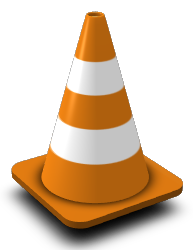 VideoLAN team has released version 1.1.0 of their VLC player.
VideoLAN team has released version 1.1.0 of their VLC player.
This release has many improvements over the previous 1.0.0 version of this “swiss army knife of media players“.
A detailed description of the changes can be found in the team’s announcement of the new release. You can also have a look at the supported features of the player.
Slackware packages are available for you: http://www.videolan.org/vlc/download-slackware.html . I’ll be happy with feedback from you, if you are using my package. Please note that you do not have to install any other package if you use mine. There are no package dependencies (except for libdvdcss which you have to install additionally if you want to watch “encrypted” DVDs – which means almost all DVDs).
Please note that the VideoLAN developers have decided to deprecate all older versions of their player. This means that as soon as a vulnerability is discovered in releases before 1.1.0, this vulnerability will not be patched and you will be urged to upgrade to 1.1.0 (or later) instead.
This decision was made because the developer team is currently stretched thin and is unable to maintain more than one stable and one development branch.
Have fun with this great piece of software!
Eric
tnx also for this, Eric 🙂
Thanks Eric.
Thanks Eric!
Hi, Alien Bob
There is a wii-bit of a problem with the 1.1.0 script package (the MP3/AAC one):
The package doesn’t contain the libvlccore.so.2 file. (I have corected it with creation of a symlink to libvlccore.so)
uhm after installing package (mind the messages in italian):
bash-4.1$ vlc
VLC media player 1.1.0 The Luggage (revision exported)
Blocked: call to unsetenv(“DBUS_ACTIVATION_ADDRESS”)
Blocked: call to unsetenv(“DBUS_ACTIVATION_BUS_TYPE”)
Warning: call to signal(13, 0x1)
[0x806714c] main libvlc: Esecuzione di vlc con l’interfaccia predefinita. Usa ‘cvlc’ per utilizzare vlc senza interfaccia.
[0x8123eb4] main interface error: possibly corrupt module cache
Error: call to XSetErrorHandler((nil))
Error: call to XSetIOErrorHandler((nil))
[0x813838c] main generic error: possibly corrupt module cache
[0x8123eb4] skins2 interface error: no suitable dialogs provider found (hint: compile the qt4 plugin, and make sure it is loaded properly)
[0x8123eb4] skins2 interface error: cannot instanciate qt4 dialogs provider
[0x806714c] main libvlc error: interface “default” initialization failed
what could the fault be?
well, I removed the package (had been upgradepkg’d over previous rc3), then reinstalled it and now it works. 🙂
Eric,
compiled & installed VLC from your slackbuild (v1.1.5) and I get this trying to start vlc:
louis-philippe@htpc:~$ vlc
VLC media player 1.1.5 The Luggage (revision exported)
Blocked: call to unsetenv(“DBUS_ACTIVATION_ADDRESS”)
Blocked: call to unsetenv(“DBUS_ACTIVATION_BUS_TYPE”)
Warning: call to signal(13, 0x1)
I am using a nvidia GT 430 video card. Nvidia drivers 260.19.29. Are you aware of a solution? What LoneStar (above) explains works (reinstalling the package) but only the first time you start vlc, The second time,. it crash with the errors above…
thanks!
Hi Louis
Those lines are not errors, they show up when you start vlc from a terminal and should be harmless.
How does vlc crash for you? What version of Slackware? What desktop environment? Do you see any other lines of (error) output? Etc… you need to be more specific here.
Eric
Hey Eric! Thanks again for replying! I replaced the ati videocard I had in my htpc by a gt430 and had severe driver/x server problems and had to reinstall everything (X server, mesa, the nvidia drivers, etc)
When I had this problem, vlc would start normally and shut down normally. Re-opening vlc via the kde shortcut would only show a vlc mouse cursor and nothing would show up. I tried via the terminal to see any errors, and this is hat I was getting (the lines above). I am using slack64 13.1 with nvidia 260.19.29. KDE 4.4.3 stock from slack64 13.1…
I just tried again and it seems to be OK.. Rather strange eh!
I’ll post back if I experience more.
Thanks Eric! Oh while I am writing here, do you know when the next stable release of kde will be released for slack?
Hi Eric
I have to say that I am having problems with VLC again. Basically, what I said in my previous post was true, I thought the problem went away but not really.
Basically, here’s whats going on:
I open a video file with vlc (vlc is assigned to my video files by default).
The video plays normally.
When the video ends, or if I want to end the playback I close vlc. All normal so far.
If I reopen vlc, it wont re-launch. I need to ps -A to see if vlc is still running (which it does) and killall vlc. Then I can relaunch it.
Seems that the program stays loaded but the interface closes…
What do you suggest?