Just to add another message to the turmoil of cheering blog posts 🙂
Slackware 13.1 has been released today.
Read all about it in the official announcement or read the ANNOUNCE.TXT directly.
As usual, it is recommended (but not mandatory) to buy a copy of the DVD or CD-set which helps funding the development of the distro (no, I am not getting any money out of that). The ISOs are of course available for free, and Bittorrent is the fastest way to get them: http://www.slackware.com/getslack/torrents.php
Alphageek’s “sligdo files” are a very fast way of creating byte-exact copies of the official ISOs in case you already have a local mirror-copy of the full Slackware 13.1 tree. The ISOs you create with sligdo (http://alphageek.dyndns.org/linux/sligdo/) will pass the GPG verification test. I just hope he will have those sligdo files ready for downlooad in time. If not, I have copies here: http://alien.slackbook.org/sligdo/ .
If you want to know more about how to create a Slackware USB installer if your computer does not have a CD or DVD drive, read this older article of mine: ??http://alien.slackbook.org/blog/installing-slackware-using-usb-thumb-drive/ – or for the Windows users: http://alien.slackbook.org/blog/welcome-windows-user/
If you install or upgrade to the 64-bit version of Slackware 13.1 and want to have a system which is capable of running 32-bit software too (Slackware64 itself is a pure 64-bit distro), then you can make your Slackware64 multilib – read all about the process (which is fairly easy and straight-forward): http://alien.slackbook.org/dokuwiki/doku.php?id=slackware:multilib
To celebrate the occasion, I have created Slackware 13.1 packages for the VideoLAN Player (VLC) with added support for the new WebM video format which has the potential of becoming the default video format in the implementation of the HTML5 “video” tag. Packages here (look for vlc-1.1.0.rc – at the moment of publishing this post I am still building them on a fresh Slackware 13.1…): http://www.slackware.org.uk/people/alien/restricted_slackbuilds/vlc/ . An example .webm video file is here if you want to try: http://www.jbkempf.com/~jb/yt3.remux.webm with thanks to Jean-Baptiste Kempf of the Videolan team.
Have fun! Eric
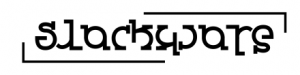
 A bit of history… I realized that just a year ago, KDE 4.2.rc1 got added to Slackware’s “/testing” area.
A bit of history… I realized that just a year ago, KDE 4.2.rc1 got added to Slackware’s “/testing” area.
Recent comments