 Hey folks. While working I needed to find a historical page in my Chromium browser history and failed. I thought “here we go again” and decided to share some quick tips for users of Ungoogled Chromium at the year’s end.
Hey folks. While working I needed to find a historical page in my Chromium browser history and failed. I thought “here we go again” and decided to share some quick tips for users of Ungoogled Chromium at the year’s end.
- I run into this issue from time to time on computers where I use Chromium. The Chromium browser will keep your browsing history only for 90 days and deletes everything that’s older. This is a hard-coded limit in the source code.
However, for Chromium’s Ungoogled sibling there’s actually a flag which allows you to disable that 90-day limit and you can keep your browsing history forever.
Open “chrome://flags/#keep-old-history” in chromium-ungoogled and toggle its value to “On”. - The first time you run Ungoogled Chromium, it shows you a startup page full of helpful information to ease the switch from Chrome, such as how to install the Chrome Web Store. But that page does not return later and it’s not available in the menu.
You can however always go back to that page by opening “chrome://ungoogled-first-run/” in chromium-ungoogled.
Nothing fancy, just thought to share this.
Be safe during the New Year’s Eve fireworks.
Eric
 Someone asked how I am creating Chromium (also -ungoogled) packages these days? When you download my SlackBuild script and attempt to build the package yourself, the script will error out because it cannot download the sources.
Someone asked how I am creating Chromium (also -ungoogled) packages these days? When you download my SlackBuild script and attempt to build the package yourself, the script will error out because it cannot download the sources.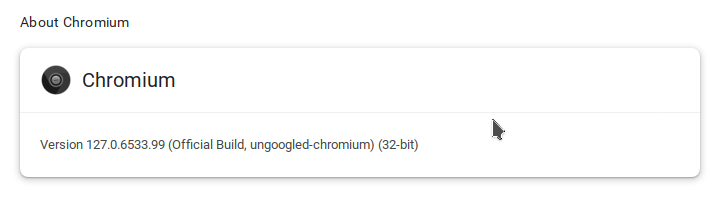
 I am slowly transitioning back from being a caregiver for my mother (which absorbed me completely for 10 months) to a life where I have time and energy in the evenings to hack on Slackware again. You will soon find the next installment in the
I am slowly transitioning back from being a caregiver for my mother (which absorbed me completely for 10 months) to a life where I have time and energy in the evenings to hack on Slackware again. You will soon find the next installment in the
Recent comments