It has been a while since my latest blog post, so I thought it would be good to talk a bit about the goings-on.
First about the Slackware web server. I know, people, that we have been without http://www.slackware.com/ for a few weeks now, but rest assured that the site will eventually be back. Either we put the old web site code on a temporary server or we wait a little longer and publish a new site based on a new CMS. It all pretty much depends on how much time we can volunteer for this – it is mostly handled by a few people in the coreteam. Pat should focus on Slackware and make sure we get a new stable release at some point – there is a lot to do still on that front.
And then about my own packaging activities.
There was a new release of LibreOffice yesterday, and I am currently building packages for that. If there are no issues with the build then you can expect those packages tomorrow.
KDE release team is in the process of releasing the first beta of KDE SC 4.9, and I intend to make packages for that. There was a heated discussion about this beta when the new release manager announced he was going to call off the beta1 release… but all issues have been resolved yesterday and new tarballs are going to be made available ahead of time to the packagers. There are quite a few changes compared to KDE 4.8.x so it will cost me a while to work out the updates to the KDE.SlackBuild framework.
I also hope that VLC releases their version 2.0.2 soon. It has been lingering just around the corner for a while, but a recent fall-out between several of the core developers threatened the whole project’s existence when their most important Linux developer quit the team out of frustration. That animosity has now subsided, the team is whole again, and development is progressing toward a new release.
I also want to thank the kind people who donated a few bucks after all the upheavals about the Slackware webserver’s outage. Although I work on Slackware in my spare time, because I like it, it’s my main hobby so to speak, getting some funds enabled me to buy a new and faster build box last year, and now I ordered a Raspberry-Pi (finally…) and I am also looking for a good tablet which allows the installation of a different OS than only Android… so that I can put my unfinished port of Slackware to modern ARM architectures on it and finally release that. A release does not make sense if it runs on only one device (the Trim Slice). Perhaps I will buy some more ARM hardware too. Even Pat was becoming excited about this ARM port.
Eric
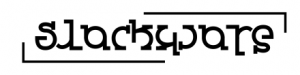
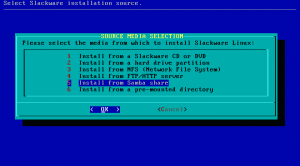
Recent comments