 This week marks the tenth anniversary of SlackBuilds.org.
This week marks the tenth anniversary of SlackBuilds.org.
Many of us will remember the time when a true Slacker did not bother herself with build scripts. The “configure && make && make install” mantra was at the forefront of everyone’s mind when it came to installing new software. Slackware made this possible. Unlike the other big distros, the Slackware package management did (and does!) not get in your way. If you want to compile your software by hand, bypassing the package management ‘database’ (which in Slackware is nothing more than a directory), then nothing or no one is stopping you.
But when you compile and upgrade a lot of software, or when you have to re-install your computer, all that hand-compiled stuff is quite tricky, if not pretty hard, to replicate unless you wrote down all that you did. And if you had been writing your compile and build steps down anyway, then it was a small step towards formalizing this documentation into an actual build script. And Slackware was (mostly) developed using build scripts, called “SlackBuilds” because of these scripts’ extension “.SlackBuild”. So, these scripts used by Slackware became gradually more common among users of Slackware. And once you had compiled a package using a build script, other advantages would become obvious: if you owned more than one computer you did not have to compile your software twice. You would transfer the package to your other computer(s) and use the Slackware ‘pkgtools’ to install or upgrade the package. Fast and deterministic.
In those days, there was a web site called “linuxpackages.net” – formerly known as “linuxmafia.org” but I guess that name had a negative vibe to it. Linuxpackages.net would offer binaries for Slackware, nicely packaged in case you were not inclined to compile stuff yourself. The site was pretty popular, but it had a major disadvantage: the packages did not have a proper quality control and it would happen ever so often that people’s computers broke after installing one of their packages. The ‘LP‘ packages were apparently built on unclean systems, introducing unknown dependencies, and the build scripts would often be absent. Good old NoobFarm has a lot of nice LP related quotes taken from the regular Slackware meeting places on the Net.
Also in those days, somewhere end of May, beginning of June 2006 (don’t have exact records of our first contact) there was a relative Slackware freshman called Robby Workman. He and his pal Erik Hanson (who initiated the GWare project, a Gnome build for Slackware after Slackware dropped that Desktop Environment from the distro) envisioned a web site where one would be able to find – not binaries, but SlackBuild scripts. These scripts would be quality-tested by a small team of people who carried trust in the community. High-quality scripts and skilled, trustworthy people at the helm, this would certainly gain some traction and be generally beneficial to the Slackware ecosystem. Robby and Erik contacted me because I knew Pat, some of my work had landed in Slackware releases, and my SlackBuilds repository (scripts plus packages) was already quite well-known but not well-organized (no proper ChangeLog.txt).
At that time I was not yet a part of the Slackware coreteam by the way – that would take until August of that same year. Robby and Erik asked me if I would be interested to join them and become part of the admin team of this new SlackBuilds.org (SBo) project they had in mind and I said “yes”. We talked this through with Pat and in particular, we discussed our scope. We wanted Pat to be sympathetic of our cause and we did not want to become a possible burden to him on the long run. For that reason, the golden rule was established that all SlackBuild entries at slackbuilds.org would follow the style of the “mother” scripts. Basically, a SBo script should be transferable into the Slackware core distro without feeling out of place. I think it was this rule that made Pat give the nod of approval. Just think of the scenario where the SBo site would become popular using a style of SlackBuild scripts that did not look at all like Slackware’s own. There was a good chance that people would start demanding that Slackware must adopt the scripting style of SBo. This was a big no-no.
In contrast, my own SlackBuild scripts do a whole lot more than a basic Slackware script – notably my scripts will download the source tarballs for you. You will not find any of those scripts on slackbuilds.org for the exact reason I just explained.
I dug through my email logs and the oldest record I still have is this, the first test email of the then already functional project:
Coïncidentally this day (8 June 2006) also marks the start of formalizing my own SlackBuilds repository. I had been working on my gen_repos_files.sh script since April 2006 and used it for the first time on June 8th. The first entry in the ChangeLog.txt says:
+--------------------------+ Thu Jun 8 15:10:57 UTC 2006 Starting the ChangeLog.txt for Alien's SlackBuild repository.
Ten years have passed since those days, and SlackBuilds.org has brought a lot of good to Slackware. SBo submissions find their way into the Slackware distro core quite regularly. Which is nice, but more important is the fact that users of the distro are no longer tied to the “small” (other distros’ judgement) official repository but can tap into a vast repository of high-quality build scripts. I don’t think that anybody can concieve today of the idea that there would not be a SlackBuilds.org repository.
The fact that the SlackBuild scripts of SBo remained so basic allowed several “third party” tools to be conceived that wrap themselves around the SBo content as it were, providing queue control and automation for the process of building your own packages as well as all their dependencies. Well-known examples are sbopkg, sbotools and slpkg. The queue management feature is special. Slackware is a distro that does not concern itself with dependency management – you install the full distro, it is small enough, and that fulfills all the dependencies. Working with 3rd party packages and scripts is different though, and these tools around SBo have found ways to build and install all the required dependencies along with the package that you want to have in the first place. All of that is made possible by the SBo “info” file which is part of every submission. It contains the essential information about the software that is to be packaged, it is easily parseable and therefore ideal source material for the 3rd party tools:
PRGNAM="name of application" VERSION="version of application" HOMEPAGE="homepage of application" DOWNLOAD="direct download link(s) of application source tarball(s) arch-independent or x86" MD5SUM="md5sum(s) of the source tarball(s) defined in DOWNLOAD" DOWNLOAD_x86_64="direct download link(s) of application source tarball(s), x86_64 only" MD5SUM_x86_64="md5sum(s) of the source tarball(s) defined in DOWNLOAD_x86_64" REQUIRES="%README%" MAINTAINER="name of SlackBuild script maintainer" EMAIL="email address of author"
I have since retired as a SBo admin, although I still hang out in the users- and admin-channels on IRC. Others have come and gone as well, and the current team is still going strong (and with Robby & Erik still at the wheel). I admire these guys a lot, because just look at the size of the repository! The package database for Slackware 11.0 (which we started with in 2006) contains 429 submissions. Compare that number to the Slackware 14.1 repository’s 5745 entries. That’s more than 13 times as many! And now imagine that this small team (the admin team has grown a bit bigger since the beginning but not much) still QA’s every script by compiling it and checking the outcome. On top of that, the team has to test all these scripts against the upcoming Slackware 14.2 release and make sure that there will be a high-quality SBO repository for Slackware 14.2 when that gets released. The project is using GIT to manage this transition process. Learning about and understanding git is one of the most important things that I took from the SBo project.
These guys need your praise and support. Go tell them in the slackbuilds-users mailing list!
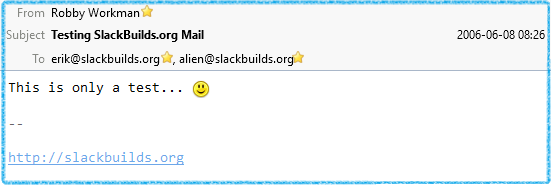

Recent comments