 Inbetween moving my office to another building (no not at home… at the customer site where I work as helpdesk controller / 3rd line UNIX support person and whatnot) my server has been compiling new LibreOffice packages for Slackware 13.37. A little while ago you could get my “stable” version 3.3.3 packages and today it is time for the “unstable” version 3.4.1. The LibreOffice developers expect that the next release (3.4.2) will be stable enough that it can be called “production-ready” so that 3.4 can finally replace 3.3 on the average user’s desktop. Remember that libreoffice-3.4 is a major move away from the old SUN/Oracle OpenOffice.org codebase with a lot of enhancements and cleanups – hence it took a while to get the new/polished code in a decent state.
Inbetween moving my office to another building (no not at home… at the customer site where I work as helpdesk controller / 3rd line UNIX support person and whatnot) my server has been compiling new LibreOffice packages for Slackware 13.37. A little while ago you could get my “stable” version 3.3.3 packages and today it is time for the “unstable” version 3.4.1. The LibreOffice developers expect that the next release (3.4.2) will be stable enough that it can be called “production-ready” so that 3.4 can finally replace 3.3 on the average user’s desktop. Remember that libreoffice-3.4 is a major move away from the old SUN/Oracle OpenOffice.org codebase with a lot of enhancements and cleanups – hence it took a while to get the new/polished code in a decent state.
As always, the primary location for my packages is at the slackware URL: http://slackware.com/~alien/slackbuilds/libreoffice/
Otherwise (and because they have bigger download speeds to offer), use one of the mirrors like:
- http://taper.alienbase.nl/mirrors/people/alien/slackbuilds/libreoffice/ or
- http://slackware.org.uk/people/alien/slackbuilds/libreoffice/
and grab those packages (the mirrors may take a little while to get updated).
The 3.4.1 release’s announcement page states that it “can be safely deployed for production needs by most users” but adds the warning “Large enterprises deploying LibreOffice on desktop PCs, are still recommended to deploy LibreOffice 3.3.3“. The page sports a nice timeline showing that a new 3.3.x version should appear only after the release of 3.4.2. So take your pick… I guess that you should be safe with 3.4.1.
However, if the LO folks will declare the upcoming 3.4.2 as “unfit for the enterprise” then it is likely that I will compile one more set of LibreOffice 3.3.x packages – and on Slackware 13.1.
Have fun!
Eric
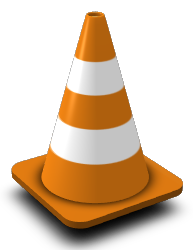
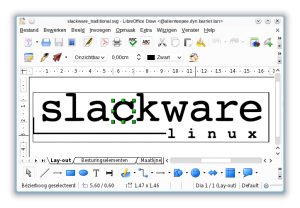
Recent comments