 The glibc packages in Slackware -current were updated to 2.14.1 a few days ago. Unfortunately, a couple of issues were reported, you will find them in this LinuxQuestions thread.
The glibc packages in Slackware -current were updated to 2.14.1 a few days ago. Unfortunately, a couple of issues were reported, you will find them in this LinuxQuestions thread.
Since I had to compile my multilib version of glibc still, I decided to wait a bit with releasing them, and that allowed me to find and apply the patch reported in the above thread that seems to solve the issues. The patch comes from Linux From Scratch and appears to be upstream fixes that are going to be in the next release of glibc. I upgraded my laptop with this new multilib glibc package, and can confirm that applications like firefox, libreoffice, calibre, mplayer run without any issues here.
I know that several people have mentioned this patch to Pat Volkerding already, and if the patch gets applied to Slackware’s glibc package I will simply rename my own multilib versions from “1alien” to “2alien” in order to stay in sync with the versioning of the originals.
Along with the updated mulitilib glibc packages, I also uploaded a new version of the “compat32-tools” package to the “current” section, containing a bug-fixed convertpkg-compat32 script. I also refreshed the “slackware64-compat32” subdirectory which contains the packages converted by the “massconvert32.sh” script.
Eric
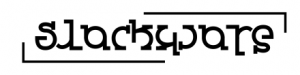
Recent comments