 I am in the process of uploading new ISO images for Slackware Live Edition based on the liveslak 1.0.1 scripts and using Slackware-current dated “Fri May 27 23:08:17 UTC 2016”. This version of Slackware-current has several significant changes and fixes, compared to the snapshot I used for the liveslak-1.0.0 based ISO images.
I am in the process of uploading new ISO images for Slackware Live Edition based on the liveslak 1.0.1 scripts and using Slackware-current dated “Fri May 27 23:08:17 UTC 2016”. This version of Slackware-current has several significant changes and fixes, compared to the snapshot I used for the liveslak-1.0.0 based ISO images.
I did not add a “1.0.1” tag to the repository, but the Live OS will report the “1.0.1” on the boot screen so that you can distinguish these new ISOs from the older versions with the same name. If you want to know the characteristics of an ISO after downloading it, try this command:
$ isoinfo -d -i your_downloaded.iso | egrep “Volume id|Publisher id|Data preparer id|Application id”
As usual, you will find ISO images for a full Slackware (64bit and 32bit versions), 64bit Plasma5 and MATE variants and the 700MB small XFCE variant (64bit and 32bit versions).
I added a 32bit variant of the XFCE ISO on request because I could see its usefulness when using it on older hardware. Also considering that more and more distributions are abandoning their 32bit OS variants, this addition makes a nice strong statement. There’s still a lot of old hardware out there, in active service.
As announced before, I have “re-written” the original blog post on Slackware Live and saved the old text in a new article so that it does not get lost in history. The URL of the original article is visited a lot and I do not want people reading that original article to think that this project is still in beta, immature and not usable.
The changes between liveslak 1.0.0 and 1.0.1
I can mention a few highlights:
- Shutdown of PXE-booted Live OS has been fixed (often the computer would hang halfway the shutdown and require a hard reset).
- Xorriso can be used as an alternative to mkisofs and isohybrid when generating the ISO image. Xorriso has to be installed separately, it is not part of Slackware.
- A module “broadcom-sta” was added to the “optional/” directory. You should try this one in case the kernel’s support for your Broadcom wireless hardware is not sufficient and wireless does not activate. Use “load=broadcom-sta” on the boot commandline and then the “wl” kernel driver should load and enable your “wlan0” wireless interface.
Download the ISO images
The ISO variants of Slackware Live Edition are: SLACKWARE, XFCE, PLASMA5 and MATE. These ISO images (with MD5 checksum and GPG signature) are being uploaded to the master server (bear) at the moment, and should be available on the mirror servers within the next 24 hours.
- Primary location: http://bear.alienbase.nl/mirrors/slackware-live/ (rsync://bear.alienbase.nl/mirrors/slackware-live/)
- Darren’s mirror (also fast!): http://slackware.uk/people/alien-slacklive/ (rsync://slackware.uk/people/alien-slacklive/)
- Willy’s mirror: http://repo.ukdw.ac.id/slackware-live/
- Ryan’s mirror: https://seattleslack.ryanpcmcquen.org/mirrors/slackware-live/
- Shasta’s mirror: http://ftp.slackware.pl/pub/slackware-live/ (rsync://ftp.slackware.pl/slackware-live/)
- Tonus’s mirror: http://ftp.lip6.fr/pub/linux/distributions/slackware/people/alien-slacklive/
Have fun! Eric
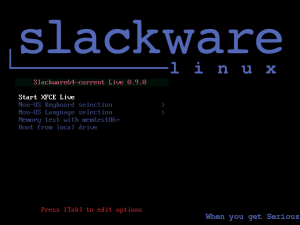
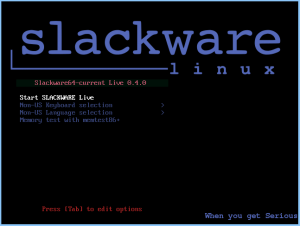
Recent comments