 It has been a while since I released the last ‘liveslak‘. Usually these releases seem to co-incide with Plasma5 releases in my ‘ktown’ repository.
It has been a while since I released the last ‘liveslak‘. Usually these releases seem to co-incide with Plasma5 releases in my ‘ktown’ repository.
Today is no different, and liveslak 1.1.6 has been released to produce a new set of Live ISO images.
You will find the usual versions of Slackware Live Edition based on liveslak 1.1.6 and using Slackware-current dated “Thu Jan 26 21:33:41 UTC 2017“. There are variants for a full Slackware (in 64bit and 32bit), Plasma5, MATE and Dlackware (a newcomer). Also the 700MB small XFCE variant (in 32bit and 64bit).
If you already use a Slackware Live USB stick that you do not want to re-format, you should use the “-r” parameter to the “iso2usb.sh” script. The “-r” or refresh parameter allows you to refresh the liveslak files on your USB stick without touching your custom content.
New in the ISOs
The new ISOs are based on the latest slackware-current with Linux kernel 4.4.38.
The SLACKWARE variant contains exactly that: the latest slackware-current and nothing else. Ideal for testing.
The XFCE variant contains a stripped down Slackware with a minimalized package set but still quite functional. The small size is also accomplished by excluding all documentation and man pages, and the localizations for the languages that are not supported in the boot menu. This ISO is small enough that you can burn it to a ’80 minutes’ CDROM (700 MB).
The MATE variant (a Slackware OS with KDE 4 replaced by Mate) contains packages from the repository at http://slackware.uk/msb/current/ which is Mate 1.17.
The DLACK variant contains Dlackware – this is Slackware (minus KDE4) with PAM and Systemd bolted on, and with Gnome 3.22 as the Desktop Environment. If you have been curious as to how PAM and Systemd would affect Slackware, this is your chance to experience all of this first-hand without having to install it to your harddrive. This DLACK ISO has been created from the repository at http://pkgs.dlackware.com/mirrors/slackware/dlack/current/3.22/x86_64/. Thanks to bartgymnast for creating the packages and letting me help him getting the packages to a quality level where I was comfortable using them in a Live ISO.
The PLASMA5 variant (Slackware with KDE 4 replaced by Plasma 5) comes with the latest Plasma 5 release “KDE-5_17.01” as found in my ktown repository. Additionally you will find several packages from my regular repository: chromium (with flash and widevine plugins), vlc,ffmpeg, libreoffice, qbittorrent, openjdk and more. This ISO also contains the LXQT and Lumina Desktop Environments. Both are light-weight DE’s based on Qt5 so they look nice & shiny.
One word of caution when using the Lumina DE:
- The network applet is not enabled by default, and you may have to enable the network manually. I used “nmtui” in a terminal window but you can try enabling the networkmanager-applet instead. I did not find out how, yet.
The changes between liveslak scripts 1.1.5 and 1.1.6
- Most obvious update is the addition of a new supported variant: DLACK, installs Dlackware (i.e. Slackware with PAM, Systemd & Gnome3 instead of KDE4).
- More fixes to get rid of hardcoded ‘/mnt‘ paths in the version of the Slackware installer files which are used by ‘setup2hd’. Installation to hard disk should finally work properly.
- Added packages from the restricted repository (ffmpeg, handbrake, lame etc) to the PLASMA5 ISO.
- various updates in package content for the XFCE, PLASMA5, MATE ISOs.
Multilib considerations
I added a live module to enable multilib support out of the box in the PLASMA5 variant of Slackware Live. Inside the ISO that module-file is called “/liveslak/system/0020-slackware_multilib-current-x86_64.sxz”.
I host a copy of that module online as “0050-multilib-current-x86_64.sxz” so that you can download it and add it to the ‘addons‘ or ‘optional‘ subdirectory of your non-plasma5 liveslak.
Multilib is something you’d need for Wine, so I also added a live module for Wine (including the 32bit OpenAL libraries) as a separate module in the ‘optional‘ subdirectory of the PLASMA5 ISO and made copy of it available in the aforementioned ‘bonus’ directory online.
This is how I created that live module for wine: by installing the 32bit OpenAL libraries on top of my 64bit wine package for Slackware (which contains both 32bit and 64bit wine):
# SCRATCHDIR=$(mktemp -t -d makesxz.XXXXXX) # installpkg --root $SCRATCHDIR wine-1.9.23-x86_64-1alien.txz # installpkg --root $SCRATCHDIR OpenAL-compat32-1.17.1-x86_64-1aliencompat32.txz # ./makemod $SCRATCHDIR ./optional/0060-wine-1.9.23-current-x86_64.sxz # rm -r $SCRATCHDIR
Remember, the modules in the ‘optional‘ subdirectory of liveslak can be loaded into the live OS on boot when you use the “load=” boot parameter in syslinux or grub. Loading the optional wine module for instance, needs this as additional boot parameter: “load=wine” and if you would be using a non-plasma5 based Live OS and have added the multilib module in the ‘optional‘ subdirectory also, then the boot parameter needs to load both multilib and wine: “load=multilib,wine”.
Of course, if you place both modules in the ‘addons‘ subdirectory instead, they will always be loaded on boot unless you want to prohibit that using the “noload=multilib,wine” boot parameter in syslinux or grub.
Download the ISO images
The ISO variants of Slackware Live Edition are: SLACKWARE, XFCE, PLASMA5, MATE and DLACK. These ISO images (with MD5 checksum and GPG signature) have been uploaded to the master server (bear) and should be available on the mirror servers within the next 24 hours.
- Primary location: http://bear.alienbase.nl/mirrors/slackware-live/ (rsync://bear.alienbase.nl/mirrors/slackware-live/)
- Darren’s mirror (also fast!): http://slackware.uk/people/alien-slacklive/ (rsync://slackware.uk/people/alien-slacklive/)
- Willy’s mirror: http://repo.ukdw.ac.id/slackware-live/
- Shasta’s mirror: http://ftp.slackware.pl/pub/slackware-live/ (rsync://ftp.slackware.pl/slackware-live/)
- Tonus’s mirror: http://ftp.lip6.fr/pub/linux/distributions/slackware/people/alien-slacklive/
Download liveslak sources
The liveslak project can be found in my git repository: http://bear.alienbase.nl/cgit/liveslak/ . That’s all you need to create a Slackware Live ISO from scratch. Documentation for end users and for Live OS developers is available in the Slack Docs Wiki.
Have fun! Eric



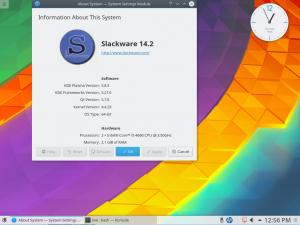
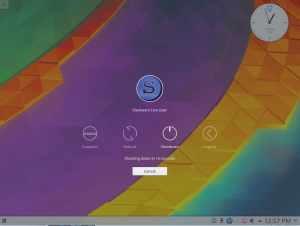
Recent comments