The new kernels in Slackware (post 13.0) have one important change compared to previous kernels. This change will affect anyone with Slackware installed on an IDE disk (like /dev/hda) who wants to upgrade to the latest state of affairs.
The new kernels exclusively use “libata”. The last bits of the old IDE/ATA subsystem have finally been removed.
This means, that your IDE disk will be recognized as a “SCSI disk”. The device name “/dev/hda” will change to “/dev/sda” when you boot the new kernel. As a result, your computer will refuse to boot because the bootloader (grub or lilo) can not find the root device.
Robby Workman has written a HOWTO for anyone who wants to do this upgrade. The article was published as http://rlworkman.net/howtos/libata-switchover. By following the HOWTO you will not have any issues in upgrading to the new kernel.
I will print Robby’s HOWTO in full below to give it some more coverage:
libata_switchover
20100110
rworkman/*
Thanks to David Somero, Old_Fogie, gegechris99, and GazL for valuable
feedback and enhancements to this document.
*/This is written to provide one of several ways to retain a working system after upgrading from Slackware 13.0’s kernel to the newer kernel in -current (which removes support for the “old” ide subsytem, thereby causing all /dev/hd* devices to have /dev/sd* names.
1. Upgrade the kernel and kernel-modules packages normally.
2. Edit /etc/fstab to reflect the change from hd* to sd*.
If you have multiple SATA devices, and especially if you have some of
both hd* and sd* devices present already, then you’re basically going
to be playing a guessing game right now, and you probably want to
consider using some of the persistent symlinks in /dev/disk/by-*/
instead of raw device nodes.* If you are using one of the generic kernels (requiring an initrd),
then use the sd* name for the root device when creating the image
(edit /boot/initrd-tree/rootdev and then re-run “mkinitrd”).* You will almost surely want to remove the udev rules file for cdrom
devices (it will be regenerated on the next boot with correct
information reflecting the new libata stuff):
# rm -f /etc/udev/rules.d/70-persistent-cd.rules* Speaking of optical devices, if you have multiple disk drives and an
optical drive using the old ide subsystem, then be aware that the
optical drive will get a /dev/sr* name instead of /dev/sd* — this is
relevant because you might see something like this (if your optical
drive is currently /dev/hdb):Old Name –> New Name
/dev/hda /dev/sda
/dev/hdb /dev/sr0
/dev/hdc /dev/sdb3. Run lilo. Note that you have made no edits at all to it yet, unless
you needed to edit it for the new kernel. Specifically, do not make
any changes with respect to hd* –> sd*.4. Reboot. At the lilo prompt, press <TAB> and add an append for the
real root device (which will no longer be /dev/hd*). For example, if
the old root device was /dev/hda1, and it will now be /dev/sda1, and
the name of your kernel image is “Linux” then you would type this:Linux root=/dev/sda1
5. Once the system comes back up, then fix /etc/lilo.conf, run lilo, and
reboot again to be sure everything is correct.
Good luck! Eric
PS: I have refreshed the copy of Robby’s text so that it reflects the updates he made to the original after feedback from several people.
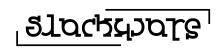
Recent comments