 The KDE community has announced the immediate availability of the KDE Software Compilation 4.4.0 (“KDE SC” is the new name of what used to be called just “KDE“). In preparation for this event, the kde.org website was re-vamped yesterday to reflect their “shift in marketing and promotion vocabulary”. Looks shiny and new! Also, I think that the new layout makes it easier for people to find information about the KDE community and the software compilation.
The KDE community has announced the immediate availability of the KDE Software Compilation 4.4.0 (“KDE SC” is the new name of what used to be called just “KDE“). In preparation for this event, the kde.org website was re-vamped yesterday to reflect their “shift in marketing and promotion vocabulary”. Looks shiny and new! Also, I think that the new layout makes it easier for people to find information about the KDE community and the software compilation.
Users of small form-factor laptops will be interested to learn that the new Plasma desktop manager now offers two workspace choices. One is the usual desktop-oriented workspace. The interesting addition is a netbook-oriented workspace, with special consideration for the netbook’s smaller screen and typical mobile usage patterns. I have not yet installed KDE 4.4 on my own Asus EEE netbook but I will most certainly do so, later this week!
In order to fully appreciate the work that went into KDE SC 4.4 and learn what has changed since KDE 4.3, you should definitely take the visual tour. Lots of new functionality and usability improvements are hidden beneath this new desktop workspace and just waiting to be discovered and used to the fullest.
Slackware packages galore!
Like I did with the pre-releases of KDE 4.4, I have prepared new goodies for all you Slackers. Get those 32-bit and 64-bit packages for Slackware Linux and install them on your computers (or build them yourself using the accompanying SlackBuild scripts, patches and sources).
You will find all of those at http://alien.slackbook.org/ktown/4.4.0/ .
Please take good notice of the fact that these packages are built for Slackware-current. You can safely install the KDE 4.4.0 packages if you are running a slackware-current from around 01 february 2010 or newer. Do not try to install these packages on Slackware 13.0.
Slackware 64-bit:
- Don’t forget to also install the updated or new dependencies! These “deps” packages can be found in the “x86_64/deps” directory.
- The KDE 4.4.0 packages themselves can be found in “x86_64/kde“
- And of course, the localization packages (non-english language translations of KDE) are available in “x86_64/kdei“.
Slackware 32-bit:
- Don’t forget to also install the updated or new dependencies! These “deps” packages can be found in the “x86/deps” directory.
- The KDE 4.4.rc2 packages themselves can be found in “x86/kde“
- If you need a language pack, you can grab one from the 64-bit package tree “x86_64/kdei” since these packages are in fact architecture-independent.
Here are the steps on how you download the packages and install them. You can have an older version of KDE installed, but that is not required. You will end up with KDE 4.4.0 installed on your system.
Instructions are for the 64-bit packages, I think you can figure out how to change them if you want the 32-bit versions:
- Download everything in the directory http://alien.slackbook.org/ktown/4.4.0/x86_64/ :
# lftp -c "open http://alien.slackbook.org/ktown/4.4.0/ ; mirror x86_64"
- Change into the directory “x86_64? which has just been created in your current directory:
# cd x86_64
- Remove the no longer required kdelibs-experimental package if you still have that installed. It is part of KDE 4.3.x (i.e. Slackware 13.0 did not have this package). If you do not have kdelibs-experimental on your system, you will get a harmless error message that you can ignore:
# removepkg kdelibs-experimental
- Install/upgrade the KDE 4.4 dependencies:
# upgradepkg --reinstall --install-new deps/*.t?z
- Install/upgrade KDE4.4.0 packages:
-
# upgradepkg --reinstall --install-new kde/*.t?z
- Install/upgrade a language package if you prefer to have the KDE interface in your local language (I used “nl” in the example command, you should substitute your own language code there):
# upgradepkg --reinstall --install-new kdei/kde-l10n-nl-*.t?z
Of course, you should not run those commands while running KDE…!
If you want to compile the packages from source like I did, that is entirely possible using the provided sources and build scripts. It will take quite a while though…
Have fun, Eric
 Note for users of any KDE 4.4 pre-releases:
Note for users of any KDE 4.4 pre-releases:
If you never before installed and used one of the Betas or Release Candidates of KDE 4.4 , then you can safely remove one package, virtuosoconverter. This package is only needed if you were using “nepomuk desktop search” before this final release of KDE 4.4.0.
# removepkg virtuosoconverter
If you ran any Beta or Release Candidate of KDE 4.4.0 prior to upgrading to 4.4.0, then you will notice that your nepomuk database will automatically be converted from virtuoso v5 to v6, the very first time you login to your KDE 4.4 desktop. This process will take a while (not too long) and will temporarily double the size of your nepomuk database (by default, this database consumes a maximum of 50 MB in your homedirectory below ~/.kde).
If this database is not valuable to you, you can also decide to skip this database conversion by just deleting the database before starting KDE:
$ rm -r ~/.kde/share/apps/nepomuk/repository/*
or by following the instructions in Sebastian Trueg’s tutorial: http://techbase.kde.org/Development/Tutorials/Metadata/Nepomuk/TipsAndTricks#Remove_all_Strigi-indexed_data
If you manually remove the old nepomuk data, you can also remove the virtuosoconverter package of course.
If you do not have any clue about what I am talking about and what you should do, just don’t do anything… and all will be well.
A final remark about nepomuk and strigi – I think that KDE 4.4 finally has a desktop search which is optimized to a level that it no longer eats all your CPU cycles or claim a large chunk of your harddrive. Now I just wish that the strigi developer properly fixes the indexing of my PDF files!
![]() The sources of KDE Software Compilation 4.4.90 (which is in fact Release Candidate 1 of the upcoming KDE 4.5) have been available on KDE’s ftp server for some days now.
The sources of KDE Software Compilation 4.4.90 (which is in fact Release Candidate 1 of the upcoming KDE 4.5) have been available on KDE’s ftp server for some days now. A bit of history… I realized that just a year ago, KDE 4.2.rc1 got added to Slackware’s “/testing” area.
A bit of history… I realized that just a year ago, KDE 4.2.rc1 got added to Slackware’s “/testing” area.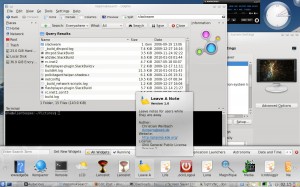
Recent comments